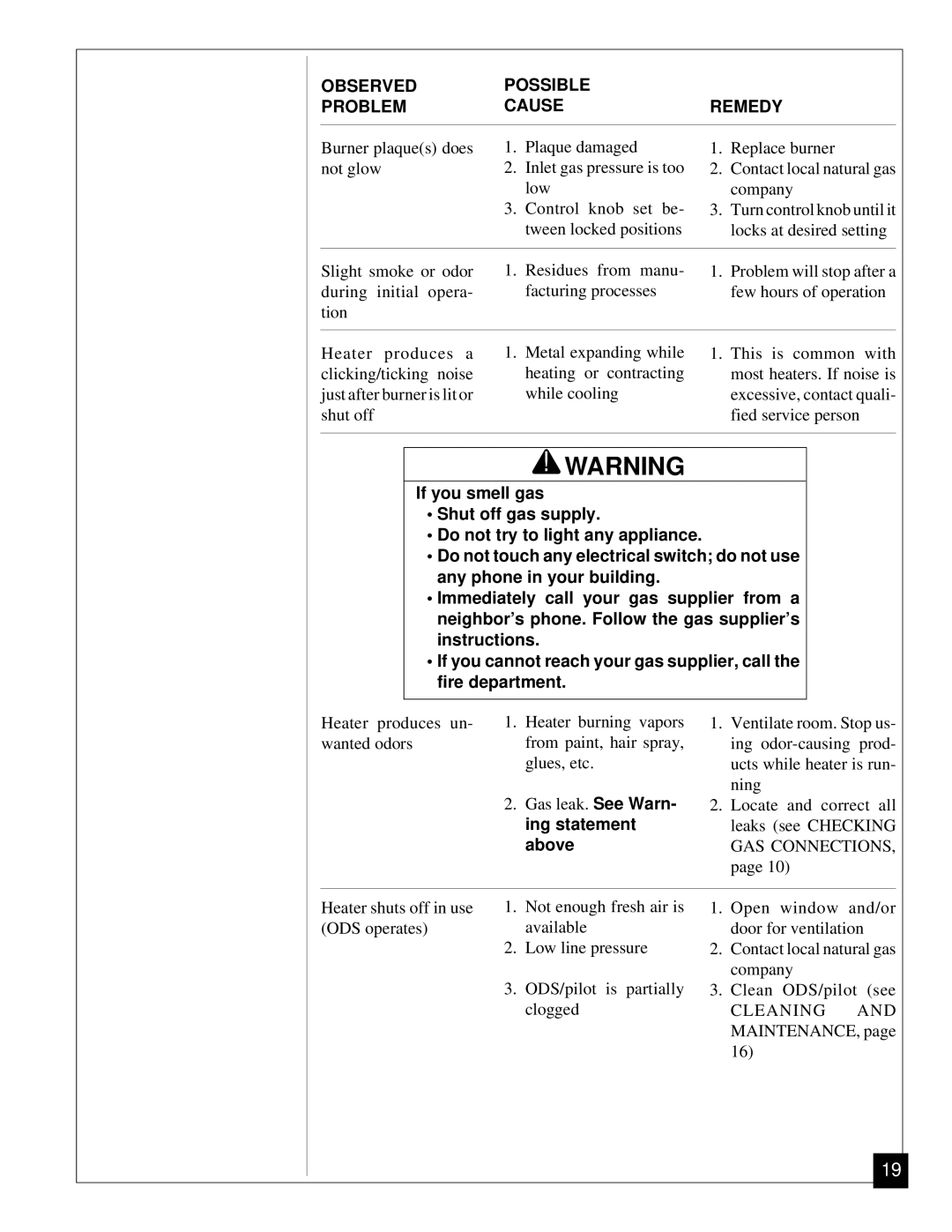OBSERVED | POSSIBLE |
|
PROBLEM | CAUSE | REMEDY |
|
|
|
Burner plaque(s) does not glow
1.Plaque damaged
2.Inlet gas pressure is too low
3.Control knob set be- tween locked positions
1.Replace burner
2.Contact local natural gas company
3.Turn control knob until it locks at desired setting
Slight smoke or odor | 1. Residues from manu- | 1. Problem will stop after a |
during initial opera- | facturing processes | few hours of operation |
tion |
|
|
|
|
|
Heater produces a clicking/ticking noise just after burner is lit or shut off
1.Metal expanding while heating or contracting while cooling
1.This is common with most heaters. If noise is excessive, contact quali- fied service person
!WARNING
If you smell gas
•Shut off gas supply.
•Do not try to light any appliance.
•Do not touch any electrical switch; do not use any phone in your building.
•Immediately call your gas supplier from a neighbor’s phone. Follow the gas supplier’s instructions.
•If you cannot reach your gas supplier, call the fire department.
Heater produces un- wanted odors
1.Heater burning vapors from paint, hair spray, glues, etc.
2.Gas leak. See Warn- ing statement above
1.Ventilate room. Stop us- ing
2.Locate and correct all leaks (see CHECKING GAS CONNECTIONS, page 10)
Heater shuts off in use (ODS operates)
1.Not enough fresh air is available
2.Low line pressure
3.ODS/pilot is partially clogged
1.Open window and/or door for ventilation
2.Contact local natural gas company
3.Clean ODS/pilot (see
CLEANING AND MAINTENANCE, page 16)
19