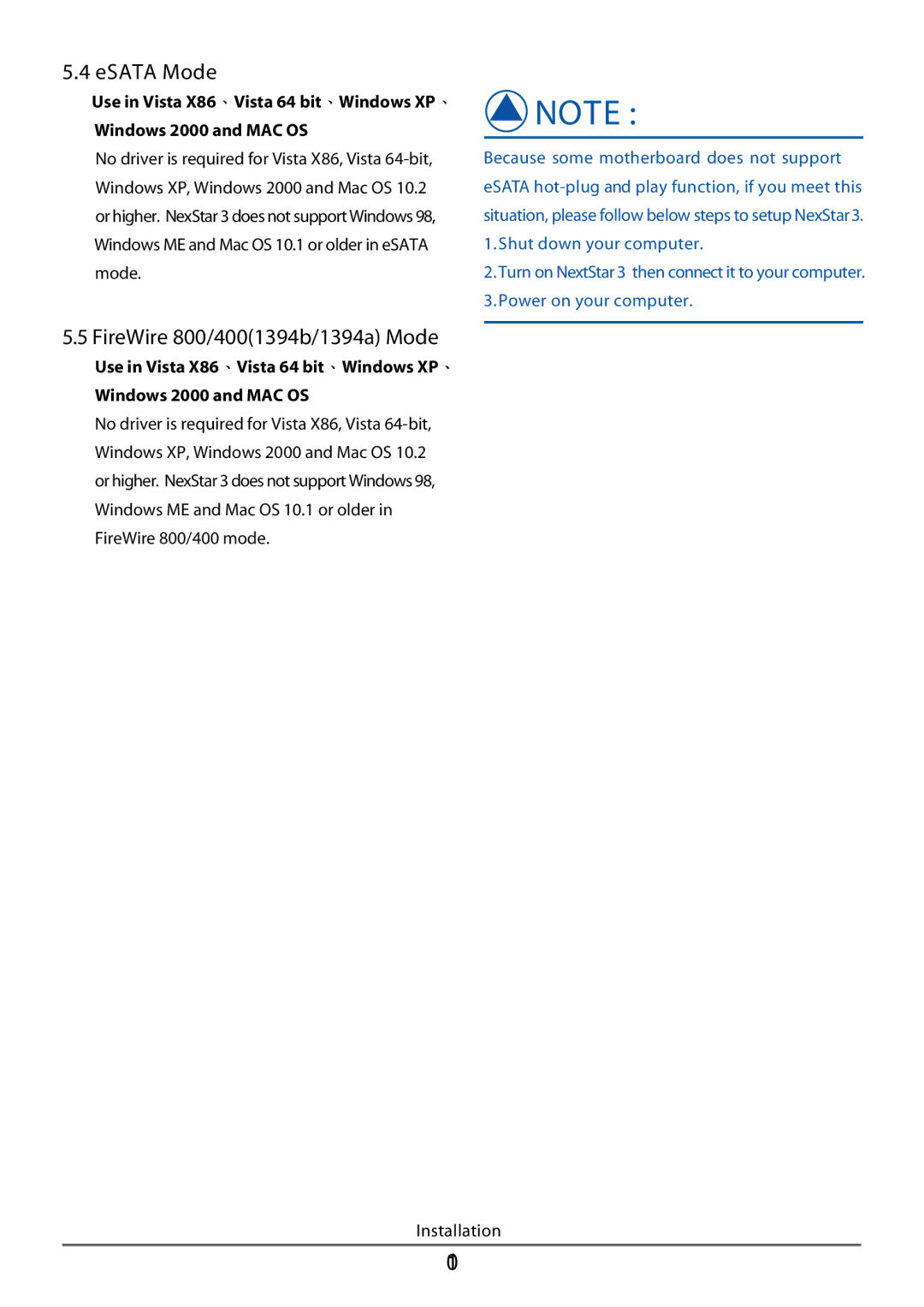5.4 eSATA Mode
Use in Vista X86、Vista 64 bit、Windows XP、
Windows 2000 and MAC OS
No driver is required for Vista X86, Vista
5.5 FireWire 800/400(1394b/1394a) Mode
Use in Vista X86、Vista 64 bit、Windows XP、
Windows 2000 and MAC OS
No driver is required for Vista X86, Vista
![]() NOTE :
NOTE :
Because some motherboard does not support eSATA
1.Shut down your computer.
2.Turn on NextStar 3 then connect it to your computer.
3.Power on your computer.
Installation
10