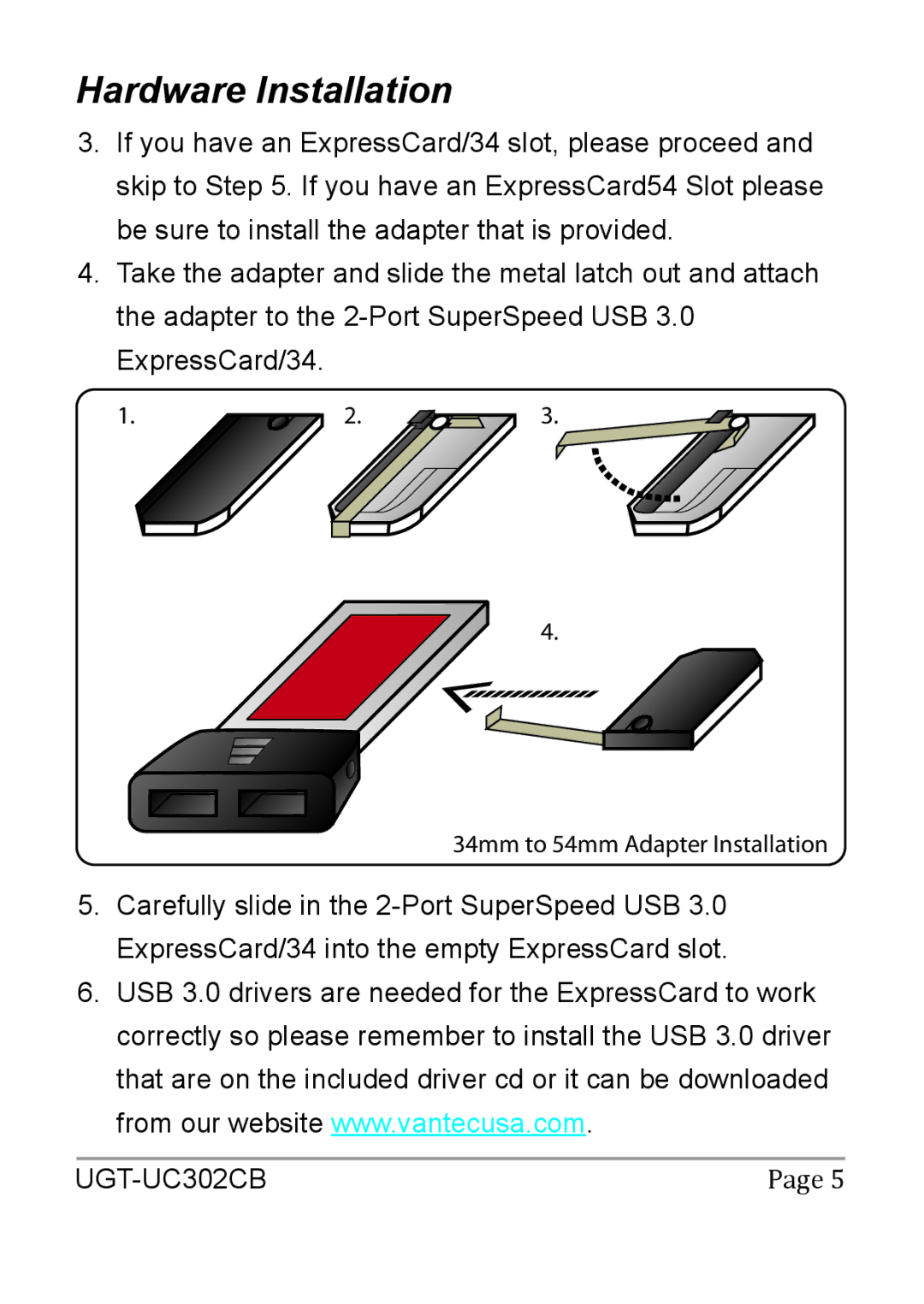UGT-UC302CB specifications
The Vantec UGT-UC302CB is a high-performance USB 3.0 to SATA dual-bay docking station designed for users who need efficient data access and management of their storage devices. This device caters to both SSD and HDD users, providing a seamless way to connect multiple drives to a computer without the hassles of traditional installations.One of the standout features of the UGT-UC302CB is its dual-bay design, which allows users to connect two drives simultaneously. This flexibility is particularly advantageous for data transfer, backup, and cloning tasks. The docking station supports both 2.5-inch and 3.5-inch SATA drives, increasing its adaptability for various storage solutions.
The UGT-UC302CB employs USB 3.0 technology, which delivers transfer speeds of up to 5 Gbps. This speed is significantly faster than USB 2.0, making it ideal for those who require quick access to large files or need to perform data backups swiftly. Additionally, the backward compatibility with USB 2.0 ensures that users can connect their drives regardless of the USB version available on their computers.
Another key feature of the Vantec UGT-UC302CB is its plug-and-play functionality. Users do not need to install any drivers or software; they can simply connect their drive and start using it instantly. This user-friendly design makes it accessible for anyone, regardless of technical expertise. The docking station also includes an LED indicator that provides real-time feedback on drive power status and activity, allowing users to monitor their connections easily.
The UGT-UC302CB is constructed with a robust casing that ensures durability and longevity. Its compact design means it can fit easily into any workspace, making it a perfect addition to home or office setups. Moreover, the integrated power switch enables users to safely power down their external drives without worrying about data corruption.
Overall, the Vantec UGT-UC302CB stands out as a reliable and versatile docking station ideal for professionals and everyday users alike. With its dual-bay feature, high-speed USB 3.0 connectivity, and easy usability, it is designed to meet the demands of modern data solutions effectively. Whether you are backing up important files, transferring data, or simply seeking additional storage options, the UGT-UC302CB is an excellent choice that combines functionality with convenience.