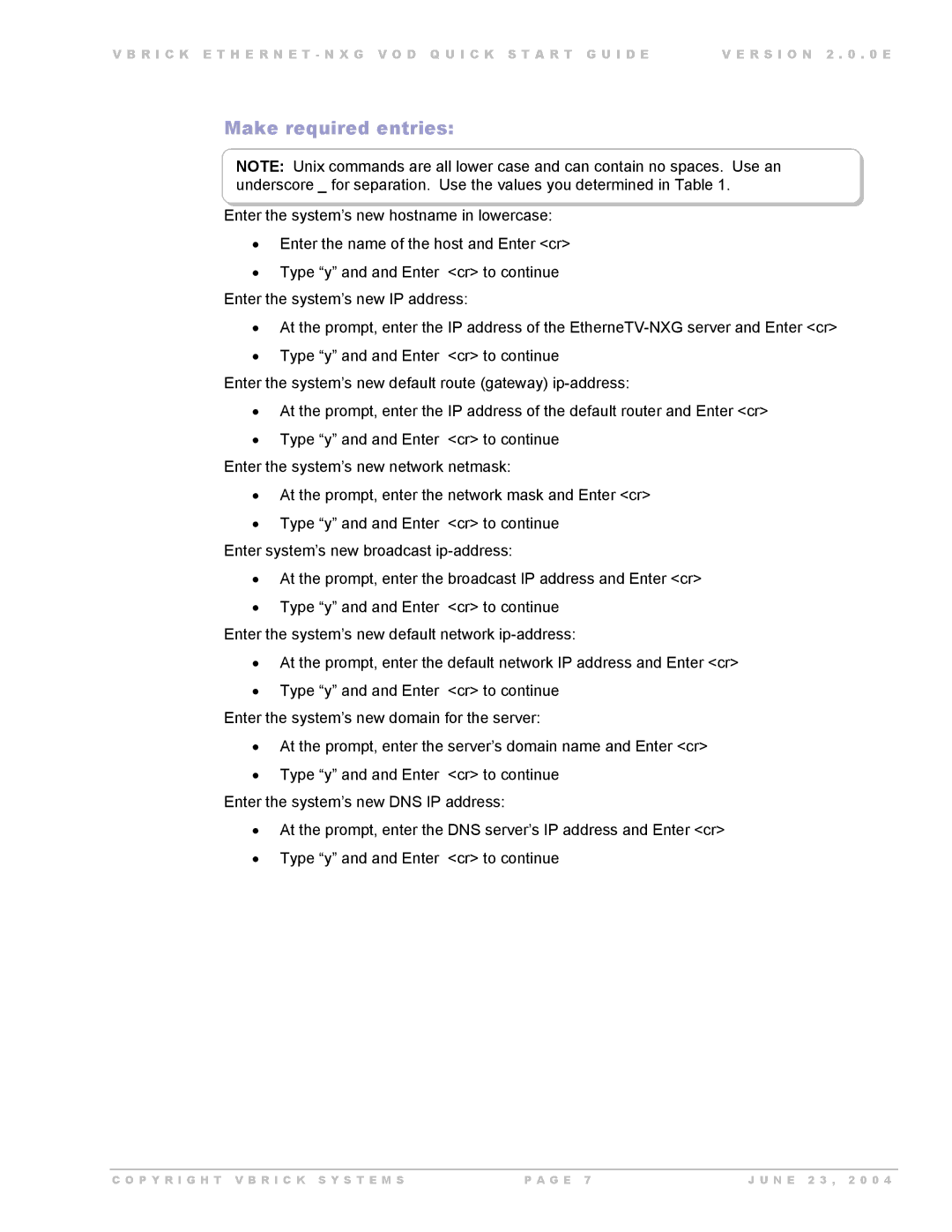V B R I C K E T H E R N E T - N X G V O D Q U I C K S T A R T G U I D E | V E R S I O N 2 . 0 . 0 E |
Make required entries:
NOTE: Unix commands are all lower case and can contain no spaces. Use an underscore _ for separation. Use the values you determined in Table 1.
Enter the system’s new hostname in lowercase:
•Enter the name of the host and Enter <cr>
•Type “y” and and Enter <cr> to continue Enter the system’s new IP address:
•At the prompt, enter the IP address of the
•Type “y” and and Enter <cr> to continue
Enter the system’s new default route (gateway)
•At the prompt, enter the IP address of the default router and Enter <cr>
•Type “y” and and Enter <cr> to continue
Enter the system’s new network netmask:
•At the prompt, enter the network mask and Enter <cr>
•Type “y” and and Enter <cr> to continue
Enter system’s new broadcast
•At the prompt, enter the broadcast IP address and Enter <cr>
•Type “y” and and Enter <cr> to continue
Enter the system’s new default network
•At the prompt, enter the default network IP address and Enter <cr>
•Type “y” and and Enter <cr> to continue
Enter the system’s new domain for the server:
•At the prompt, enter the server’s domain name and Enter <cr>
•Type “y” and and Enter <cr> to continue
Enter the system’s new DNS IP address:
•At the prompt, enter the DNS server’s IP address and Enter <cr>
•Type “y” and and Enter <cr> to continue
C O P Y R I G H T V B R I C K S Y S T E M S | P A G E 7 | J U N E 2 3 , 2 0 0 4 |