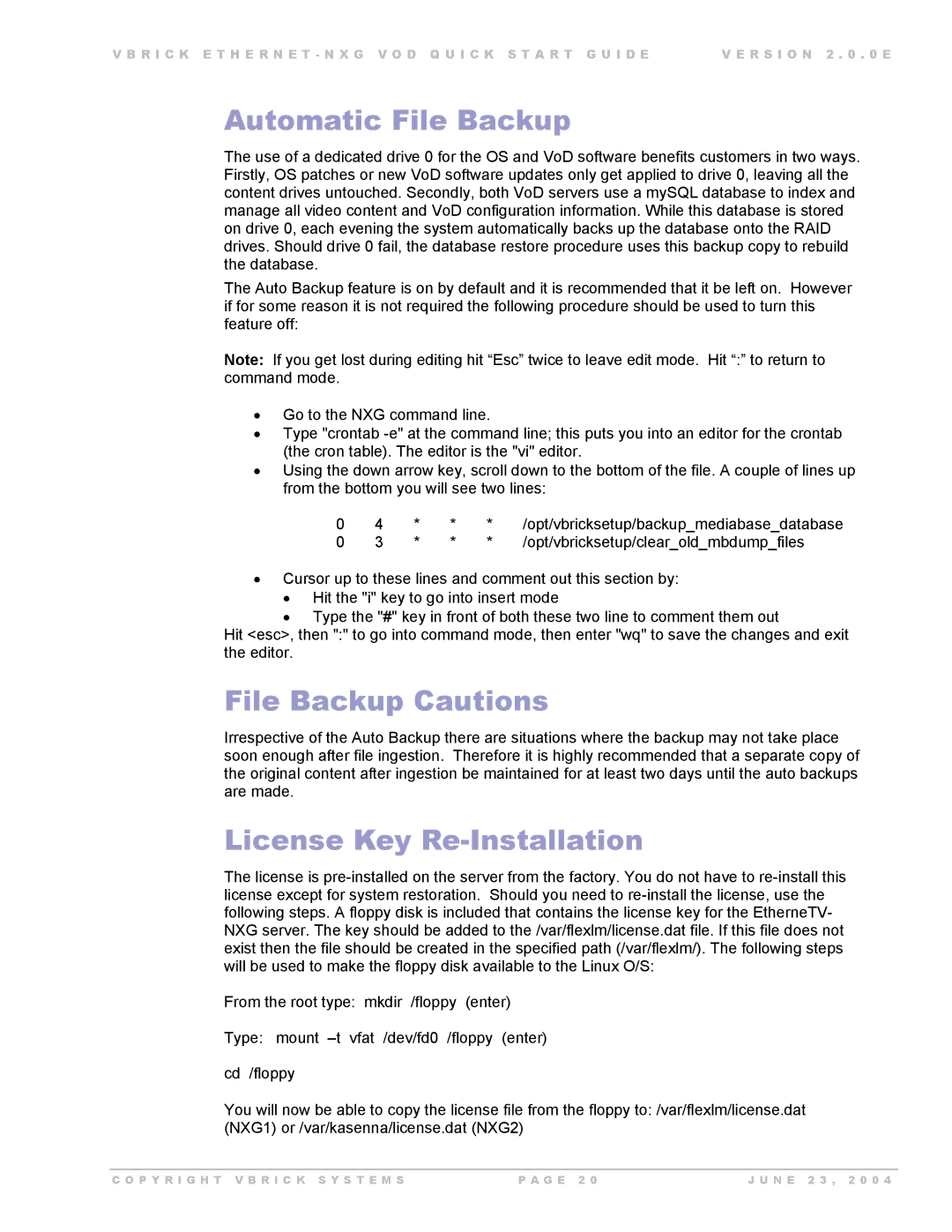V B R I C K E T H E R N E T - N X G V O D Q U I C K S T A R T G U I D E | V E R S I O N 2 . 0 . 0 E |
Automatic File Backup
The use of a dedicated drive 0 for the OS and VoD software benefits customers in two ways. Firstly, OS patches or new VoD software updates only get applied to drive 0, leaving all the content drives untouched. Secondly, both VoD servers use a mySQL database to index and manage all video content and VoD configuration information. While this database is stored on drive 0, each evening the system automatically backs up the database onto the RAID drives. Should drive 0 fail, the database restore procedure uses this backup copy to rebuild the database.
The Auto Backup feature is on by default and it is recommended that it be left on. However if for some reason it is not required the following procedure should be used to turn this feature off:
Note: If you get lost during editing hit “Esc” twice to leave edit mode. Hit “:” to return to command mode.
•Go to the NXG command line.
•Type "crontab
•Using the down arrow key, scroll down to the bottom of the file. A couple of lines up from the bottom you will see two lines:
0 | 4 | * | * | * | /opt/vbricksetup/backup_mediabase_database |
0 | 3 | * | * | * | /opt/vbricksetup/clear_old_mbdump_files |
•Cursor up to these lines and comment out this section by:
•Hit the "i" key to go into insert mode
•Type the "#" key in front of both these two line to comment them out
Hit <esc>, then ":" to go into command mode, then enter "wq" to save the changes and exit the editor.
File Backup Cautions
Irrespective of the Auto Backup there are situations where the backup may not take place soon enough after file ingestion. Therefore it is highly recommended that a separate copy of the original content after ingestion be maintained for at least two days until the auto backups are made.
License Key Re-Installation
The license is
From the root type: mkdir /floppy (enter)
Type: mount
cd /floppy
You will now be able to copy the license file from the floppy to: /var/flexlm/license.dat (NXG1) or /var/kasenna/license.dat (NXG2)
C O P Y R I G H T V B R I C K S Y S T E M S | P A G E 2 0 | J U N E 2 3 , 2 0 0 4 |