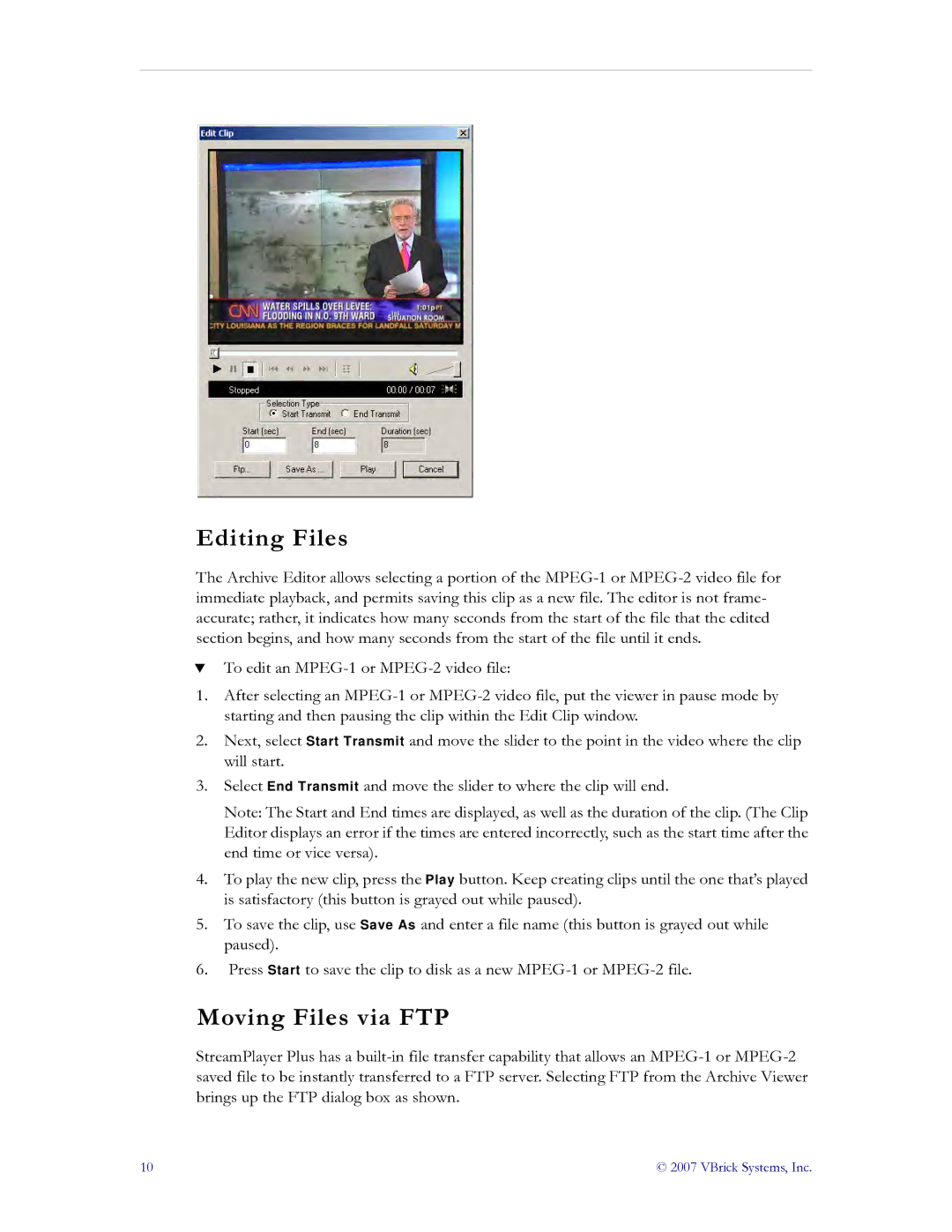Editing Files
The Archive Editor allows selecting a portion of the
TTo edit an
1.After selecting an
2.Next, select Start Transmit and move the slider to the point in the video where the clip will start.
3.Select End Transmit and move the slider to where the clip will end.
Note: The Start and End times are displayed, as well as the duration of the clip. (The Clip Editor displays an error if the times are entered incorrectly, such as the start time after the end time or vice versa).
4.To play the new clip, press the Play button. Keep creating clips until the one that’s played is satisfactory (this button is grayed out while paused).
5.To save the clip, use Save As and enter a file name (this button is grayed out while paused).
6.Press Start to save the clip to disk as a new
Moving Files via FTP
StreamPlayer Plus has a
10 | © 2007 VBrick Systems, Inc. |