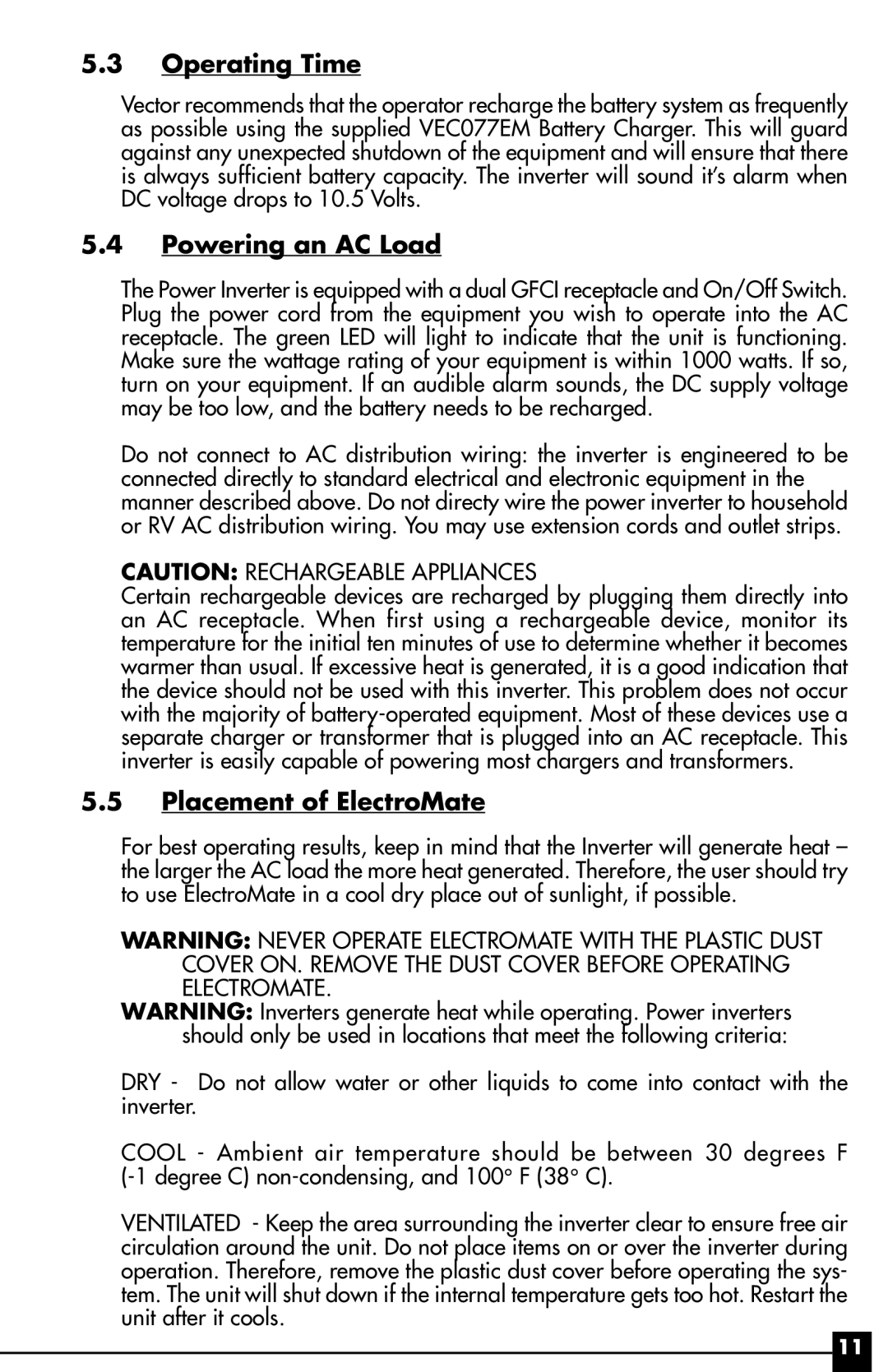5.3Operating Time
Vector recommends that the operator recharge the battery system as frequently as possible using the supplied VEC077EM Battery Charger. This will guard against any unexpected shutdown of the equipment and will ensure that there is always sufficient battery capacity. The inverter will sound itÕs alarm when DC voltage drops to 10.5 Volts.
5.4Powering an AC Load
The Power Inverter is equipped with a dual GFCI receptacle and On/Off Switch. Plug the power cord from the equipment you wish to operate into the AC receptacle. The green LED will light to indicate that the unit is functioning. Make sure the wattage rating of your equipment is within 1000 watts. If so, turn on your equipment. If an audible alarm sounds, the DC supply voltage may be too low, and the battery needs to be recharged.
Do not connect to AC distribution wiring: the inverter is engineered to be connected directly to standard electrical and electronic equipment in the manner described above. Do not directy wire the power inverter to household or RV AC distribution wiring. You may use extension cords and outlet strips.
CAUTION: RECHARGEABLE APPLIANCES
Certain rechargeable devices are recharged by plugging them directly into an AC receptacle. When first using a rechargeable device, monitor its temperature for the initial ten minutes of use to determine whether it becomes warmer than usual. If excessive heat is generated, it is a good indication that the device should not be used with this inverter. This problem does not occur with the majority of
5.5Placement of ElectroMate
For best operating results, keep in mind that the Inverter will generate heat Ð the larger the AC load the more heat generated. Therefore, the user should try to use ElectroMate in a cool dry place out of sunlight, if possible.
WARNING: NEVER OPERATE ELECTROMATE WITH THE PLASTIC DUST COVER ON. REMOVE THE DUST COVER BEFORE OPERATING ELECTROMATE.
WARNING: Inverters generate heat while operating. Power inverters should only be used in locations that meet the following criteria:
DRY - Do not allow water or other liquids to come into contact with the inverter.
COOL - Ambient air temperature should be between 30 degrees F
VENTILATED - Keep the area surrounding the inverter clear to ensure free air circulation around the unit. Do not place items on or over the inverter during operation. Therefore, remove the plastic dust cover before operating the sys- tem. The unit will shut down if the internal temperature gets too hot. Restart the unit after it cools.
11