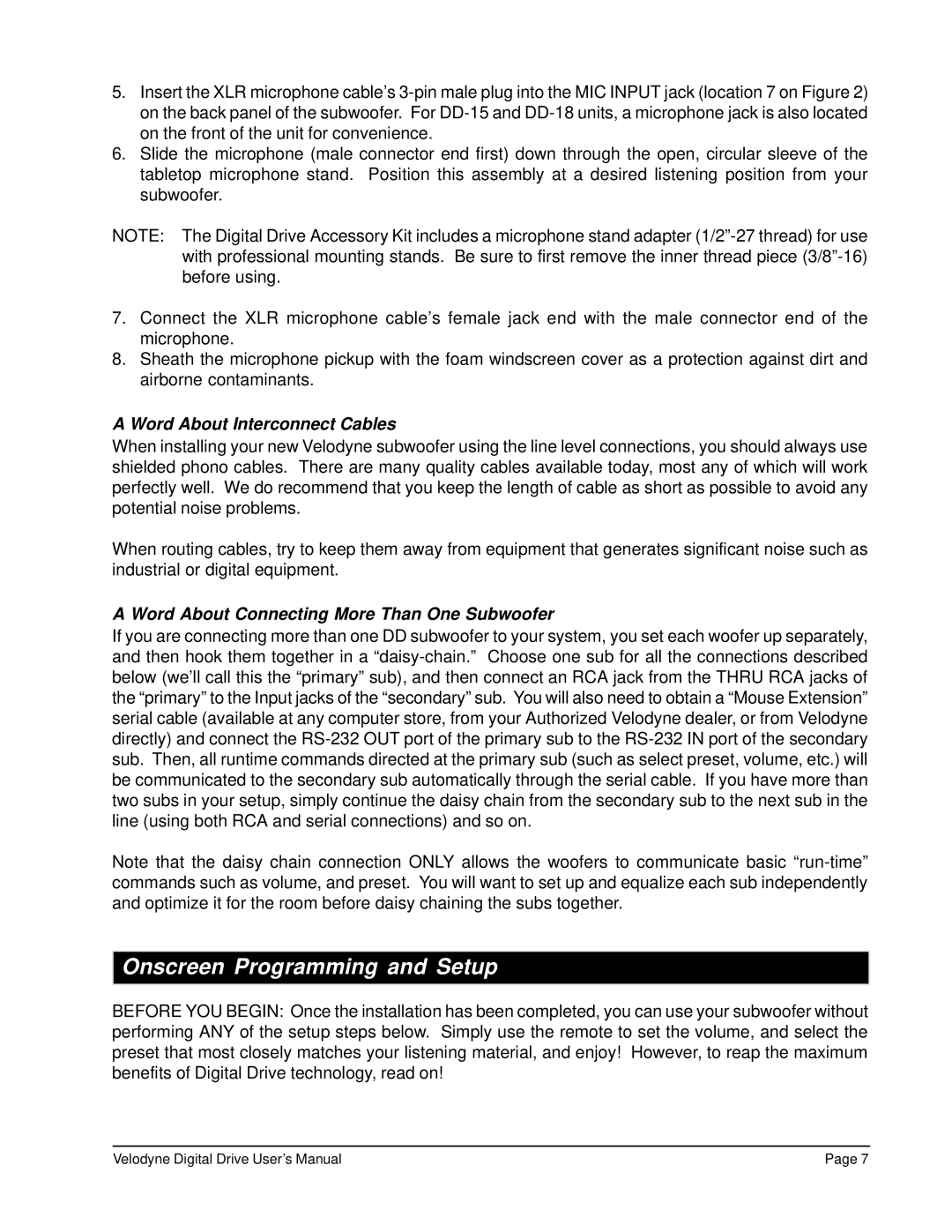Digital Drive Subwoofer specifications
The Velodyne Acoustics Digital Drive Subwoofer represents a significant advancement in home audio technology, designed for audiophiles who desire deep, powerful bass without compromising sound quality. This subwoofer integrates cutting-edge features and innovative technologies to deliver an unparalleled audio experience.One of the most notable features of the Digital Drive Subwoofer is its patented Digital Drive technology. This system utilizes advanced digital signal processing to produce precise bass response, eliminating distortion and enhancing clarity. The result is a dynamic sound that can fill any room, making it ideal for both music and home theater applications.
The subwoofer is equipped with a high-efficiency Class D amplifier that boasts impressive power output. This amplifier not only drives the subwoofer's cone effectively but also allows for significant headroom, ensuring that even the most demanding audio tracks are played back effortlessly. The combination of the amplifier with Velodyne’s custom-designed drivers means that users can expect deep, responsive bass that resonates throughout their listening space.
Smart EQ technology is another stand-out characteristic of the Digital Drive Subwoofer. This feature allows for automatic room correction, analyzing the acoustics of your space and adjusting the subwoofer’s performance accordingly. This ensures optimal sound quality tailored to your specific environment, eliminating issues caused by room acoustics that can degrade audio performance.
The subwoofer also features a sleek, modern design, making it an attractive addition to any home audio setup. Its compact form factor allows it to fit seamlessly into various living spaces, while still delivering rich, impactful sound. The Digital Drive Subwoofer provides multiple connection options, including both line-level and speaker-level inputs, enabling versatile integration with different audio systems.
Additionally, this model includes an intuitive remote control for easy operation. Users can conveniently adjust volume levels, phase settings, and EQ options, allowing for a customized listening experience. With its combination of powerful performance, innovative technology, and user-friendly features, the Velodyne Acoustics Digital Drive Subwoofer is a top choice for anyone looking to enhance their audio experience with rich, immersive bass.