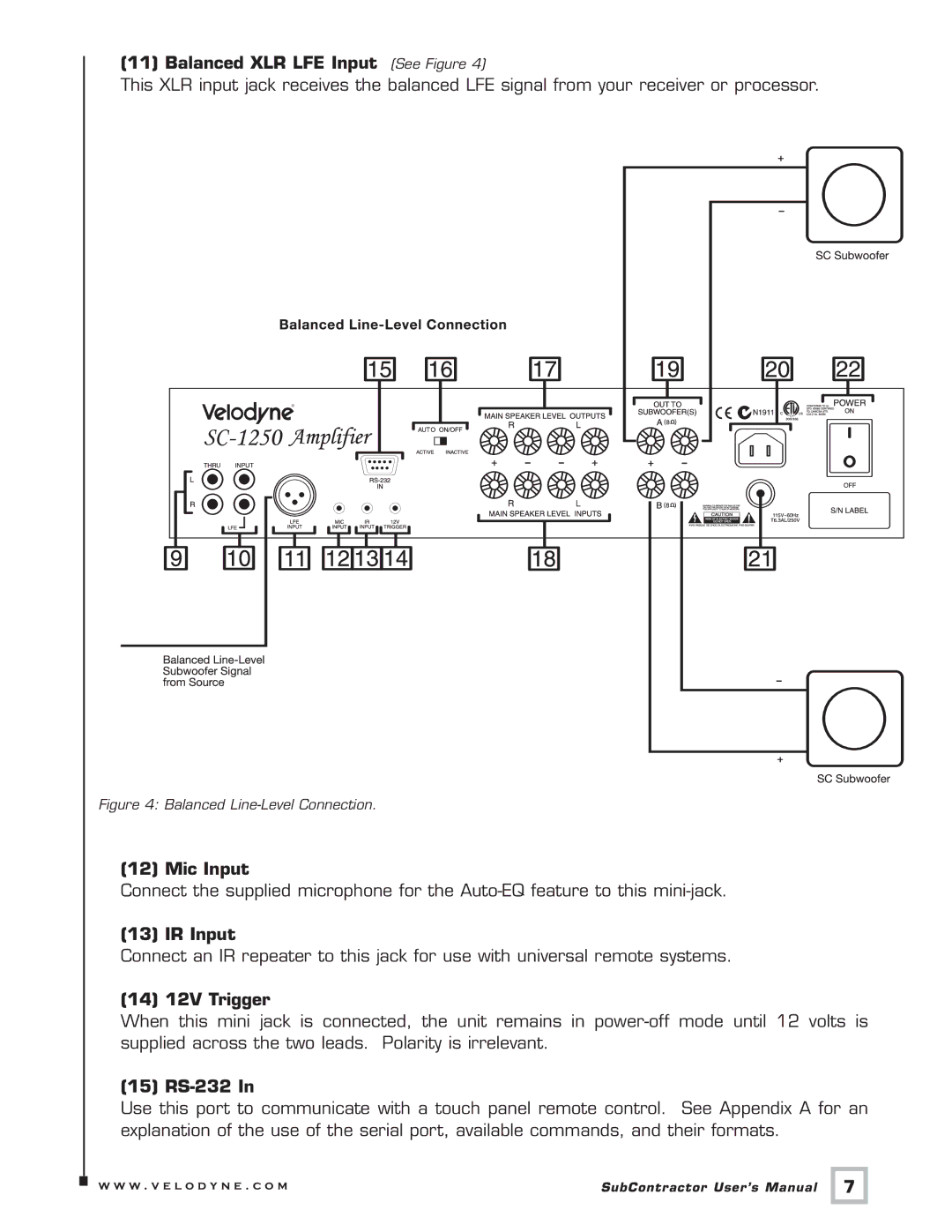SC-15, SC-IF, SC-12, SC-IC Subwoofers, SC-1250 Amplifier specifications
Velodyne Acoustics has long been a leader in high-performance audio products, and their SC-IW model continues this tradition by delivering an exceptional listening experience through innovative technology and superior craftsmanship. The SC-IW, short for "Subwoofer In-Wall," is engineered to provide deep, powerful bass while seamlessly integrating into any home or commercial environment.One of the standout features of the SC-IW is its unique design, which allows the subwoofer to be installed directly into the wall. This in-wall configuration not only saves valuable floor space but also helps to minimize clutter in a room, creating a cleaner and more aesthetically pleasing environment. The subwoofer's robust construction ensures durability while also providing excellent acoustic performance.
The SC-IW utilizes Velodyne's proprietary technology to deliver impressive sound quality. Its high-excursion driver provides enhanced bass response and ensures that low frequencies remain clear and punchy. Additionally, the subwoofer features a powerful built-in amplifier that delivers up to 300 watts of peak power, allowing it to produce room-filling sound without distortion, even at high volumes.
Another notable characteristic of the SC-IW is its user-friendly controls, which allow for easy adjustments to suit the acoustics of the room. The included adjustable low-pass filter lets users set the optimal frequency range for the subwoofer, ensuring that it blends seamlessly with existing speakers. Furthermore, the subwoofer has a variable phase control, allowing it to be fine-tuned to eliminate any phase cancellation and deliver cohesive sound.
The SC-IW also comes equipped with advanced connectivity options, making it compatible with a variety of audio systems. It features both line-level and speaker-level inputs, catering to different installation requirements and preferences. This flexibility ensures that the SC-IW can be easily integrated into any setup, whether it be a home theater or a multi-room audio system.
In conclusion, the Velodyne Acoustics SC-IW subwoofer combines cutting-edge technology, elegant design, and superior performance to redefine how audio is experienced in any setting. With its in-wall installation capability, robust construction, powerful amplification, and user-friendly features, the SC-IW is an ideal choice for audiophiles seeking uncompromising sound quality and aesthetic harmony in their listening environment.