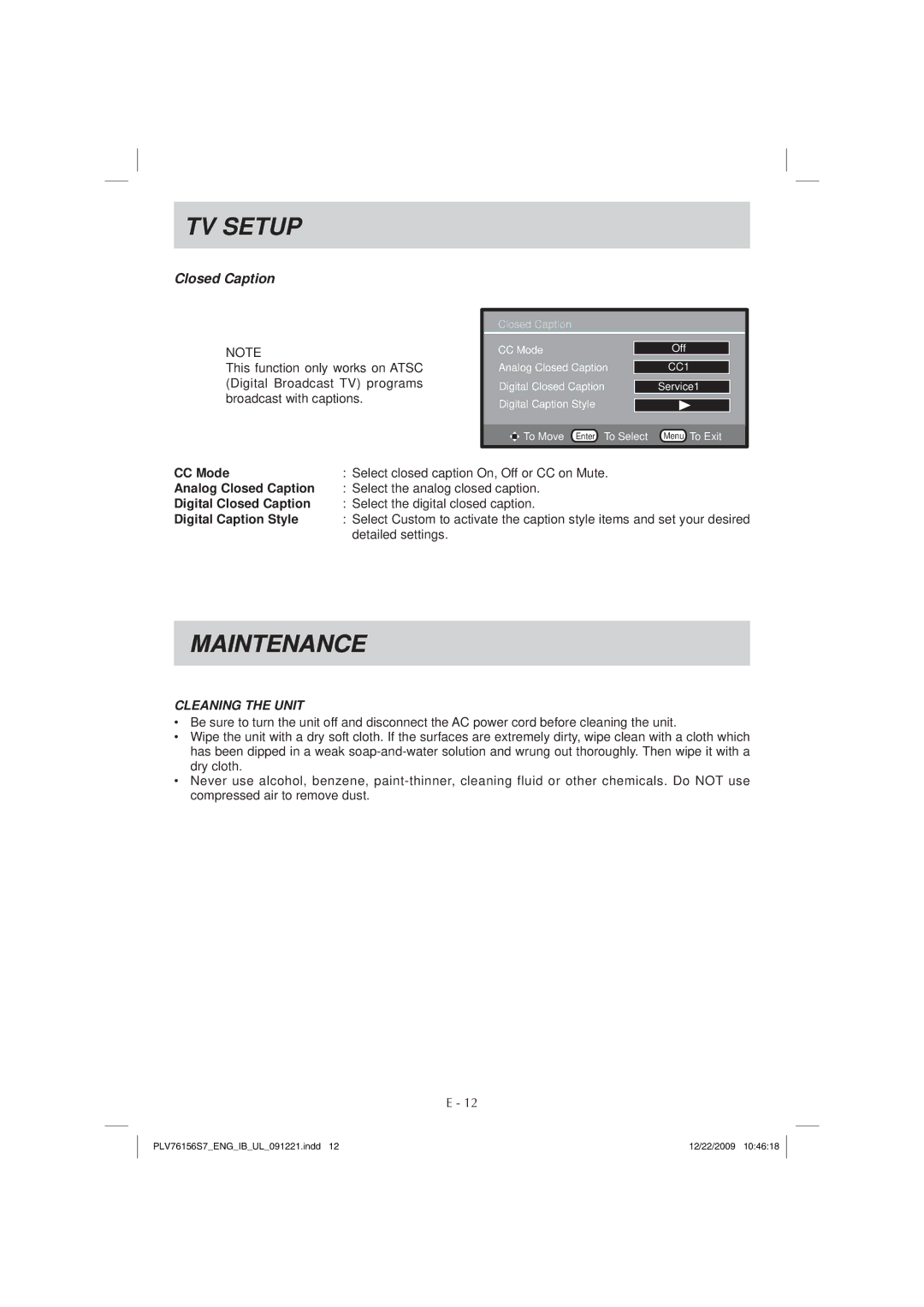TV SETUP
Closed Caption
NOTE
This function only works on ATSC (Digital Broadcast TV) programs broadcast with captions.
Closed Caption
CC Mode |
| Off |
| ||
Analog Closed Caption | CC1 | ||||
Digital Closed Caption | Service1 | ||||
Digital Caption Style |
|
| |||
|
|
|
|
|
|
|
| To Move Enter To Select | Menu To Exit | ||
|
| ||||
CC Mode | : Select closed caption On, Off or CC on Mute. |
Analog Closed Caption | : Select the analog closed caption. |
Digital Closed Caption | : Select the digital closed caption. |
Digital Caption Style | : Select Custom to activate the caption style items and set your desired |
| detailed settings. |
MAINTENANCE
CLEANING THE UNIT
•Be sure to turn the unit off and disconnect the AC power cord before cleaning the unit.
•Wipe the unit with a dry soft cloth. If the surfaces are extremely dirty, wipe clean with a cloth which has been dipped in a weak
•Never use alcohol, benzene,
E - 12
PLV76156S7_ENG_IB_UL_091221.indd 12 | 12/22/2009 10:46:18 |