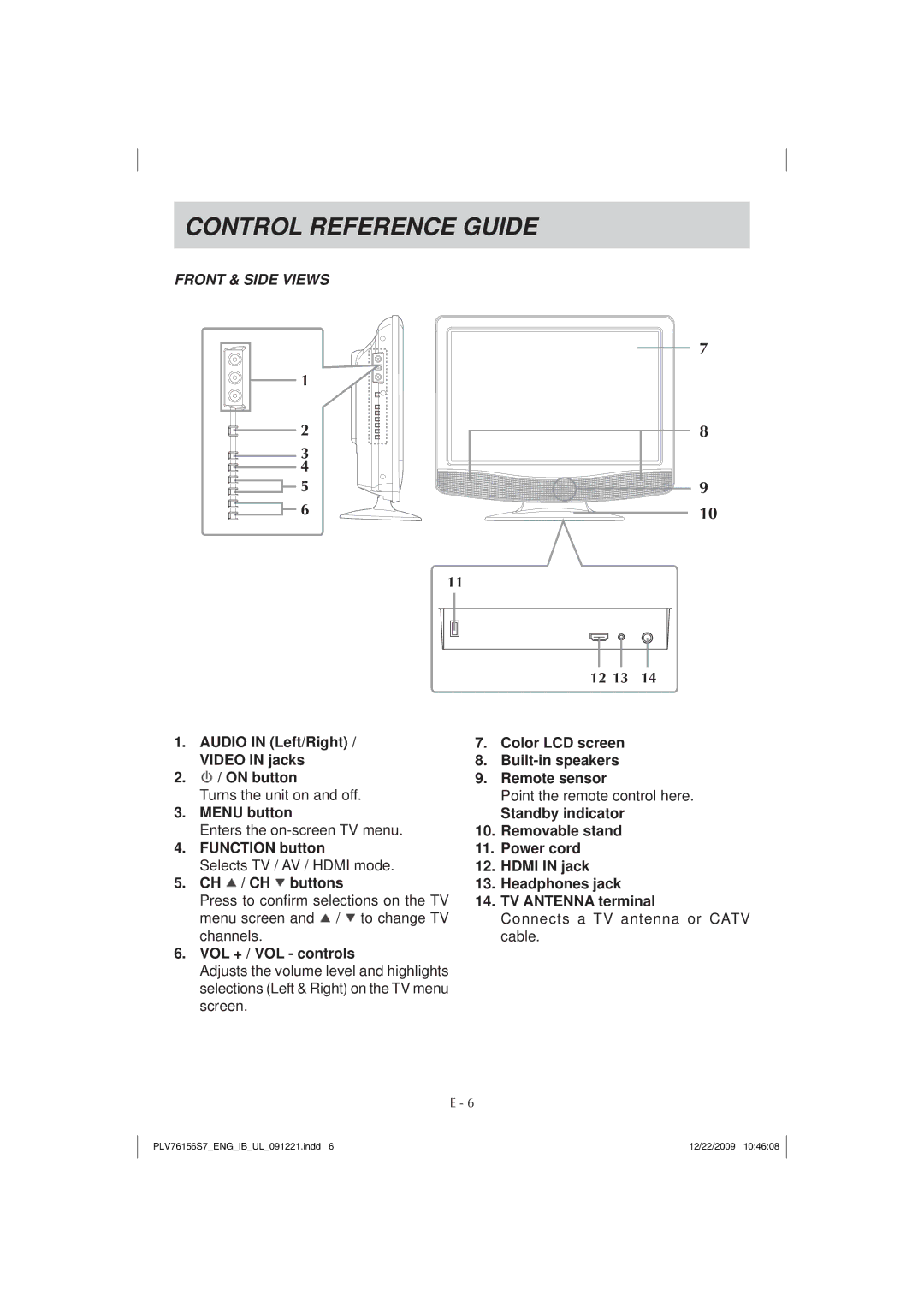CONTROL REFERENCE GUIDE
FRONT & SIDE VIEWS
1
2
3
4 ![]() 5
5 ![]() 6
6
11
7
8
9
10
12 13 14
1. | AUDIO IN (Left/Right) / | 7. | Color LCD screen |
| VIDEO IN jacks | 8. | |
2. | / ON button | 9. | Remote sensor |
| Turns the unit on and off. |
| Point the remote control here. |
3. | MENU button |
| Standby indicator |
| Enters the | 10. | Removable stand |
4. | FUNCTION button | 11. | Power cord |
| Selects TV / AV / HDMI mode. | 12. | HDMI IN jack |
5. | CH / CH buttons | 13. | Headphones jack |
| Press to confirm selections on the TV | 14. | TV ANTENNA terminal |
| menu screen and / to change TV |
| Connects a TV antenna or CATV |
| channels. |
| cable. |
6.VOL + / VOL - controls
Adjusts the volume level and highlights selections (Left & Right) on the TV menu screen.
E - 6
PLV76156S7_ENG_IB_UL_091221.indd 6 | 12/22/2009 10:46:08 |