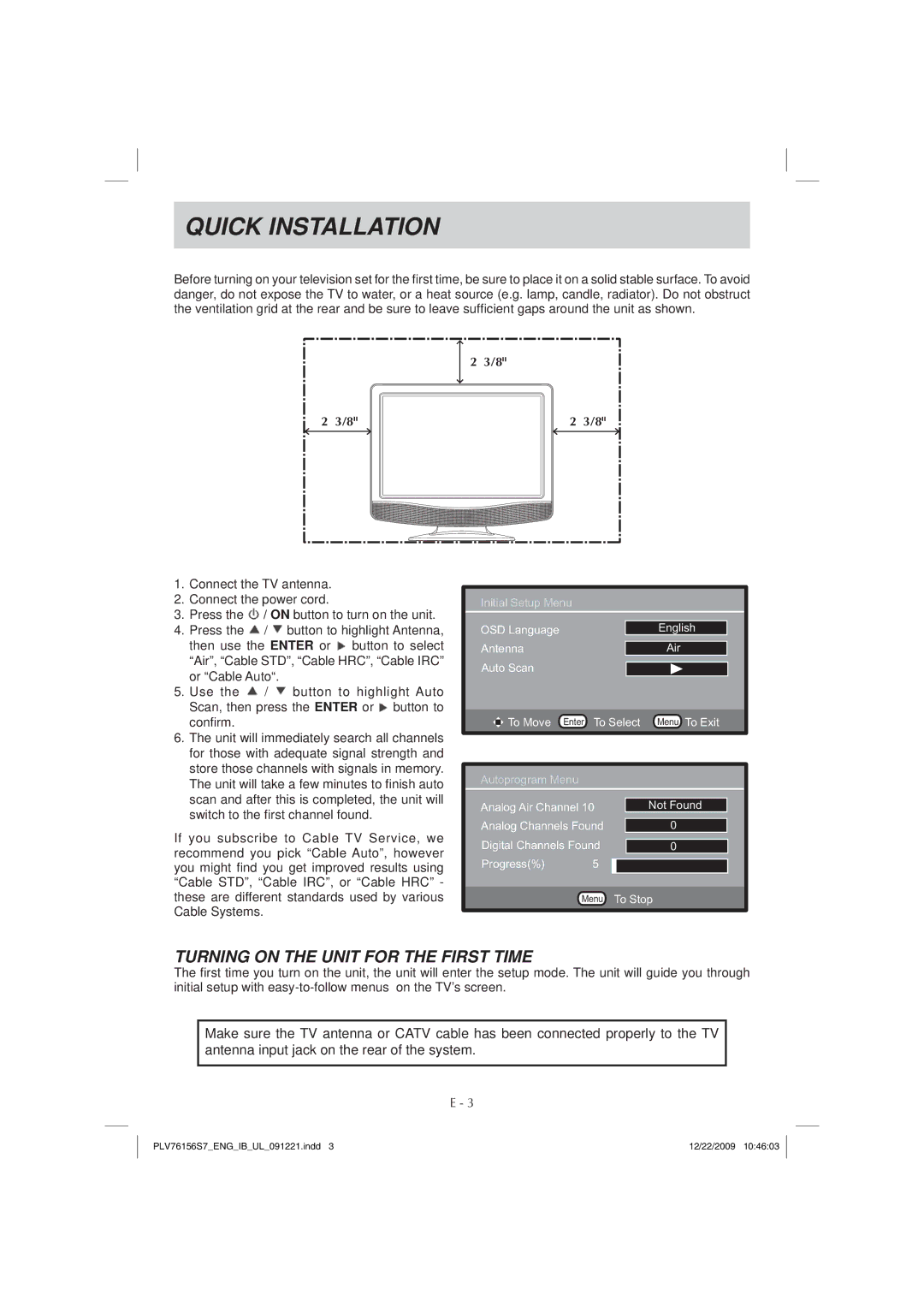QUICK INSTALLATION
Before turning on your television set for the first time, be sure to place it on a solid stable surface. To avoid danger, do not expose the TV to water, or a heat source (e.g. lamp, candle, radiator). Do not obstruct the ventilation grid at the rear and be sure to leave sufficient gaps around the unit as shown.
2 3/8"
2 3/8"
2 3/8"
1.Connect the TV antenna.
2.Connect the power cord.
3.Press the ![]() / ON button to turn on the unit.
/ ON button to turn on the unit.
4.Press the ![]() /
/ ![]() button to highlight Antenna, then use the ENTER or
button to highlight Antenna, then use the ENTER or ![]()
![]()
![]() button to select “Air”, “Cable STD”, “Cable HRC”, “Cable IRC” or “Cable Auto“.
button to select “Air”, “Cable STD”, “Cable HRC”, “Cable IRC” or “Cable Auto“.
5.Use the ![]() /
/ ![]() button to highlight Auto Scan, then press the ENTER or
button to highlight Auto Scan, then press the ENTER or ![]()
![]()
![]() button to confirm.
button to confirm.
6.The unit will immediately search all channels for those with adequate signal strength and store those channels with signals in memory. The unit will take a few minutes to finish auto scan and after this is completed, the unit will switch to the first channel found.
If you subscribe to Cable TV Service, we recommend you pick “Cable Auto”, however you might find you get improved results using “Cable STD”, “Cable IRC”, or “Cable HRC” - these are different standards used by various Cable Systems.
Initial Setup Menu
| OSD Language |
|
| English |
| |||
| Antenna |
|
| Air | ||||
| Auto Scan |
|
|
|
|
| ||
|
|
|
|
|
| |||
|
|
| To Move Enter | To Select | Menu To Exit |
| ||
|
|
|
| |||||
|
|
|
|
|
|
|
|
|
| Autoprogram Menu |
|
|
|
|
| ||
|
|
|
|
|
| |||
| Analog Air Channel 10 |
| Not Found |
|
| |||
| Analog Channels Found | 0 |
|
| ||||
| Digital Channels Found | 0 |
|
| ||||
| Progress(%) | 5 |
|
|
|
| ||
|
|
|
|
|
|
|
|
|
Menu To Stop
TURNING ON THE UNIT FOR THE FIRST TIME
The first time you turn on the unit, the unit will enter the setup mode. The unit will guide you through initial setup with
Make sure the TV antenna or CATV cable has been connected properly to the TV antenna input jack on the rear of the system.
E - 3
PLV76156S7_ENG_IB_UL_091221.indd 3 | 12/22/2009 10:46:03 |