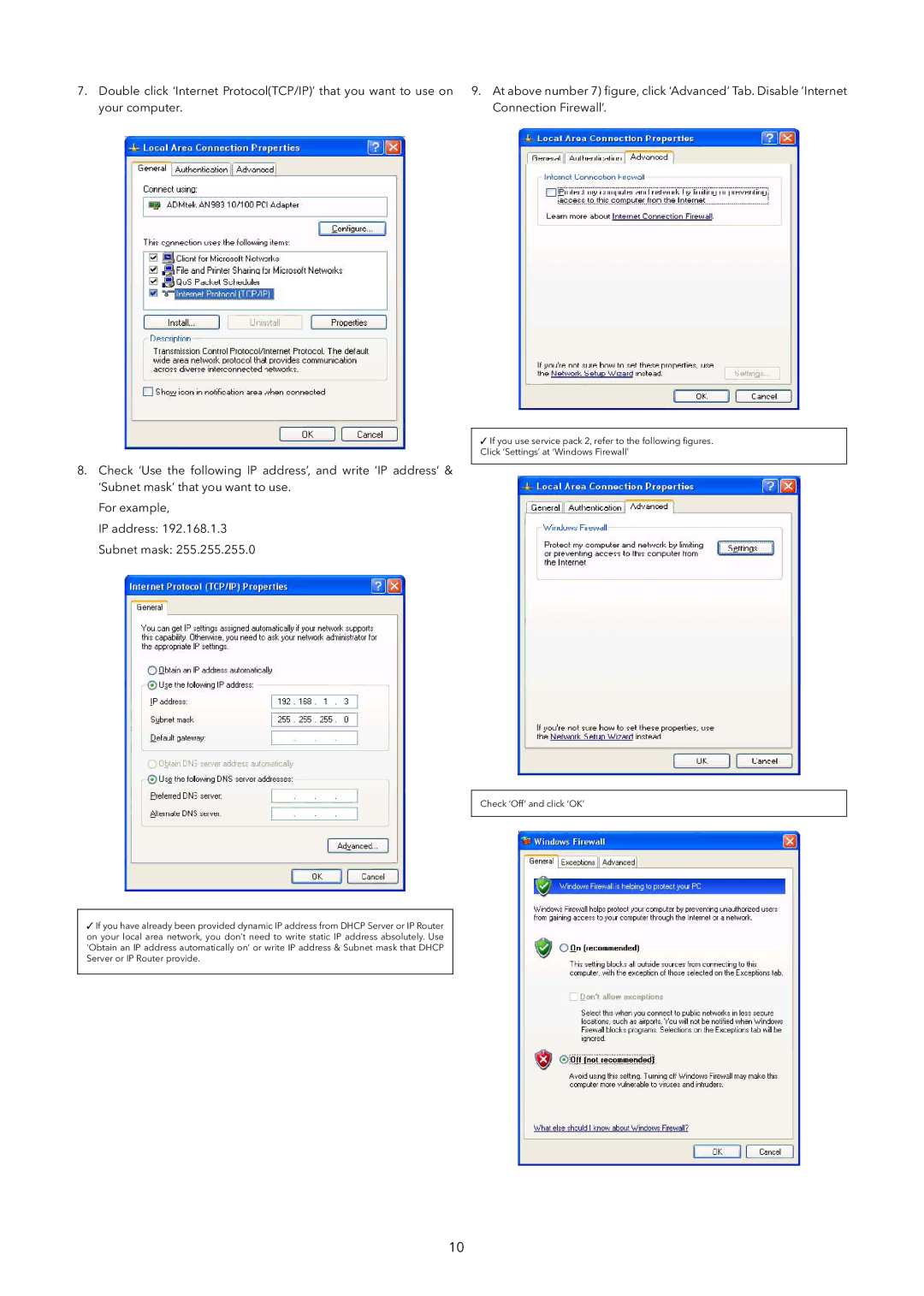7.Double click ‘Internet Protocol(TCP/IP)’ that you want to use on your computer.
8.Check ‘Use the following IP address’, and write ‘IP address’ & ‘Subnet mask’ that you want to use.
For example,
IP address: 192.168.1.3
Subnet mask: 255.255.255.0
9.At above number 7) figure, click ‘Advanced’ Tab. Disable ‘Internet Connection Firewall’.
✓If you use service pack 2, refer to the following figures. Click ‘Settings’ at ‘Windows Firewall’
Check ‘Off’ and click ‘OK’
✓If you have already been provided dynamic IP address from DHCP Server or IP Router on your local area network, you don’t need to write static IP address absolutely. Use ‘Obtain an IP address automatically on’ or write IP address & Subnet mask that DHCP Server or IP Router provide.
10