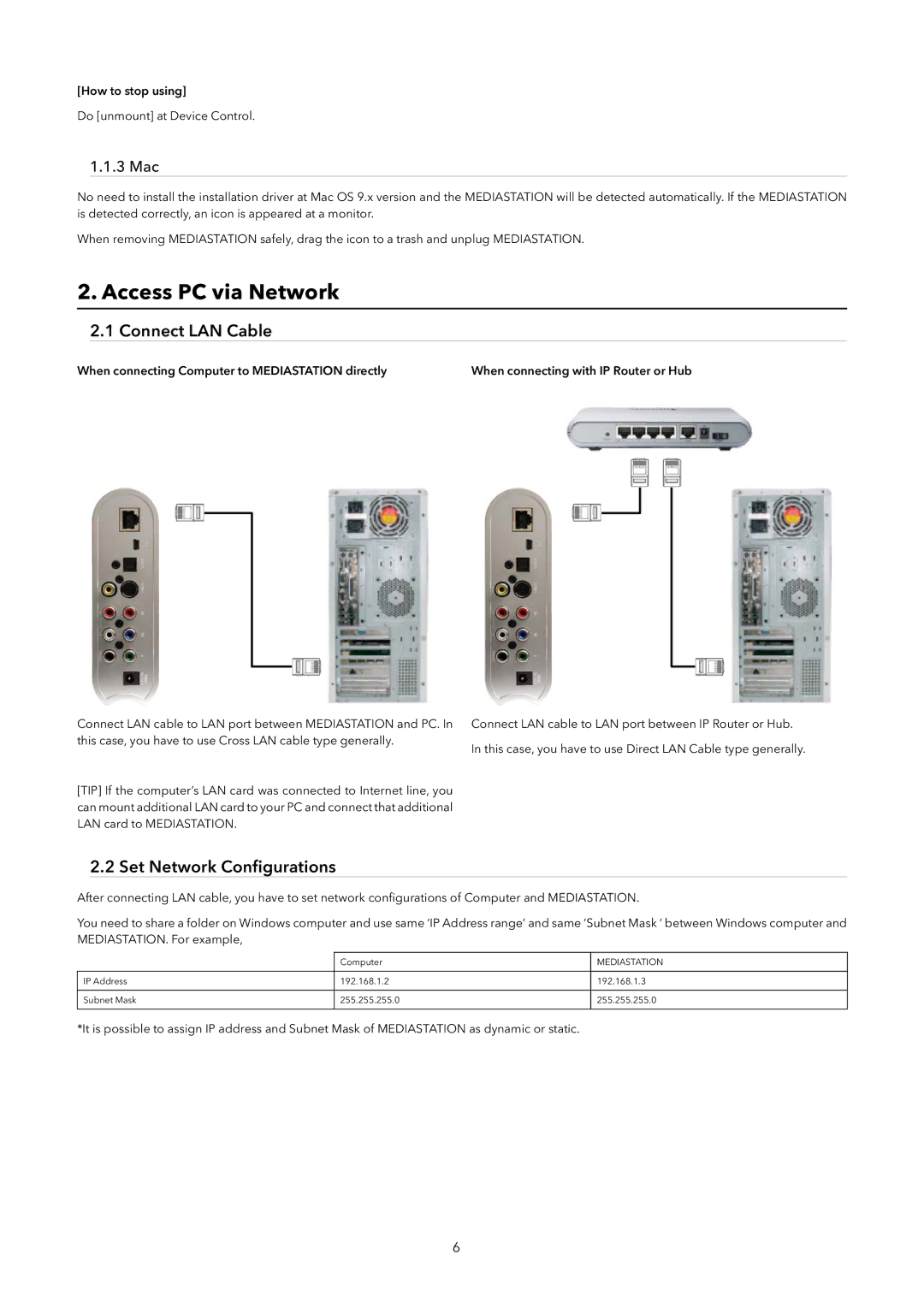[How to stop using]
Do [unmount] at Device Control.
1.1.3 Mac
No need to install the installation driver at Mac OS 9.x version and the MEDIASTATION will be detected automatically. If the MEDIASTATION is detected correctly, an icon is appeared at a monitor.
When removing MEDIASTATION safely, drag the icon to a trash and unplug MEDIASTATION.
2.Access PC via Network
2.1Connect LAN Cable
When connecting Computer to MEDIASTATION directly | When connecting with IP Router or Hub | ||||||
|
|
|
|
|
|
|
|
|
|
|
|
|
|
|
|
|
|
|
|
|
|
|
|
Connect LAN cable to LAN port between MEDIASTATION and PC. In this case, you have to use Cross LAN cable type generally.
[TIP] If the computer’s LAN card was connected to Internet line, you can mount additional LAN card to your PC and connect that additional LAN card to MEDIASTATION.
Connect LAN cable to LAN port between IP Router or Hub.
In this case, you have to use Direct LAN Cable type generally.
2.2 Set Network Configurations
After connecting LAN cable, you have to set network configurations of Computer and MEDIASTATION.
You need to share a folder on Windows computer and use same ‘IP Address range’ and same ‘Subnet Mask ‘ between Windows computer and MEDIASTATION. For example,
| Computer | MEDIASTATION |
|
|
|
IP Address | 192.168.1.2 | 192.168.1.3 |
|
|
|
Subnet Mask | 255.255.255.0 | 255.255.255.0 |
|
|
|
*It is possible to assign IP address and Subnet Mask of MEDIASTATION as dynamic or static.
6