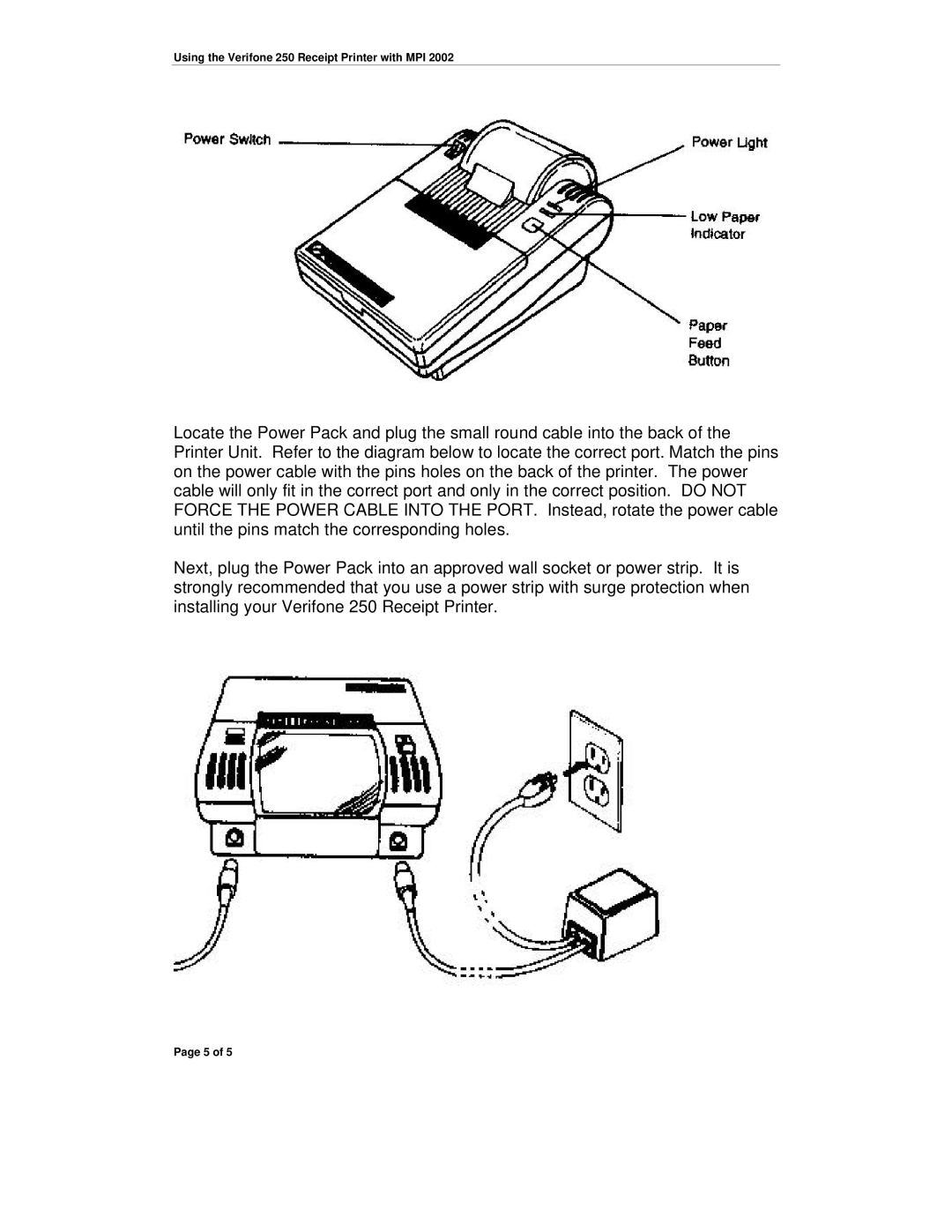Using the Verifone 250 Receipt Printer with MPI 2002
Locate the Power Pack and plug the small round cable into the back of the Printer Unit. Refer to the diagram below to locate the correct port. Match the pins on the power cable with the pins holes on the back of the printer. The power cable will only fit in the correct port and only in the correct position. DO NOT FORCE THE POWER CABLE INTO THE PORT. Instead, rotate the power cable until the pins match the corresponding holes.
Next, plug the Power Pack into an approved wall socket or power strip. It is strongly recommended that you use a power strip with surge protection when installing your Verifone 250 Receipt Printer.
Page 5 of 5