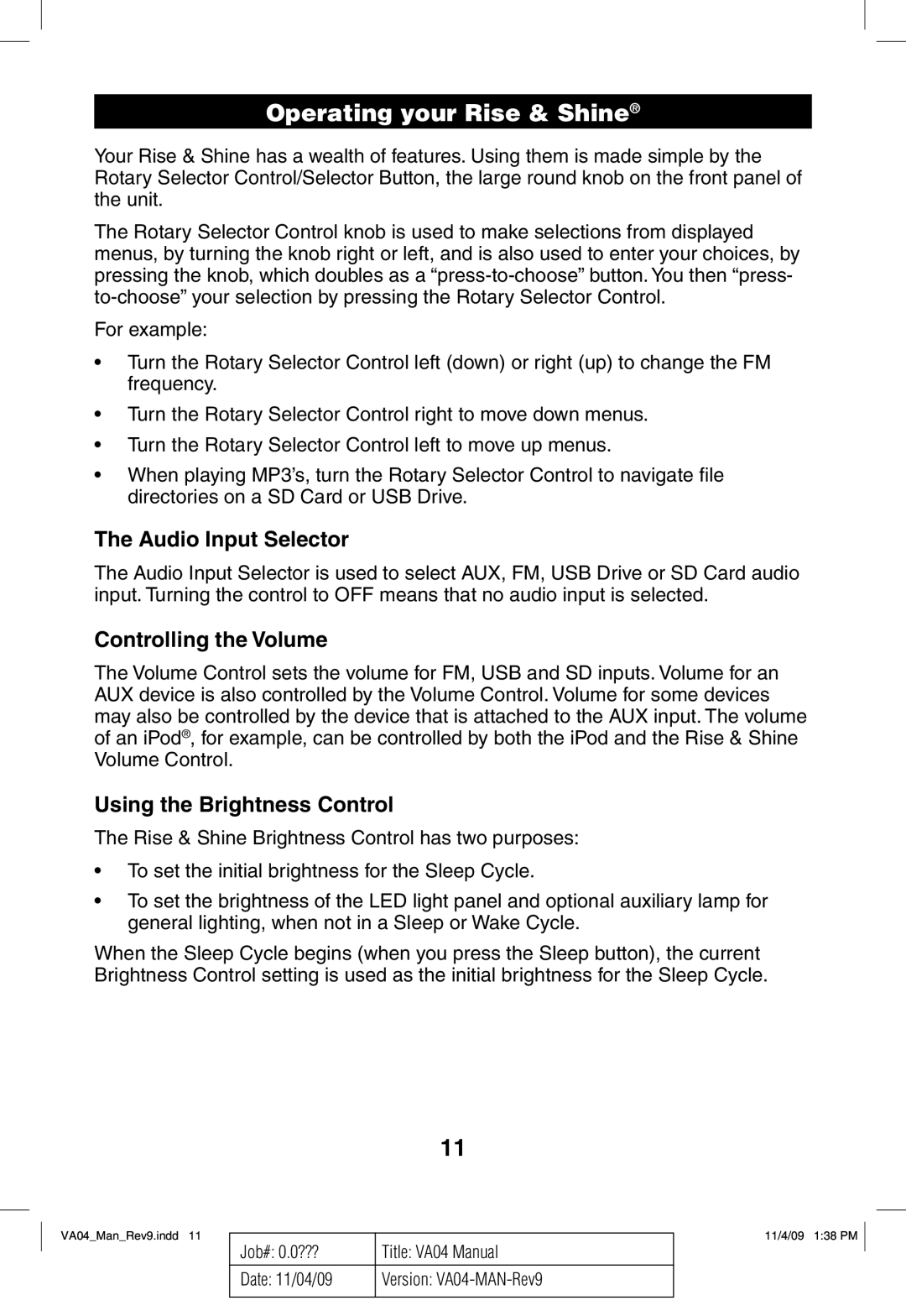Operating your Rise & Shine®
Your Rise & Shine has a wealth of features. Using them is made simple by the Rotary Selector Control/Selector Button, the large round knob on the front panel of the unit.
The Rotary Selector Control knob is used to make selections from displayed menus, by turning the knob right or left, and is also used to enter your choices, by pressing the knob, which doubles as a
For example:
•Turn the Rotary Selector Control left (down) or right (up) to change the FM frequency.
•Turn the Rotary Selector Control right to move down menus.
•Turn the Rotary Selector Control left to move up menus.
•When playing MP3’s, turn the Rotary Selector Control to navigate fi le directories on a SD Card or USB Drive.
The Audio Input Selector
The Audio Input Selector is used to select AUX, FM, USB Drive or SD Card audio input. Turning the control to OFF means that no audio input is selected.
Controlling the Volume
The Volume Control sets the volume for FM, USB and SD inputs. Volume for an AUX device is also controlled by the Volume Control. Volume for some devices may also be controlled by the device that is attached to the AUX input. The volume of an iPod®, for example, can be controlled by both the iPod and the Rise & Shine Volume Control.
Using the Brightness Control
The Rise & Shine Brightness Control has two purposes:
•To set the initial brightness for the Sleep Cycle.
•To set the brightness of the LED light panel and optional auxiliary lamp for general lighting, when not in a Sleep or Wake Cycle.
When the Sleep Cycle begins (when you press the Sleep button), the current Brightness Control setting is used as the initial brightness for the Sleep Cycle.
VA04_Man_Rev9.indd 11
11
Job#: 0.0??? | Title: VA04 Manual |
|
|
Date: 11/04/09 | Version: |
|
|
11/4/09 1:38 PM