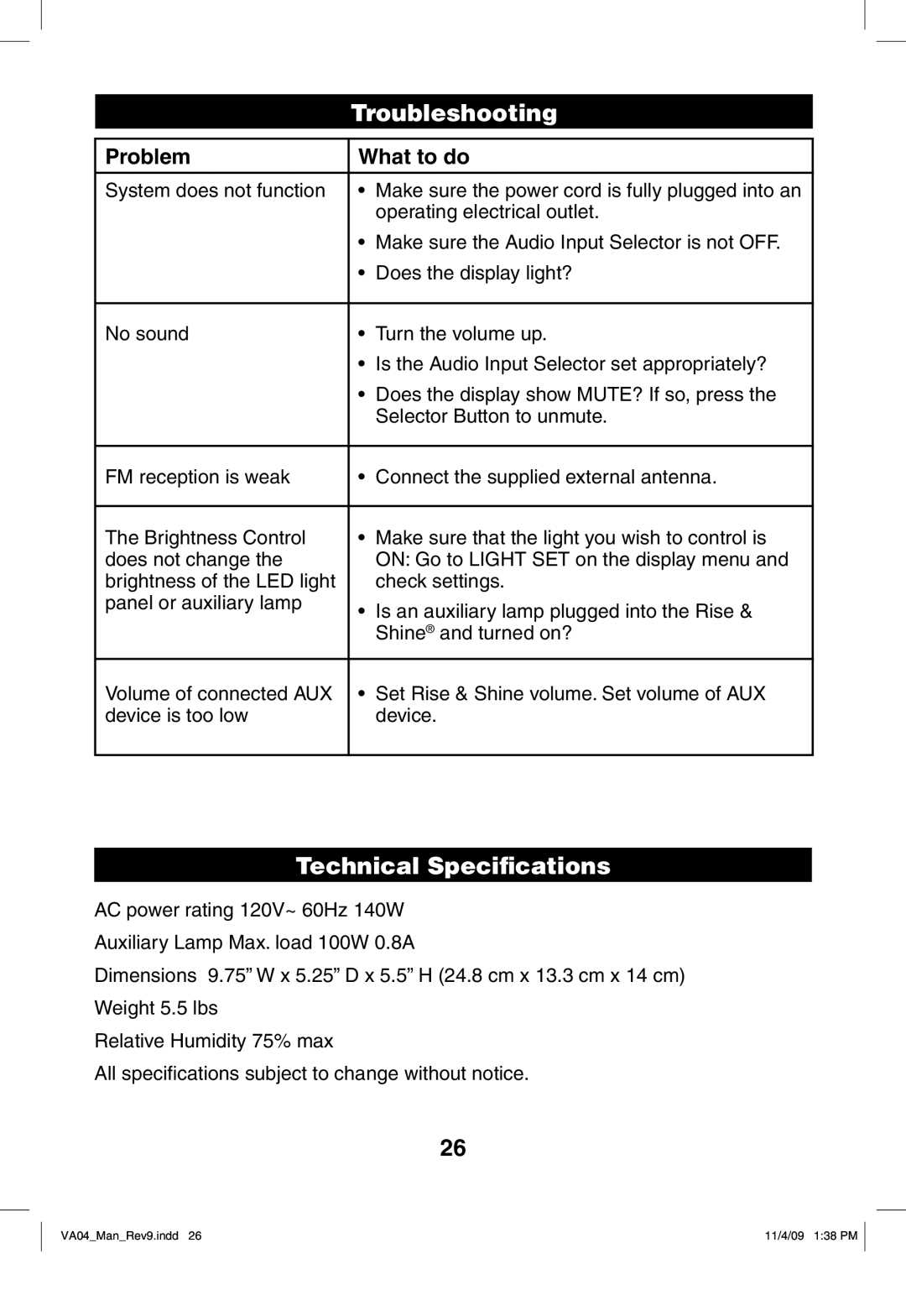Troubleshooting
Problem | What to do | |
|
|
|
System does not function | • | Make sure the power cord is fully plugged into an |
|
| operating electrical outlet. |
| • | Make sure the Audio Input Selector is not OFF. |
| • | Does the display light? |
|
| |
No sound | • Turn the volume up. | |
| • | Is the Audio Input Selector set appropriately? |
| • Does the display show MUTE? If so, press the | |
|
| Selector Button to unmute. |
|
|
|
FM reception is weak | • | Connect the supplied external antenna. |
|
|
|
The Brightness Control | • | Make sure that the light you wish to control is |
does not change the |
| ON: Go to LIGHT SET on the display menu and |
brightness of the LED light |
| check settings. |
panel or auxiliary lamp | • | Is an auxiliary lamp plugged into the Rise & |
| ||
|
| Shine® and turned on? |
|
| |
Volume of connected AUX | • Set Rise & Shine volume. Set volume of AUX | |
device is too low |
| device. |
|
|
|
Technical Specifications
AC power rating 120V~ 60Hz 140W
Auxiliary Lamp Max. load 100W 0.8A
Dimensions 9.75” W x 5.25” D x 5.5” H (24.8 cm x 13.3 cm x 14 cm) Weight 5.5 lbs
Relative Humidity 75% max
All specifi cations subject to change without notice.
26
VA04_Man_Rev9.indd 26 | 11/4/09 1:38 PM |