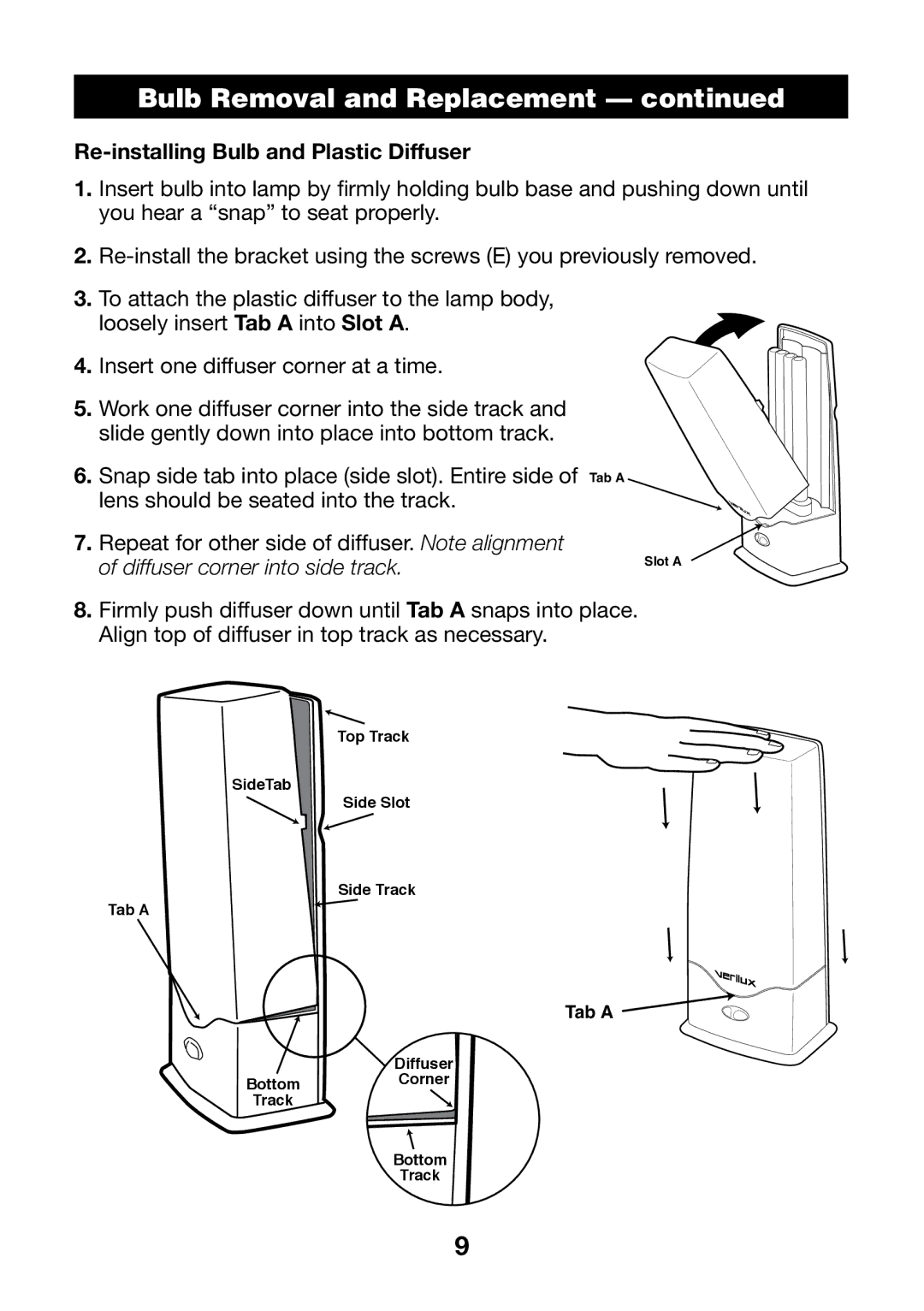VT05 specifications
The Verilux VT05 is an advanced daylight therapy lamp designed to help combat seasonal affective disorder (SAD), improve mood, and enhance overall well-being. This innovative product mimics natural sunlight, providing a bright, white light that can help boost energy levels and enhance focus, making it an ideal companion for those who experience the winter blues or spend extended periods indoors.One of the standout features of the Verilux VT05 is its full-spectrum light technology. This technology replicates the full range of natural sunlight, promoting a more balanced and uplifting environment. The lamp emits light at 10,000 lux, which is the ideal brightness level recommended for effective light therapy. This intensity allows users to receive the benefits of daylight in just a short exposure time each day.
The design of the Verilux VT05 is both functional and aesthetically pleasing. Its sleek, compact form allows it to fit seamlessly into various settings, whether on a desk, bedside table, or living room. The adjustable head of the lamp enables users to direct the light exactly where it’s needed most, ensuring optimal exposure and comfort.
Another significant characteristic of the VT05 is its UV-free light source. Unlike some sunlight mimicking lamps that may emit harmful ultraviolet rays, Verilux prioritizes safety by delivering only bright, natural light without the associated risks of skin damage. This safety measure makes it suitable for extended use, allowing users to enjoy the benefits of light therapy without concern.
Conveniently, the Verilux VT05 features customizable brightness settings, allowing users to select their preferred light intensity. This versatility makes it easier for individuals to tailor their light therapy experience based on personal preference and specific needs. Whether for reading, working, or simply enhancing the ambiance of a room, the lamp adapts to various activities and moods.
In addition to its functional capabilities, the Verilux VT05 is backed by thorough research and customer testimonials, reinforcing its place as a reliable choice in the light therapy market. Users often report improvements in mood, energy, and overall quality of life after incorporating this lamp into their daily routines.
Overall, the Verilux VT05 stands out as a top-tier daylight therapy lamp, combining innovative technology, user-friendly features, and a stylish design to promote a healthier, happier lifestyle. Whether combating seasonal affective disorder or merely seeking to increase well-being and productivity, this lamp offers a powerful solution for better living.