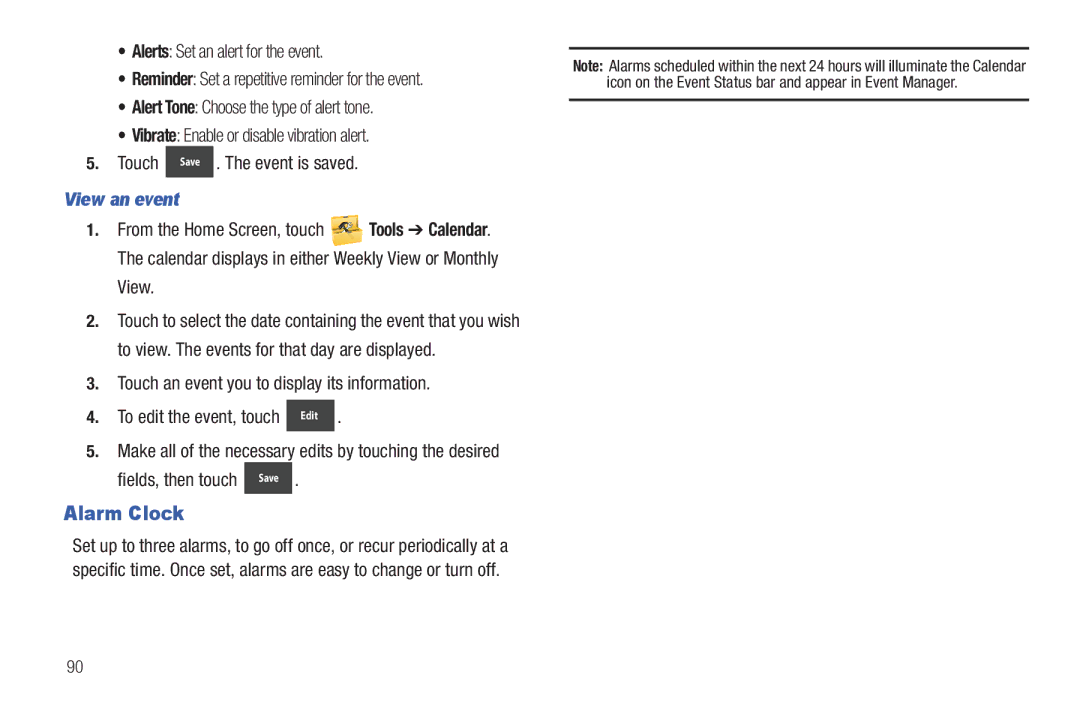UserGuide
R T a B L E a L L D I G I T a L B I L E P H O N E
Open Source Software
VZWSCH-U380UMEnglishEK05CH022912F8
Samsung Telecommunications America STA, LLC
Page
Table of Contents
Media Center
129
Web and Social Networking Applications
FCC Hearing Aid Compatibility HAC Regulations for
120
Displaying Your Telephone Number
From the Home Screen, touch Settings Phone Info My Number
Getting Started
Activating your Phone
Installing the Cover
Battery
Battery Indicator
Battery Cover
Charging the Battery
Installing the Battery
Snap the battery cover back into place
Removing the Battery
Non-Supported Batteries
Insert the USB cable into the phone’s power/accessory port
Plug the charging head into a standard AC power outlet
Connect the USB cable to the charging head
Follow instructions on the screen to set preferences
Turning Your Phone On and Off
Set-Up Wizard
Set-Up Wizard
Locking and Unlocking
Settings Phone
Settings Security
Checking Voicemail
Setting up Voicemail
Voicemail
Keypad and touch
Removing the Memory Card
Installing the Memory Card
From the Home Screen, touch Settings Memory Card Memory
Memory Card
Understanding Your Phone
Features of Your Phone
Functions
Back View of Your Phone
Features
Press and hold to unlock the display in one step
Side View of Your Phone
Strap attachment Attach a strap not included
Space key Add spaces between words and characters
Qwerty Keyboard Features
Open View of Your Phone
Contacts button Opens Contacts
Home Screen
Search key From the Home Screen, press to search the phone
Understanding the Lock and Home Screen
To Change Menu Layout, Select Grid Menu or Shortcut Menu
These items appear on the Menu by default
Customizing the Lock and Home Screen
Customizing the Main Menu
Optional
Alarm Launches an Alarm. see Alarm Clock on
CityID Displays the city and state of incoming calls
Page
Shortcuts
Event Status Bar
Event Status Bar
Event Manager
Alarm An alarm is set
New Message Illuminates when you receive a new message
Email Illuminates when you receive a new Email message
Keyboard Navigation
Navigation
Touch Screen Navigation
Touch Screen Keypad
Making a Call using the Keypad
Call Functions
Making a Call
Ending a Call
Making a Call using the Qwerty keyboard
Making a Call using Contacts
Answering Call-Waiting Calls
Answering a Call
Call-In-Progress Options
Three-way Calling
From the Home Screen, press Send
Making Calls Using Recent
Recent Calls
Recent Calls Icons
Voice Recognition
Creating/Updating a Contact using Recent
Send a Message using Recent
From the Home Screen, press and hold the Voice Commands key
About View information about Voice Commands
Driving Mode
Voice Commands Settings
Touch Settings to configure these settings
What is Roaming?
TTY Mode
From the Home Screen, press the Voice Commands key
From the Home Screen, press the Settings Sounds Settings
Adding a new Contact from Recent Calls
Contacts
Adding a New Contact
Adding a new Contact from the Keypad
Existing
Touch Update Existing
Editing a Contact
Keypad
Finding a Contact
Adding Pauses or Waits
Sending a Name Card
Viewing Groups
Backup Assistant
Deleting a Contact
Groups
From the Home Screen, touch Contacts More Groups
Touch a Group, then touch ContactsRemove
Moving a Contact to Another Group
Creating a New Group
Touch Add then touch Contact names and touch
Favorites
Speed Dials
Copy To Card
From the Home Screen
Locking a Contact
Case of Emergency ICE
Touch Done
Send Name Card
Sending a Name Card by Bluetooth
From the Home Screen, touch Contacts In Case of Emergency
Sending a Name Card by Message
Entering Numbers
Entering Text Using the Qwerty Keyboard
Entering Text
Entering Characters
On the on-screen keypad, touch the Text Input Mode button
Entering Text using the Touch Screen
Entering Symbols
Changing Text Input Mode
Numeric
Select a text input mode
Symbols
T9 Word Shift
Using Symbols
Using T9 Word
Using Abc Mode
Using 123 Mode
Option
Messaging
Types of Messages
Creating and Sending Text Messages
Send to send your message
Creating and Sending Multimedia Messages
After entering a Contact, touch More for these options
While entering text, touch More for these options
Name Card To attach a name card to this message
Receiving Messages
Reject Rejects the received Multimedia message
Viewing Multimedia Messages
Viewing Text Messages
Drafts
Erase Messages
Locking and Unlocking a Message
Sorting Messages
Draft
Quick Text
Touch More Save As Draft
Viewing Messages by Contact
Quick Reply
Message Folders
Inbox
Available options, see Viewing Text Messages on
Viewing Messages by Time
For more information about viewing Text Messages,
From the Home Screen, touch From the Home Screen, touch
Message Settings
Settings
Mobile Email
Amber Alerts missing child alert
Touch More Settings Emergency Alerts
For more information, please contact your wireless provider
Emergency Alerts
From the Home Screen, touch Settings Airplane Mode
Settings
Airplane Mode
Features of your phone
From the Home Screen, touch
Turning Bluetooth On or Off
Bluetooth Settings
Tap Settings and select one of the following
From the Home Screen, touch Settings Sounds Settings
Sounds Settings
From the Home Screen, touch Settings Bluetooth Settings
Master Volume
Alert Sounds
Call Sounds
Alert Reminder
Keypad Volume
Settings
Alert Vibrate
Wallpaper
Display Settings
Service Alerts
Power On/Off
Banner
From the Home Screen, touch Settings Display Settings
Main Menu Settings
Main Menu Settings
Clock Format
Touch Settings
From the Home Screen, touch Settings Touch Settings
Fonts
Location
Phone Settings
Voice Commands
Language
Security
Current Country
Touch Restrictions
Touch Phone Lock Setting to select
Reset Settings
Touch Restore Phone
Touch Reset Settings
Restore Phone
Qwerty Action
Call Settings
System Select
NAM Select
Voice Privacy
TTY Mode
Answer Options
Auto Retry
Assisted Dialing
Data Settings
Select one of the following data settings
Memory
Card Memory
From the Home Screen, touch Settings Memory Phone Memory
Save Options
Phone Memory
Format Card Erase all files from the memory card
USB Mode
Touch a setting to activate it
Phone Info
Menu Font Set the size of menu displays
Software and to check for new software updates for
From the Home Screen, touch Settings Easy Set-Up
Easy Set-Up
Music & Tones
Media Center
Apps
Mobile Web
Press Record Again to record another sound
My Sounds
Tones My Sounds
Touch to play the sound To stop playback, touch
Take Picture
Download Videos
My Pictures
My Videos
Drag and drop files from the PC to your phone or vice versa
Music & Tones
Music Player
Copy music from your PC
Current song, to repeat all songs
Repeat
Use these buttons to control playback
Touch to shuffle the songs
Touch Done to save the playlist
Playlists
From My Music
Next
Add Songs to a Playlist During Playback
Song Information
Manage My Music
Move Music to the Memory Card
Erase Songs
Music Only Mode
Touch on from the Music Only Mode field
Move Music to the Phone Memory
Camera Options
Using the Camera
Mode Switch to camcorder mode
Pictures and Video
Metering Set how the camera finds the light source
Zoom Zooms in to show the largest picture
Settings Settings
To My Space
Take a Picture
Pictures display in a grid format default
My Pictures
Touch List, or Thumbnails view
Playing a Slide Show
Using the Camcorder
Setting an Image as a Wallpaper
Assigning an Image to Contact
Record a Video
Mode Switch to camera mode
Media Center Recording mode
Camcorder Options
Erase Erase the selected video
Settings Camcorder
More
File Info Displays information about the video file
Switch to Camera Mode
My Videos
Move to Phone Moves this video to the phone’s memory
Tools
Voice Commands
Applications and Tools
My Verizon
Add a new event
Calendar
Converter
Make all of the necessary edits by touching the desired
Alarm Clock
View an event
Fields, then touch Save
World Clock
Stop Watch
Erasing Notes
USB Mass Storage
Reviewing and Editing Notes
Viewer Touch the desired file to view the file
Document Viewer
From the Home Screen, touch Tools USB Mass Storage
MicroSD slot
From the Home Screen, touch Tools Phone Search
Phone Search
VZ Navigator
Navigating the Browser
Web and Social Networking Applications
From the Home Screen, touch Mobile Web
Changing the Screen Orientation
Touch Favorites
Browser Settings
Using Favorites
Entering a URL
From the Home Screen, touch Social Networks
Touch Favorites Add
Touch Favorites Options
Social Networks
Launching Twitter
Using Social Networks
Touch Twitter.com
Do cell phones pose a health hazard?
Health and Safety Information
Exposure to Radio Frequency RF Signals
Interphone Study
100
Steps to Reduce Exposure to Radio Frequency Energy
Reducing Exposure Hands-Free Kits and Other Accessories
101
Cell Phone Industry Actions
Hands-Free Kits
102
Children and Cell Phones
103
Specific Absorption Rate SAR Certification Information
Head 0.75 W/kg Body-worn 0.75W/kg
FCC Part 15 Information to User
104
Reorient or relocate the receiving antenna
Commercial Mobile Alerting System Cmas
Smart Practices While Driving
105
106
Battery Use and Safety
107
Mail It
Samsung Mobile Products and Recycling
108
Drop It Off
109
UL Certified Travel Charger
Display / Touch-Screen
Navigation
110
Your Location
Use of Agps in Emergency Calls
To make an emergency call
Care and Maintenance
Emergency Calls
111
112
Responsible Listening
American Academy of Audiology
113
Should not carry the mobile device in a breast pocket
National Institute for Occupational Safety Health Niosh
Operating Environment
114
115
116
FCC Notice
Restricting Childrens Access to Your Mobile Device
FCC Notice and Cautions
117
118
Other Important Safety Information
119
What is not covered?
Warranty Information
Standard Limited Warranty
What is covered and for how long?
What are SAMSUNG’s obligations?
What must you do to obtain warranty service?
Warranty Information
121
122
What is the procedure for resolving disputes?
Severability
123
124
Precautions for Transfer and Disposal
End User License Agreement for Software
125
126
Disclaimer of Warranty Regarding Third-Party Applications
127
128
Index
Creating and Sending Messages
Display / Touch-Screen 109 Display Settings
Exposure to Radio Frequency RF Signals Facebook Mobile
Language setting Lock Code
Music & Tones Music Player My Music 72 My Number
Pause Personal Info Phone Info Phone Search Phone Settings
Messages
Multimedia Messages
Three-Way Calls
Sounds Settings
Standard Limited Warranty
Wait Wallpaper Warranty Information World Clock

![]()
![]() Tools ➔ Calendar. The calendar displays in either Weekly View or Monthly View.
Tools ➔ Calendar. The calendar displays in either Weekly View or Monthly View.