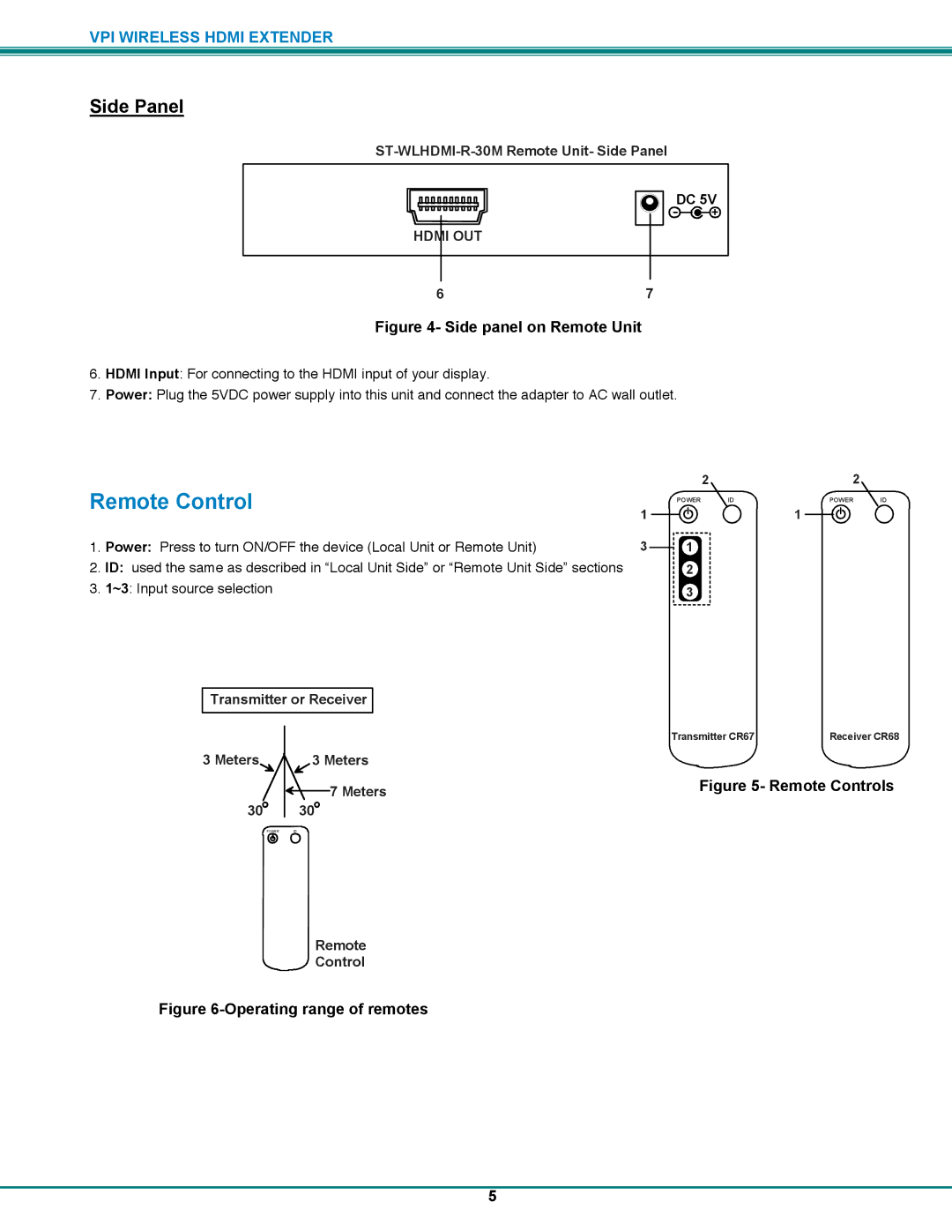VPI WIRELESS HDMI EXTENDER
Side Panel
DC 5V
![]()
![]()
HDMI OUT
6 | 7 |
Figure 4- Side panel on Remote Unit
6.HDMI Input: For connecting to the HDMI input of your display.
7.Power: Plug the 5VDC power supply into this unit and connect the adapter to AC wall outlet.
Remote Control
1.Power: Press to turn ON/OFF the device (Local Unit or Remote Unit)
2.ID: used the same as described in “Local Unit Side” or “Remote Unit Side” sections
3.1~3: Input source selection
Transmitter or Receiver
3 Meters | 3 Meters |
![]() 7 Meters
7 Meters
30![]() 30
30![]()
| 2 | 2 |
|
POWER | ID | POWER | ID |
1 |
| 1 |
|
3 ![]() 1
1
2
3
Transmitter CR67 | Receiver CR68 |
Figure 5- Remote Controls
POWER ID
Remote
Control
Figure 6-Operating range of remotes
5