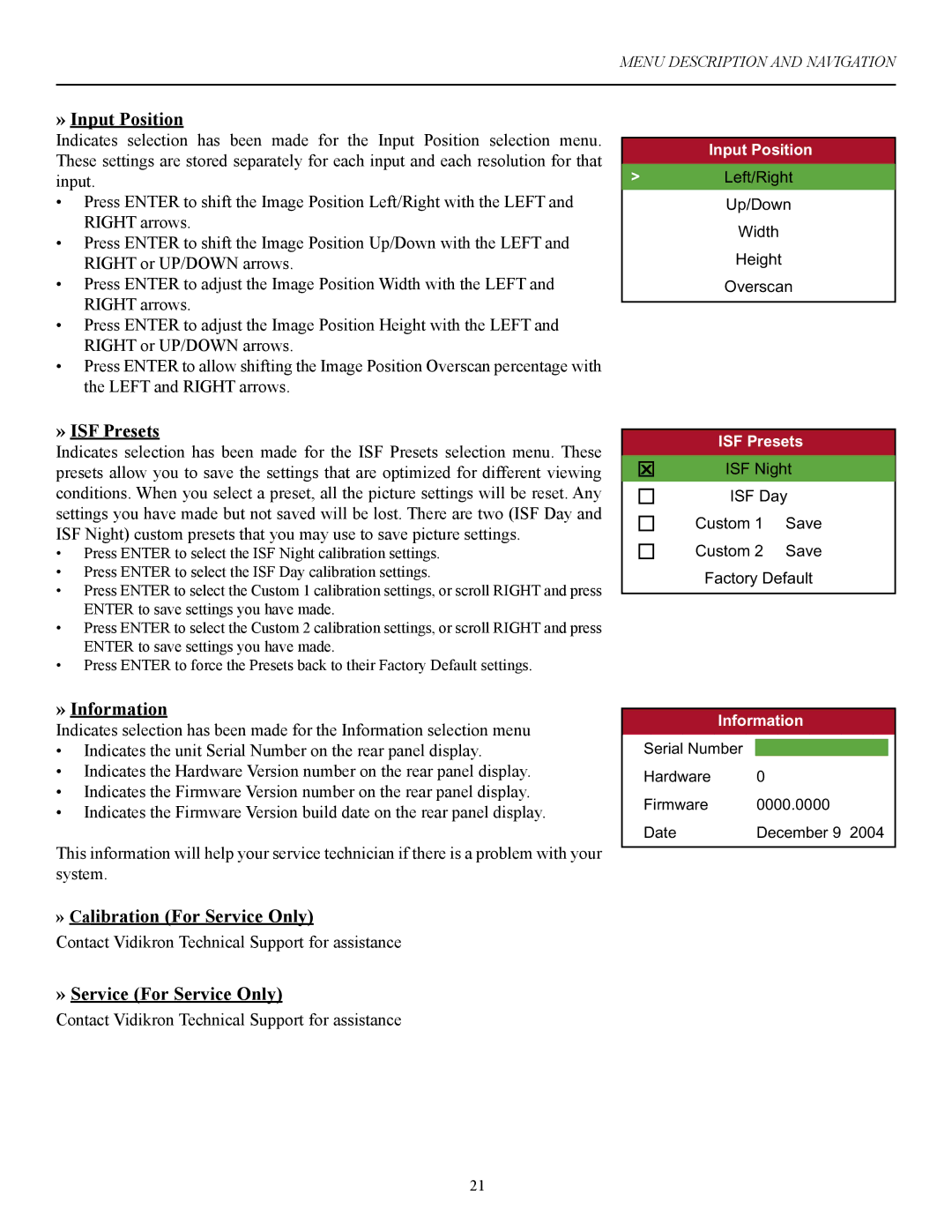MENU DESCRIPTION AND NAVIGATION
»Input Position
Indicates selection has been made for the Input Position selection menu. These settings are stored separately for each input and each resolution for that input.
•Press ENTER to shift the Image Position Left/Right with the LEFT and RIGHT arrows.
•Press ENTER to shift the Image Position Up/Down with the LEFT and RIGHT or UP/DOWN arrows.
•Press ENTER to adjust the Image Position Width with the LEFT and RIGHT arrows.
•Press ENTER to adjust the Image Position Height with the LEFT and RIGHT or UP/DOWN arrows.
•Press ENTER to allow shifting the Image Position Overscan percentage with the LEFT and RIGHT arrows.
»ISF Presets
Indicates selection has been made for the ISF Presets selection menu. These presets allow you to save the settings that are optimized for different viewing conditions. When you select a preset, all the picture settings will be reset. Any settings you have made but not saved will be lost. There are two (ISF Day and ISF Night) custom presets that you may use to save picture settings.
•Press ENTER to select the ISF Night calibration settings.
•Press ENTER to select the ISF Day calibration settings.
•Press ENTER to select the Custom 1 calibration settings, or scroll RIGHT and press ENTER to save settings you have made.
•Press ENTER to select the Custom 2 calibration settings, or scroll RIGHT and press ENTER to save settings you have made.
•Press ENTER to force the Presets back to their Factory Default settings.
»Information
Indicates selection has been made for the Information selection menu
•Indicates the unit Serial Number on the rear panel display.
•Indicates the Hardware Version number on the rear panel display.
•Indicates the Firmware Version number on the rear panel display.
•Indicates the Firmware Version build date on the rear panel display.
This information will help your service technician if there is a problem with your system.
»Calibration (For Service Only)
Contact Vidikron Technical Support for assistance
»Service (For Service Only)
Contact Vidikron Technical Support for assistance
Input Position
>Left/Right
Up/Down
Width
Height
Overscan
ISF Presets
XISF Night
ISF Day
Custom 1 | Save |
Custom 2 | Save |
Factory Default
Information
Serial Number |
|
Hardware | 0 |
Firmware | 0000.0000 |
Date | December 9 2004 |
21