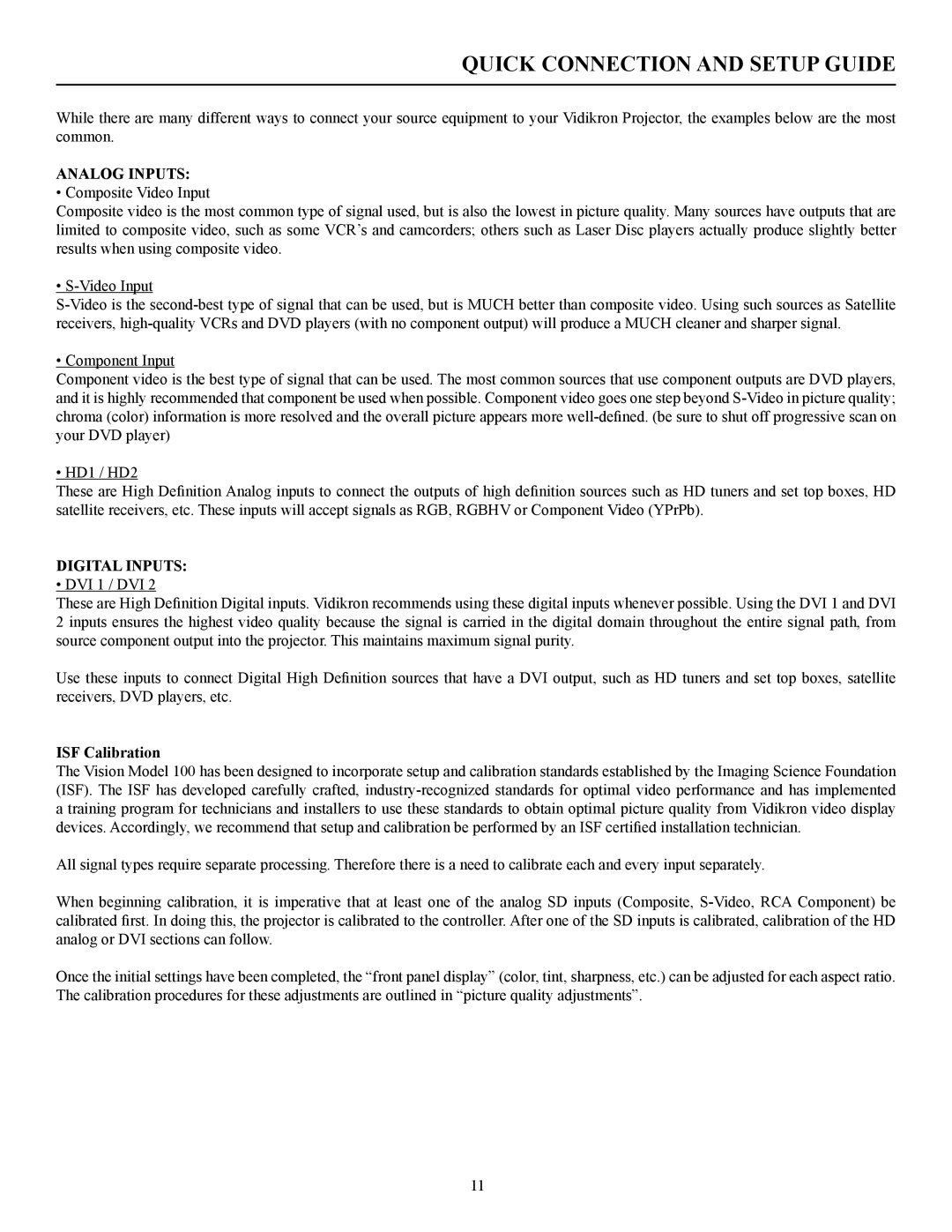QUICK CONNECTION AND SETUP GUIDE
While there are many different ways to connect your source equipment to your Vidikron Projector, the examples below are the most common.
ANALOG INPUTS:
• Composite Video Input
Composite video is the most common type of signal used, but is also the lowest in picture quality. Many sources have outputs that are limited to composite video, such as some VCR’s and camcorders; others such as Laser Disc players actually produce slightly better results when using composite video.
•
• Component Input
Component video is the best type of signal that can be used. The most common sources that use component outputs are DVD players, and it is highly recommended that component be used when possible. Component video goes one step beyond
• HD1 / HD2
These are High Definition Analog inputs to connect the outputs of high definition sources such as HD tuners and set top boxes, HD satellite receivers, etc. These inputs will accept signals as RGB, RGBHV or Component Video (YPrPb).
DIGITAL INPUTS:
• DVI 1 / DVI 2
These are High Definition Digital inputs. Vidikron recommends using these digital inputs whenever possible. Using the DVI 1 and DVI 2 inputs ensures the highest video quality because the signal is carried in the digital domain throughout the entire signal path, from source component output into the projector. This maintains maximum signal purity.
Use these inputs to connect Digital High Definition sources that have a DVI output, such as HD tuners and set top boxes, satellite receivers, DVD players, etc.
ISF Calibration
The Vision Model 100 has been designed to incorporate setup and calibration standards established by the Imaging Science Foundation (ISF). The ISF has developed carefully crafted,
All signal types require separate processing. Therefore there is a need to calibrate each and every input separately.
When beginning calibration, it is imperative that at least one of the analog SD inputs (Composite,
Once the initial settings have been completed, the “front panel display” (color, tint, sharpness, etc.) can be adjusted for each aspect ratio. The calibration procedures for these adjustments are outlined in “picture quality adjustments”.
11