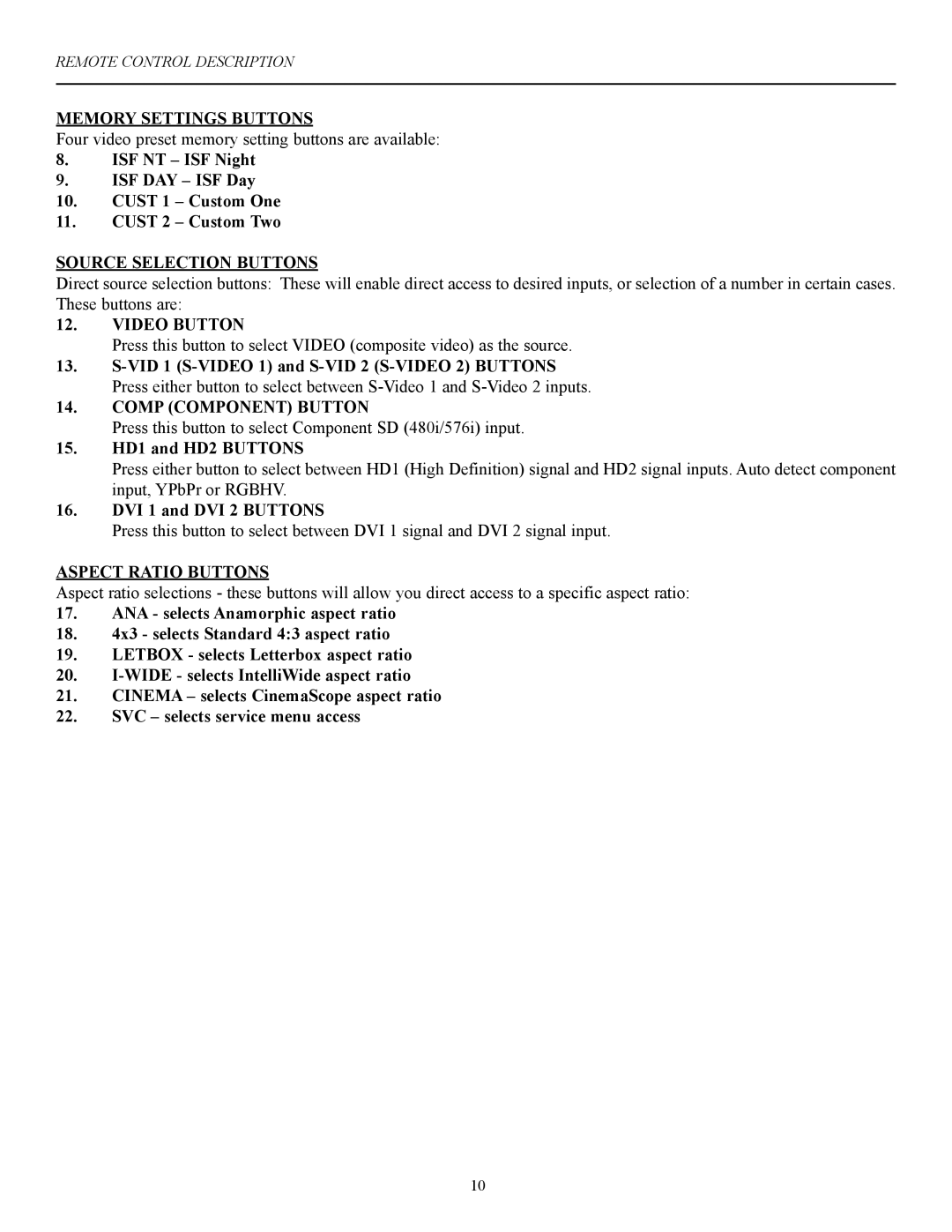REMOTE CONTROL DESCRIPTION
MEMORY SETTINGS BUTTONS
Four video preset memory setting buttons are available:
8.ISF NT – ISF Night
9.ISF DAY – ISF Day
10.CUST 1 – Custom One
11.CUST 2 – Custom Two
SOURCE SELECTION BUTTONS
Direct source selection buttons: These will enable direct access to desired inputs, or selection of a number in certain cases. These buttons are:
12.VIDEO BUTTON
Press this button to select VIDEO (composite video) as the source.
13.
14.COMP (COMPONENT) BUTTON
Press this button to select Component SD (480i/576i) input.
15.HD1 and HD2 BUTTONS
Press either button to select between HD1 (High Definition) signal and HD2 signal inputs. Auto detect component input, YPbPr or RGBHV.
16.DVI 1 and DVI 2 BUTTONS
Press this button to select between DVI 1 signal and DVI 2 signal input.
ASPECT RATIO BUTTONS
Aspect ratio selections - these buttons will allow you direct access to a specific aspect ratio:
17.ANA - selects Anamorphic aspect ratio
18.4x3 - selects Standard 4:3 aspect ratio
19.LETBOX - selects Letterbox aspect ratio
20.
21.CINEMA – selects CinemaScope aspect ratio
22.SVC – selects service menu access
10