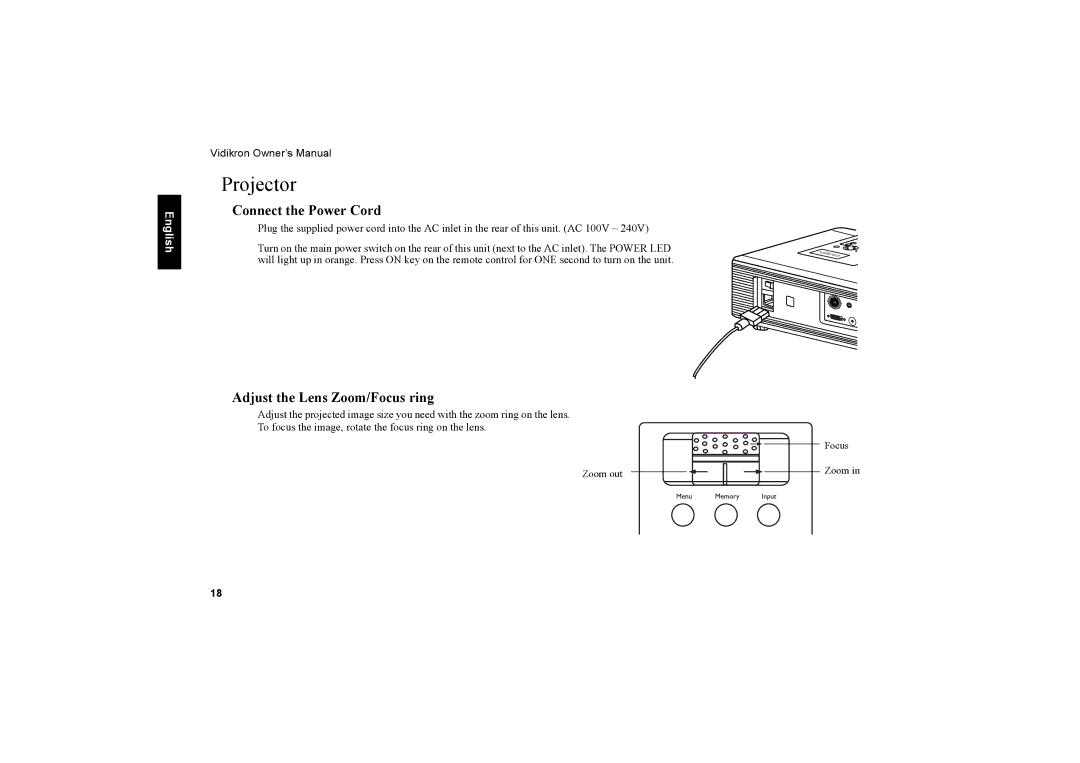English
Vidikron Owner’s Manual
Projector
Connect the Power Cord
Plug the supplied power cord into the AC inlet in the rear of this unit. (AC 100V ~ 240V)
Turn on the main power switch on the rear of this unit (next to the AC inlet). The POWER LED will light up in orange. Press ON key on the remote control for ONE second to turn on the unit.
Adjust the Lens Zoom/Focus ring
Adjust the projected image size you need with the zoom ring on the lens.
To focus the image, rotate the focus ring on the lens.
Zoom out
Focus
Zoom in
18