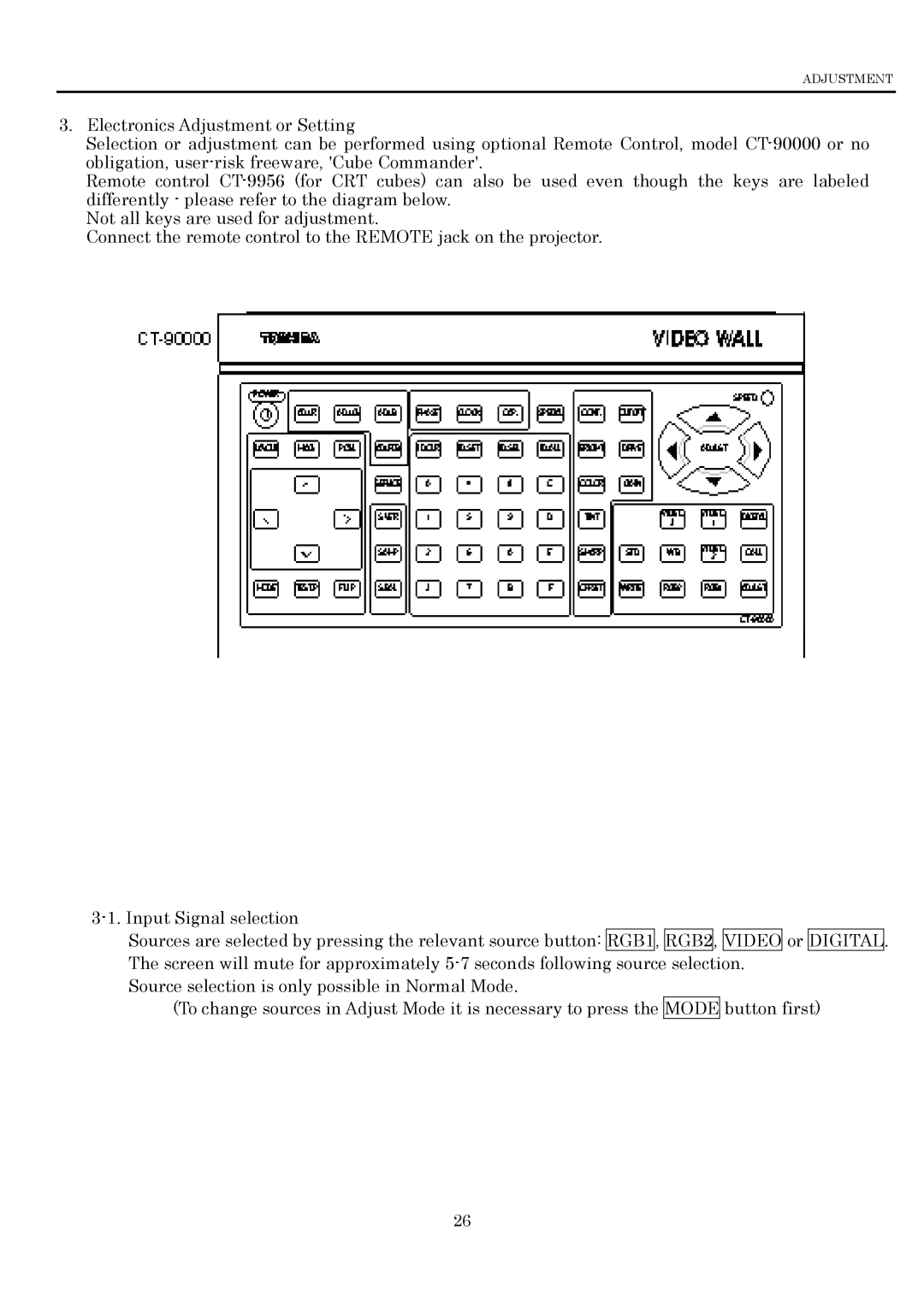ADJUSTMENT
3.Electronics Adjustment or Setting
Selection or adjustment can be performed using optional Remote Control, model
Remote control
Not all keys are used for adjustment.
Connect the remote control to the REMOTE jack on the projector.
Sources are selected by pressing the relevant source button: RGB1, RGB2, VIDEO or DIGITAL.
The screen will mute for approximately
Source selection is only possible in Normal Mode.
(To change sources in Adjust Mode it is necessary to press the MODE button first)
26