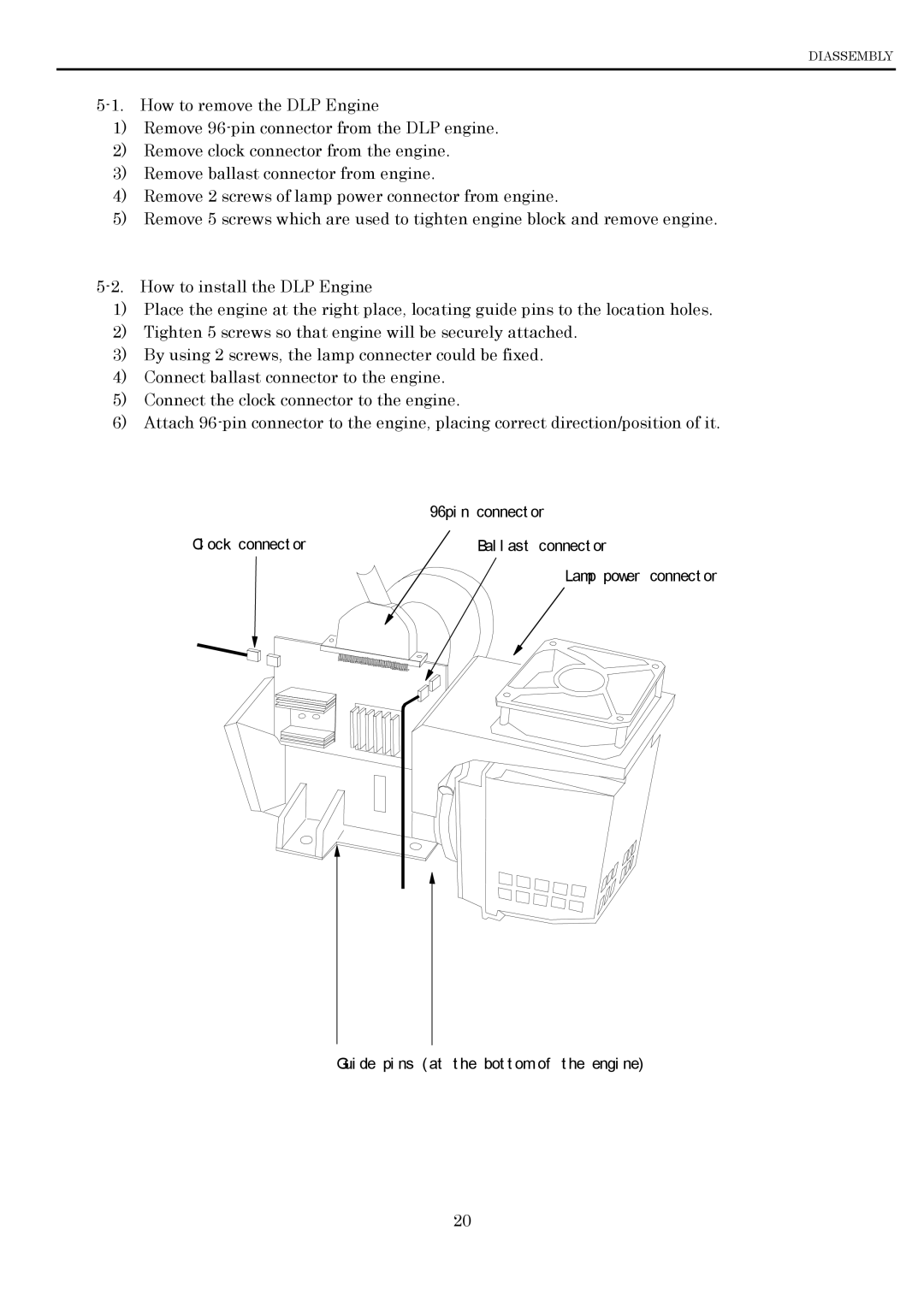DIASSEMBLY
1)Remove
2)Remove clock connector from the engine.
3)Remove ballast connector from engine.
4)Remove 2 screws of lamp power connector from engine.
5)Remove 5 screws which are used to tighten engine block and remove engine.
1)Place the engine at the right place, locating guide pins to the location holes.
2)Tighten 5 screws so that engine will be securely attached.
3)By using 2 screws, the lamp connecter could be fixed.
4)Connect ballast connector to the engine.
5)Connect the clock connector to the engine.
6)Attach
| 96pin connector |
Clock connector | Ballast connector |
| Lamp power connector |
Guide pins (at the bottom of the engine)
20