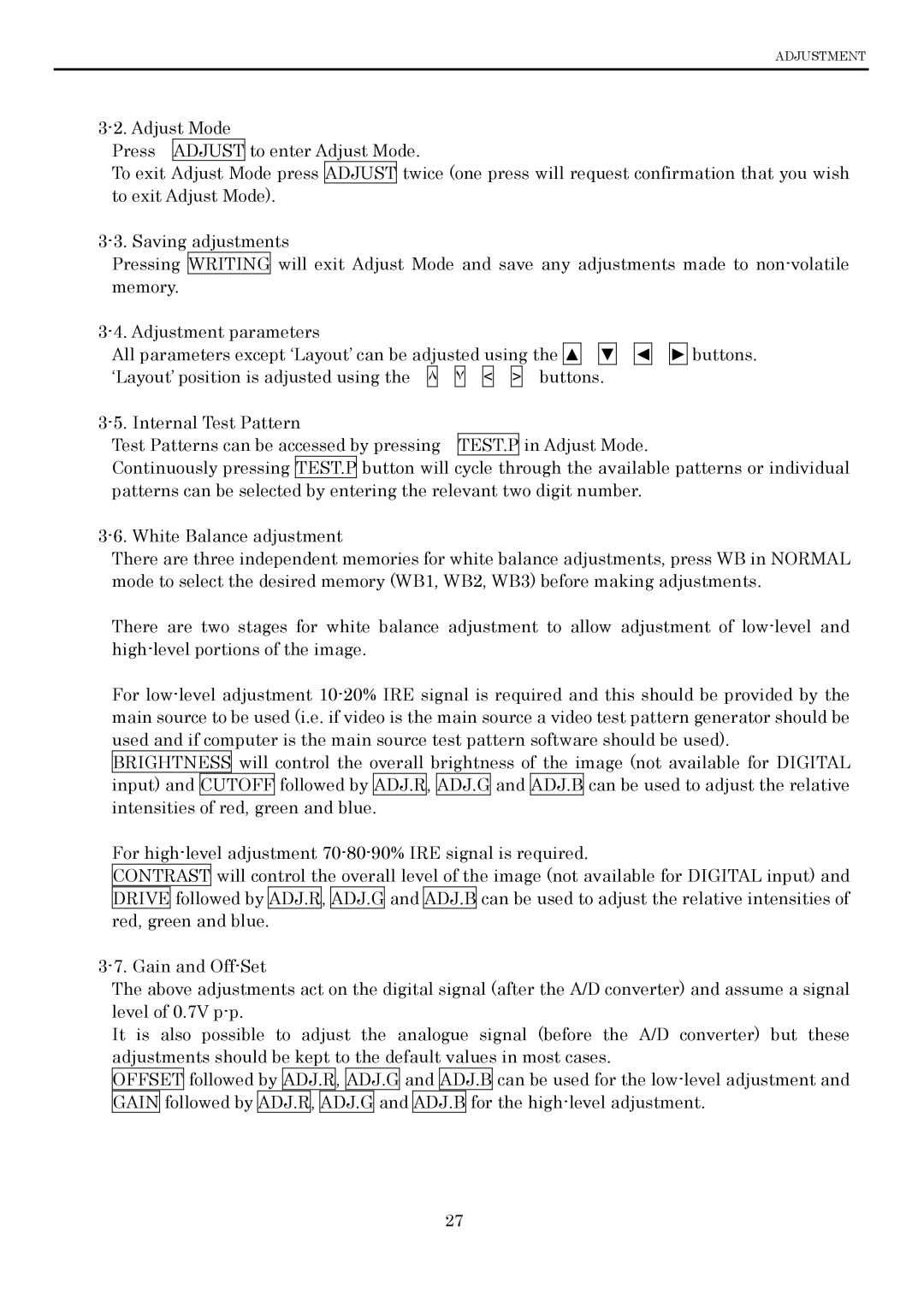ADJUSTMENT
Press ADJUST to enter Adjust Mode.
To exit Adjust Mode press ADJUST twice (one press will request confirmation that you wish to exit Adjust Mode).
Pressing WRITING will exit Adjust Mode and save any adjustments made to
All parameters except ‘Layout’ can be adjusted using the ▲![]()
![]() ▼ ‘Layout’ position is adjusted using the ٨
▼ ‘Layout’ position is adjusted using the ٨![]()
![]() ٧
٧![]()
![]() <
<![]()
![]() > buttons.
> buttons.
◄![]()
![]() ► buttons.
► buttons.
Test Patterns can be accessed by pressing TEST.P in Adjust Mode.
Continuously pressing TEST.P button will cycle through the available patterns or individual patterns can be selected by entering the relevant two digit number.
There are three independent memories for white balance adjustments, press WB in NORMAL mode to select the desired memory (WB1, WB2, WB3) before making adjustments.
There are two stages for white balance adjustment to allow adjustment of
For
BRIGHTNESS will control the overall brightness of the image (not available for DIGITAL input) and CUTOFF followed by ADJ.R, ADJ.G and ADJ.B can be used to adjust the relative intensities of red, green and blue.
For
CONTRAST will control the overall level of the image (not available for DIGITAL input) and DRIVE followed by ADJ.R, ADJ.G and ADJ.B can be used to adjust the relative intensities of red, green and blue.
The above adjustments act on the digital signal (after the A/D converter) and assume a signal level of 0.7V
It is also possible to adjust the analogue signal (before the A/D converter) but these adjustments should be kept to the default values in most cases.
OFFSET followed by ADJ.R, ADJ.G and ADJ.B can be used for the
27