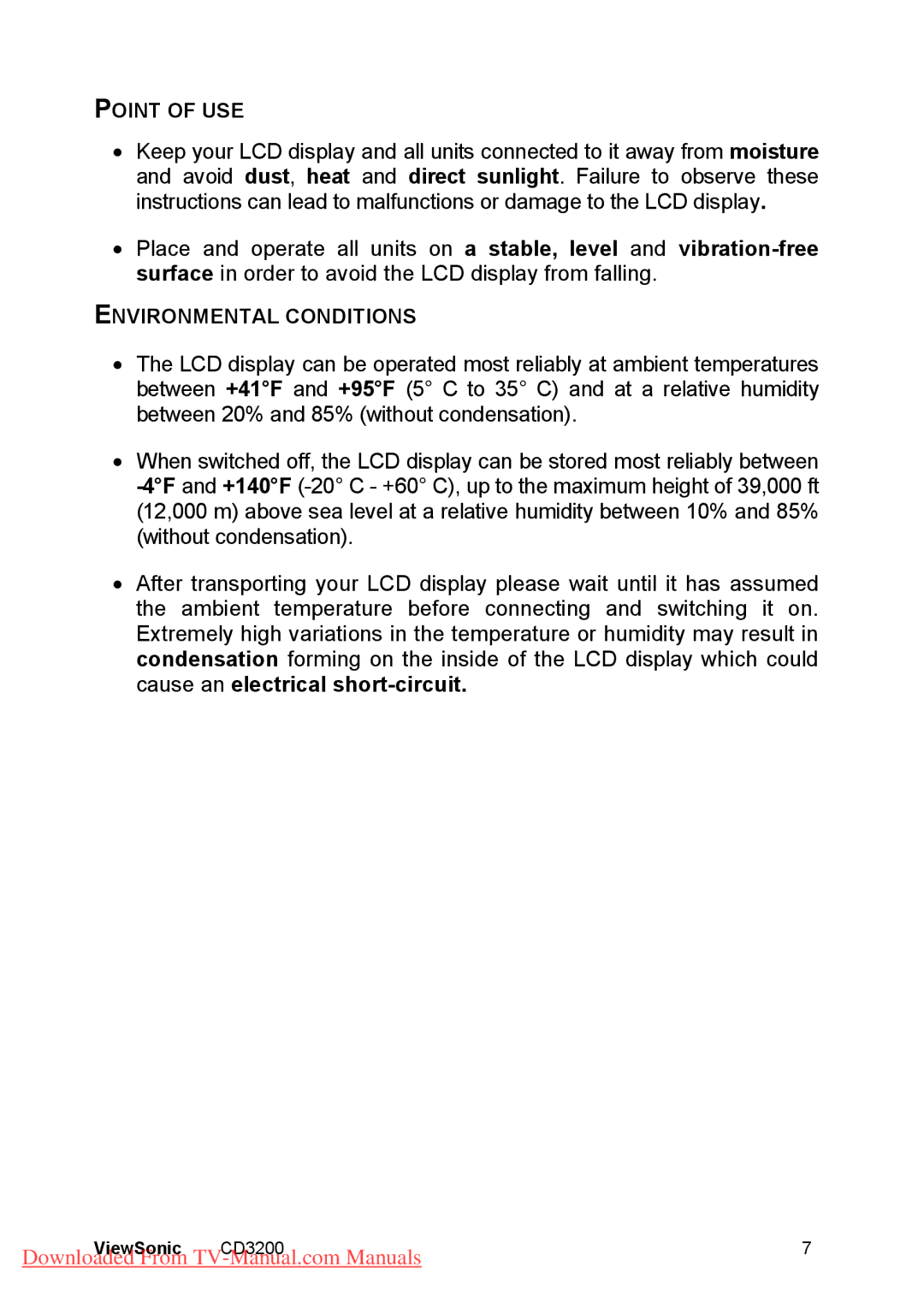POINT OF USE
•Keep your LCD display and all units connected to it away from moisture and avoid dust, heat and direct sunlight. Failure to observe these instructions can lead to malfunctions or damage to the LCD display.
•Place and operate all units on a stable, level and
ENVIRONMENTAL CONDITIONS
•The LCD display can be operated most reliably at ambient temperatures between +41°F and +95°F (5° C to 35° C) and at a relative humidity between 20% and 85% (without condensation).
•When switched off, the LCD display can be stored most reliably between
•After transporting your LCD display please wait until it has assumed the ambient temperature before connecting and switching it on. Extremely high variations in the temperature or humidity may result in condensation forming on the inside of the LCD display which could cause an electrical
ViewSonic | CD3200 | 7 |
Downloaded From |
| |