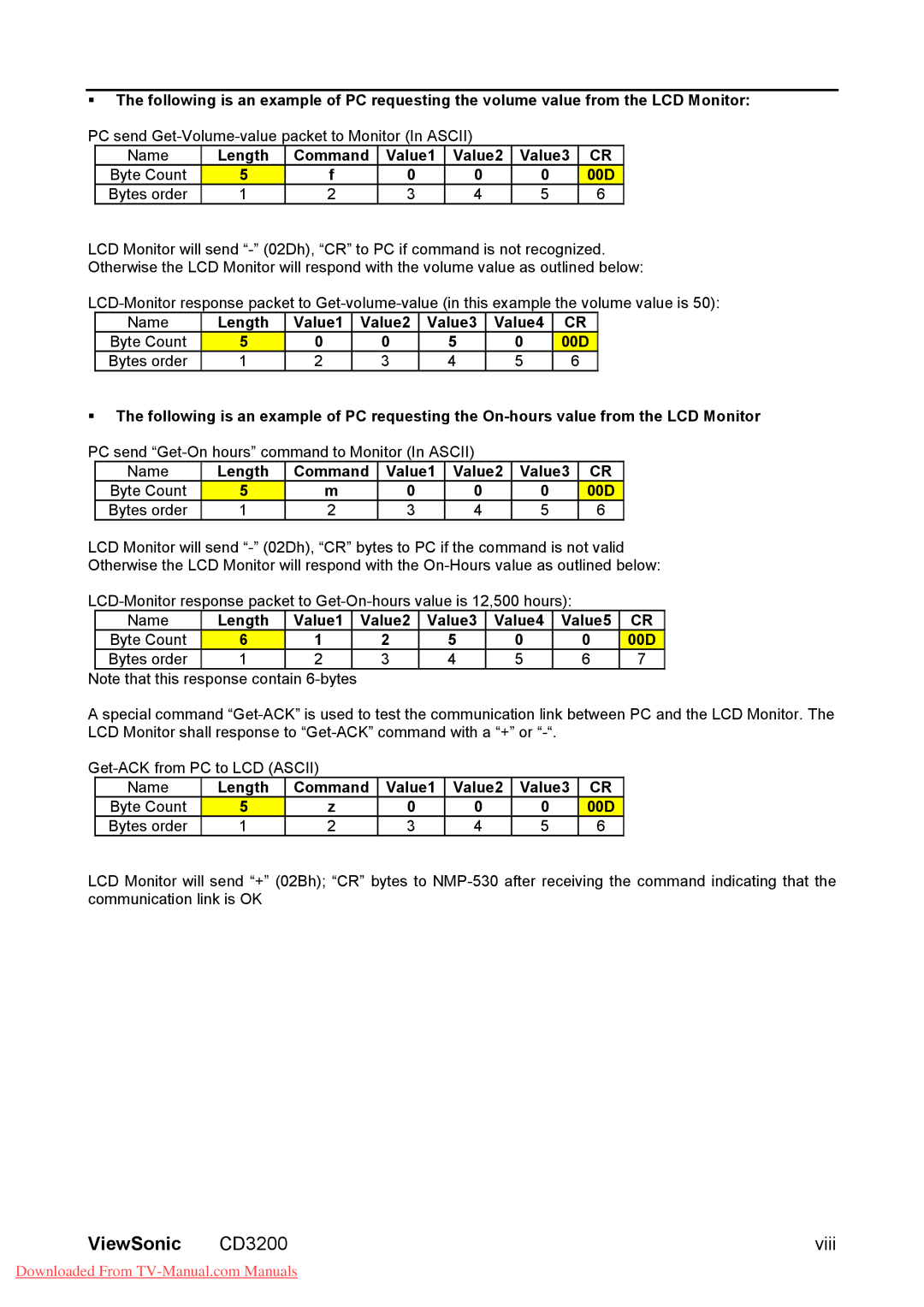The following is an example of PC requesting the volume value from the LCD Monitor:
PC send
Name | Length | Command | Value1 | Value2 | Value3 | CR |
Byte Count | 5 | f | 0 | 0 | 0 | 00D |
Bytes order | 1 | 2 | 3 | 4 | 5 | 6 |
LCD Monitor will send
Otherwise the LCD Monitor will respond with the volume value as outlined below:
Name | Length | Value1 | Value2 | Value3 | Value4 | CR |
Byte Count | 5 | 0 | 0 | 5 | 0 | 00D |
Bytes order | 1 | 2 | 3 | 4 | 5 | 6 |
The following is an example of PC requesting the
PC send
Name | Length | Command | Value1 | Value2 | Value3 | CR |
Byte Count | 5 | m | 0 | 0 | 0 | 00D |
Bytes order | 1 | 2 | 3 | 4 | 5 | 6 |
LCD Monitor will send
Otherwise the LCD Monitor will respond with the
Name | Length | Value1 | Value2 | Value3 | Value4 | Value5 | CR |
Byte Count | 6 | 1 | 2 | 5 | 0 | 0 | 00D |
Bytes order | 1 | 2 | 3 | 4 | 5 | 6 | 7 |
Note that this response contain
A special command
Name | Length | Command | Value1 | Value2 | Value3 | CR |
Byte Count | 5 | z | 0 | 0 | 0 | 00D |
Bytes order | 1 | 2 | 3 | 4 | 5 | 6 |
LCD Monitor will send “+” (02Bh); “CR” bytes to
ViewSonic CD3200viii
Downloaded From