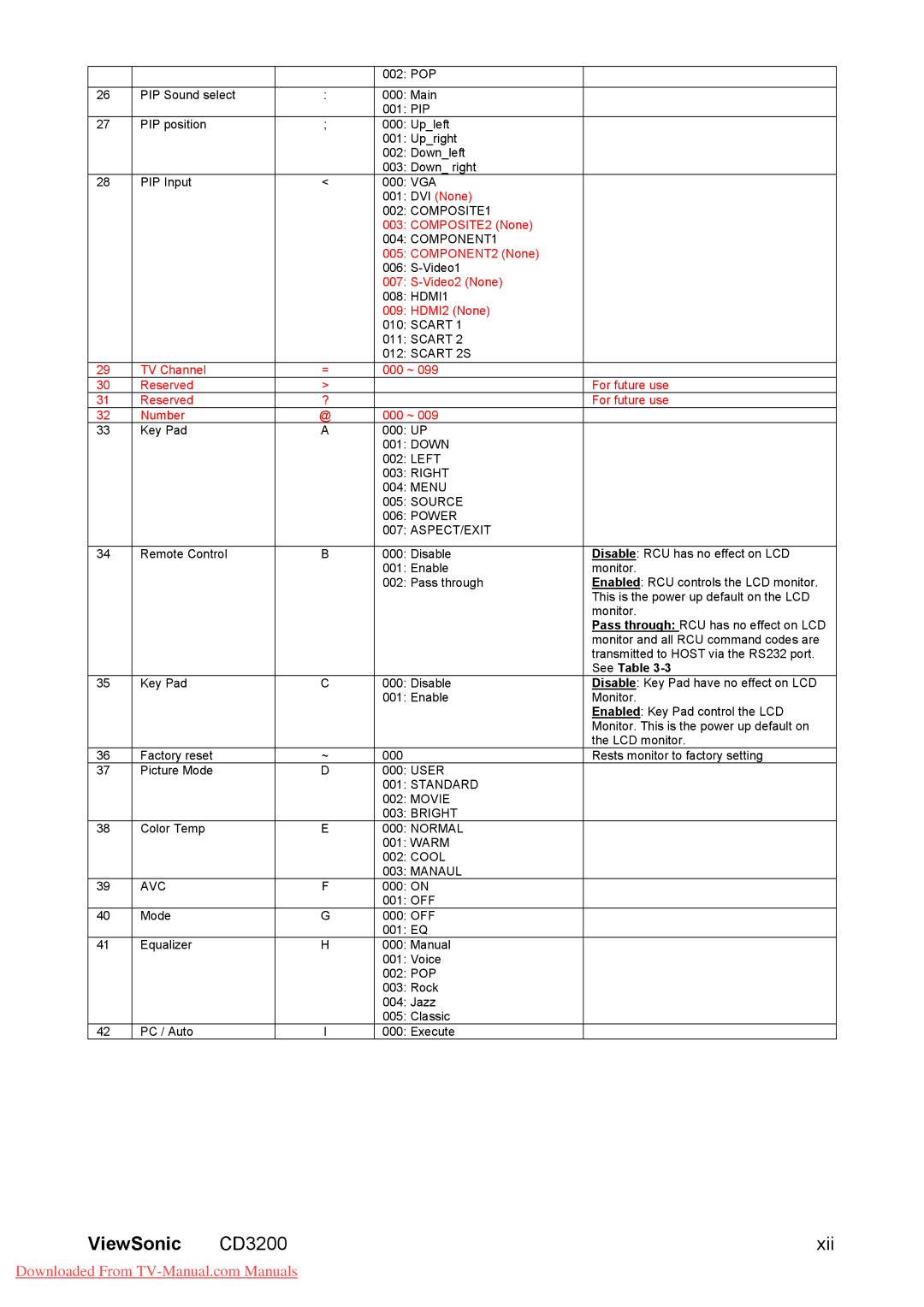|
|
| 002: POP |
|
|
|
|
|
|
26 | PIP Sound select | : | 000: Main |
|
|
|
| 001: PIP |
|
27 | PIP position | ; | 000: Up_left |
|
|
|
| 001: Up_right |
|
|
|
| 002: Down_left |
|
|
|
| 003: Down_ right |
|
28 | PIP Input | < | 000: VGA |
|
|
|
| 001: DVI (None) |
|
|
|
| 002: COMPOSITE1 |
|
|
|
| 003: COMPOSITE2 (None) |
|
|
|
| 004: COMPONENT1 |
|
|
|
| 005: COMPONENT2 (None) |
|
|
|
| 006: |
|
|
|
| 007: |
|
|
|
| 008: HDMI1 |
|
|
|
| 009: HDMI2 (None) |
|
|
|
| 010: SCART 1 |
|
|
|
| 011: SCART 2 |
|
|
|
| 012: SCART 2S |
|
29 | TV Channel | = | 000 ~ 099 |
|
30 | Reserved | > |
| For future use |
31 | Reserved | ? |
| For future use |
32 | Number | @ | 000 ~ 009 |
|
33 | Key Pad | A | 000: UP |
|
|
|
| 001: DOWN |
|
|
|
| 002: LEFT |
|
|
|
| 003: RIGHT |
|
|
|
| 004: MENU |
|
|
|
| 005: SOURCE |
|
|
|
| 006: POWER |
|
|
|
| 007: ASPECT/EXIT |
|
|
|
|
|
|
34 | Remote Control | B | 000: Disable | Disable: RCU has no effect on LCD |
|
|
| 001: Enable | monitor. |
|
|
| 002: Pass through | Enabled: RCU controls the LCD monitor. |
|
|
|
| This is the power up default on the LCD |
|
|
|
| monitor. |
|
|
|
| Pass through: RCU has no effect on LCD |
|
|
|
| monitor and all RCU command codes are |
|
|
|
| transmitted to HOST via the RS232 port. |
|
|
|
| See Table |
35 | Key Pad | C | 000: Disable | Disable: Key Pad have no effect on LCD |
|
|
| 001: Enable | Monitor. |
|
|
|
| Enabled: Key Pad control the LCD |
|
|
|
| Monitor. This is the power up default on |
|
|
|
| the LCD monitor. |
36 | Factory reset | ~ | 000 | Rests monitor to factory setting |
37 | Picture Mode | D | 000: USER |
|
|
|
| 001: STANDARD |
|
|
|
| 002: MOVIE |
|
|
|
| 003: BRIGHT |
|
38 | Color Temp | E | 000: NORMAL |
|
|
|
| 001: WARM |
|
|
|
| 002: COOL |
|
|
|
| 003: MANAUL |
|
39 | AVC | F | 000: ON |
|
|
|
| 001: OFF |
|
40 | Mode | G | 000: OFF |
|
|
|
| 001: EQ |
|
41 | Equalizer | H | 000: Manual |
|
|
|
| 001: Voice |
|
|
|
| 002: POP |
|
|
|
| 003: Rock |
|
|
|
| 004: Jazz |
|
|
|
| 005: Classic |
|
42 | PC / Auto | I | 000: Execute |
|
ViewSonic | CD3200 | xii |
Downloaded From