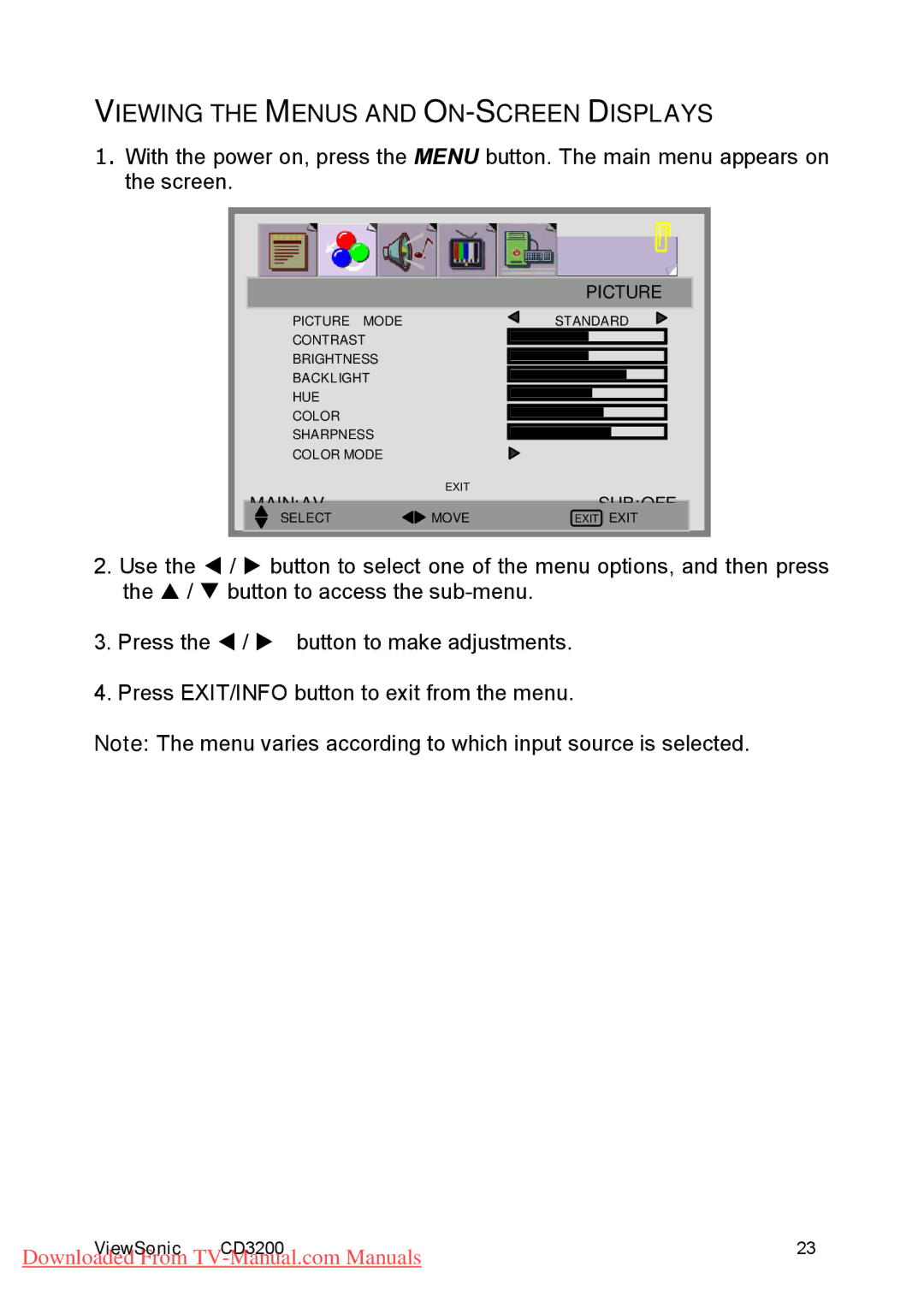VIEWING THE MENUS AND ON-SCREEN DISPLAYS
1.With the power on, press the MENU button. The main menu appears on the screen.
|
|
|
|
|
|
|
|
|
|
|
|
|
|
|
|
|
|
|
|
|
|
|
|
|
|
|
| PICTURE |
| ||||||
| PICTURE | MODE | STANDARD | ||||||||
| CONTRAST |
|
|
|
|
|
|
|
|
| |
| BRIGHTNESS |
|
|
|
|
|
|
|
|
| |
| BACKLIGHT |
|
|
|
|
|
|
|
|
| |
| HUE |
|
|
|
|
|
|
|
|
|
|
| COLOR |
|
|
|
|
|
|
|
|
|
|
| SHARPNESS |
|
|
|
|
|
|
|
|
| |
| COLOR MODE |
|
|
|
|
|
|
|
|
| |
| MAIN:AV | EXIT |
|
| SUB:OFF |
| |||||
|
|
|
|
| |||||||
| SELECT | MOVE |
| EXIT EXIT |
| ||||||
|
|
|
|
|
|
|
|
|
|
|
|
2.Use the W / X button to select one of the menu options, and then press the S / T button to access the
3.Press the W / X button to make adjustments.
4.Press EXIT/INFO button to exit from the menu.
Note: The menu varies according to which input source is selected.
ViewSonic | CD3200 | 23 |
Downloaded From |
| |