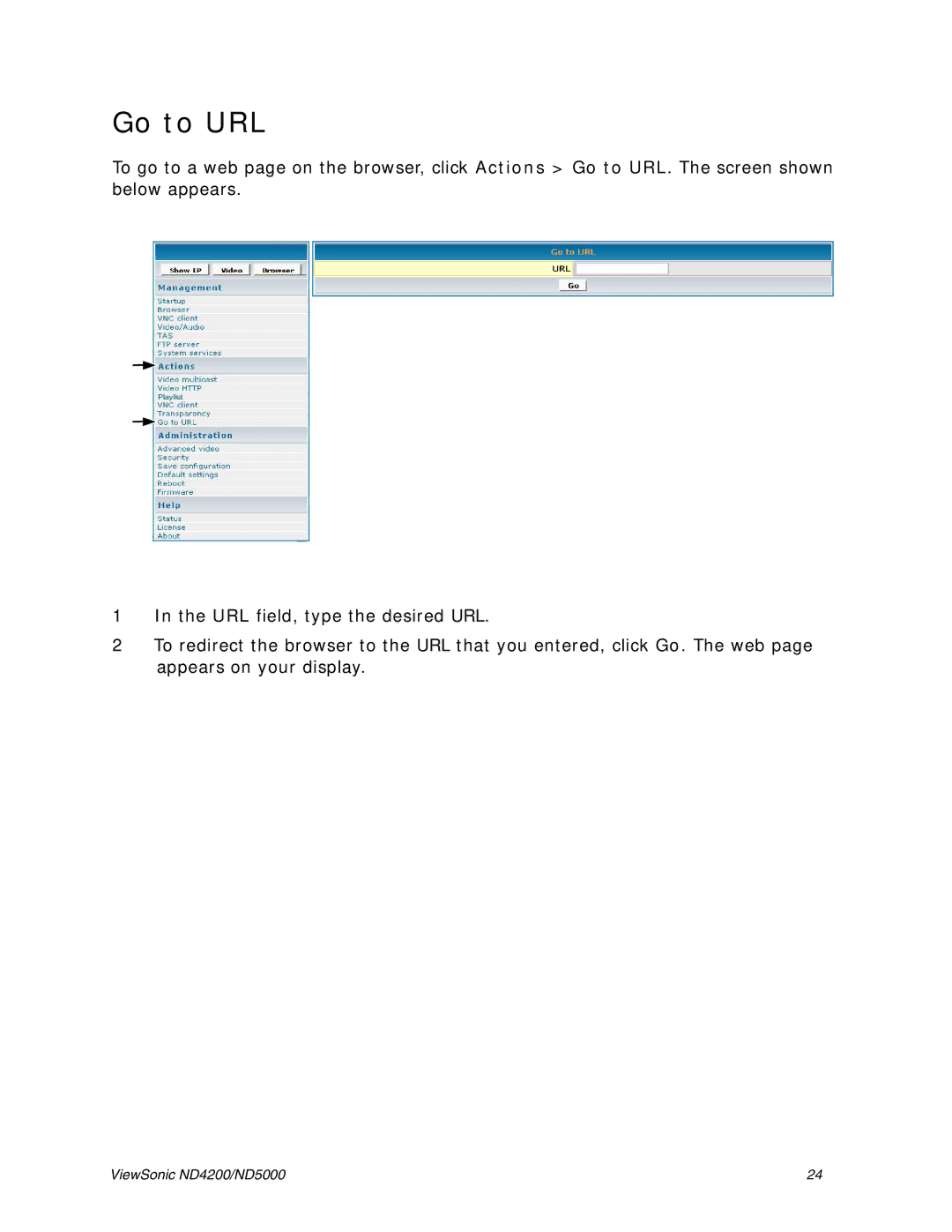Go to URL
To go to a web page on the browser, click Actions > Go to URL. The screen shown below appears.
1In the URL field, type the desired URL.
2To redirect the browser to the URL that you entered, click Go. The web page appears on your display.
ViewSonic ND4200/ND5000 | 24 |