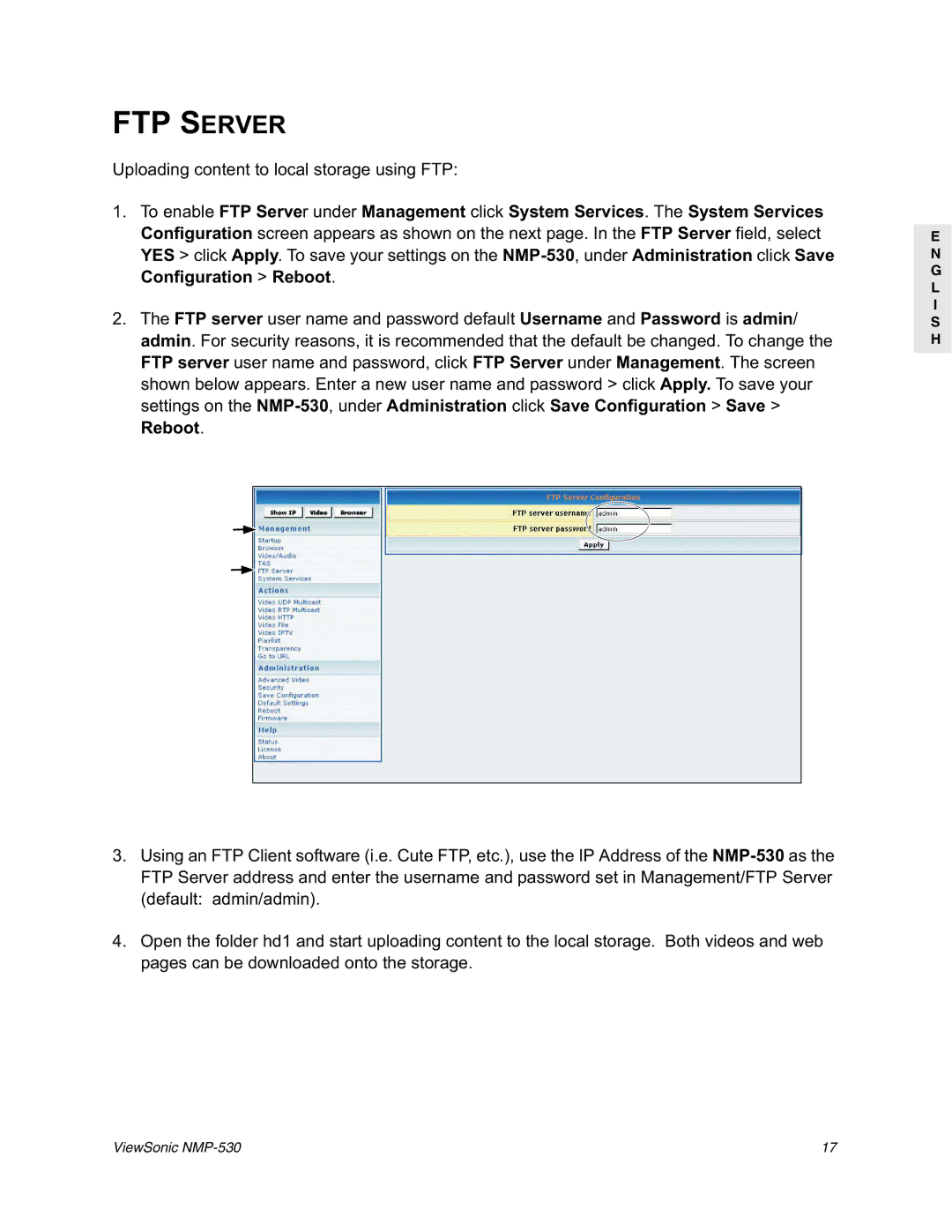FTP SERVER
Uploading content to local storage using FTP:
1.To enable FTP Server under Management click System Services. The System Services Configuration screen appears as shown on the next page. In the FTP Server field, select YES > click Apply. To save your settings on the
2.The FTP server user name and password default Username and Password is admin/ admin. For security reasons, it is recommended that the default be changed. To change the FTP server user name and password, click FTP Server under Management. The screen shown below appears. Enter a new user name and password > click Apply. To save your settings on the
3.Using an FTP Client software (i.e. Cute FTP, etc.), use the IP Address of the
4.Open the folder hd1 and start uploading content to the local storage. Both videos and web pages can be downloaded onto the storage.
E N G L I S H
ViewSonic | 17 |