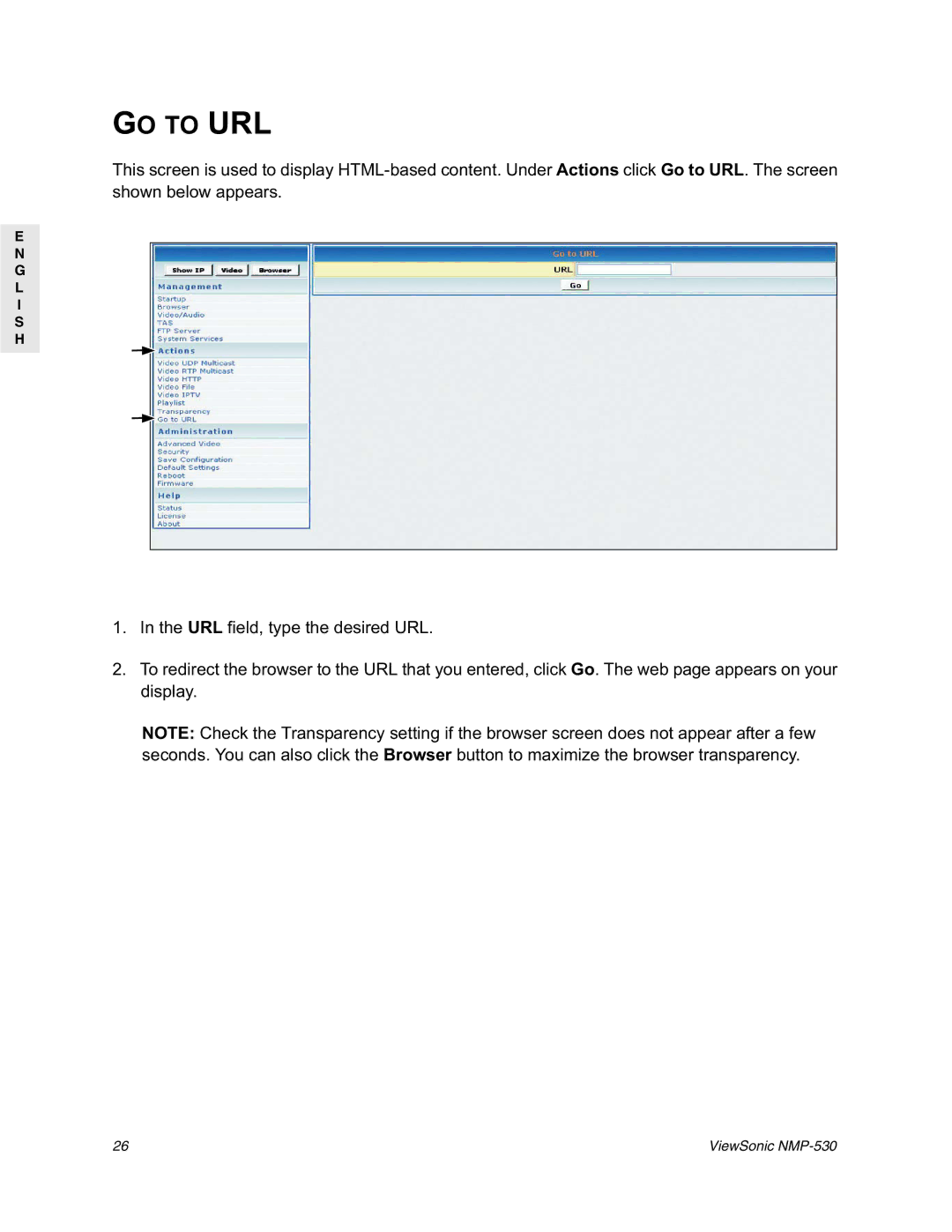GO TO URL
This screen is used to display
E
N
G
L
I
S
H
1.In the URL field, type the desired URL.
2.To redirect the browser to the URL that you entered, click Go. The web page appears on your display.
NOTE: Check the Transparency setting if the browser screen does not appear after a few seconds. You can also click the Browser button to maximize the browser transparency.
26 | ViewSonic |