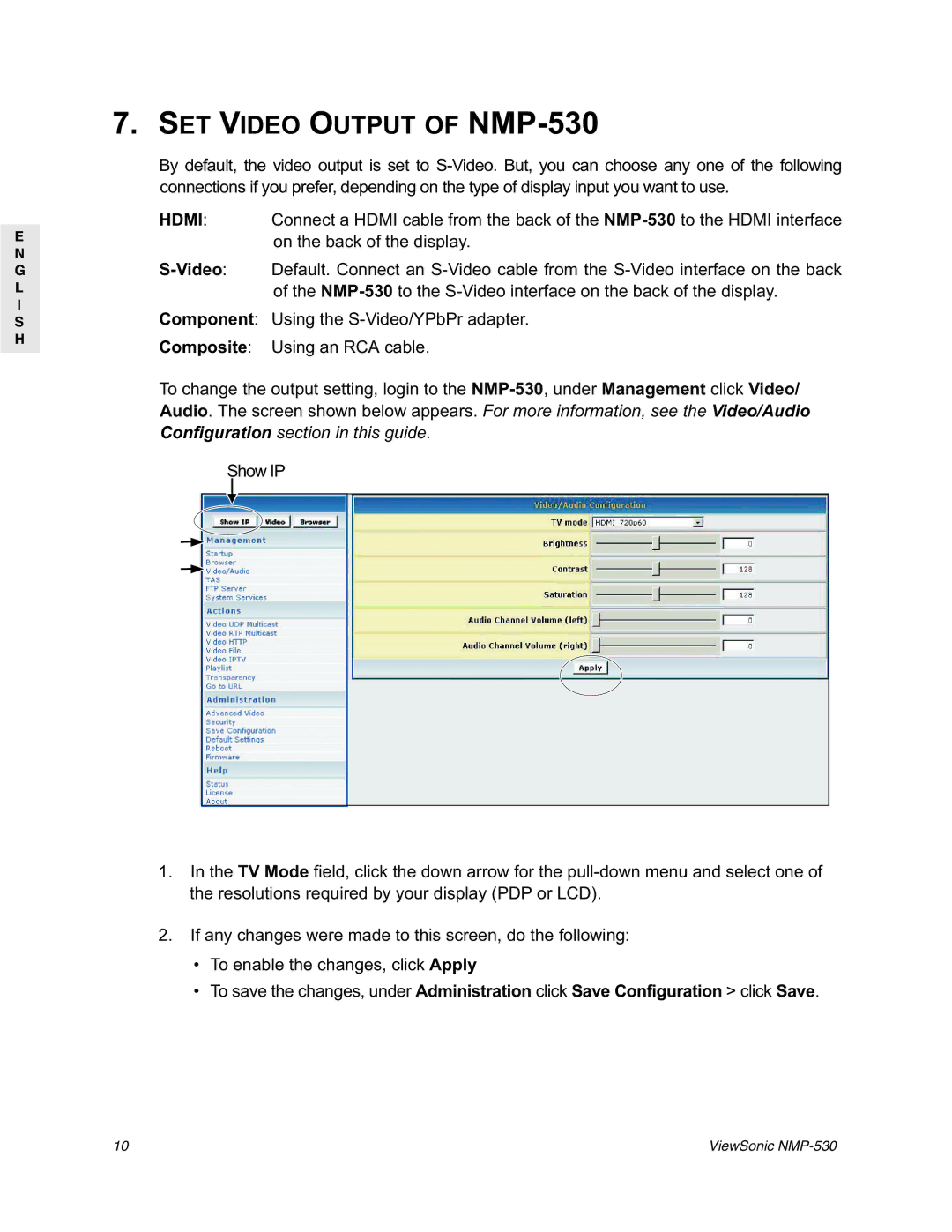7. SET VIDEO OUTPUT OF NMP-530
By default, the video output is set to
E | HDMI: | Connect a HDMI cable from the back of the | |
| on the back of the display. | ||
N |
| ||
| Default. Connect an | ||
G | |||
L |
| of the | |
I | Component: | Using the | |
S |
H | Composite: Using an RCA cable. | ||
| |||
| To change the output setting, login to the | ||
| Audio. The screen shown below appears. For more information, see the Video/Audio | ||
| Configuration section in this guide. | ||
|
| Show IP | |
|
|
|
|
|
|
|
|
1.In the TV Mode field, click the down arrow for the
2.If any changes were made to this screen, do the following:
•To enable the changes, click Apply
•To save the changes, under Administration click Save Configuration > click Save.
10 | ViewSonic |