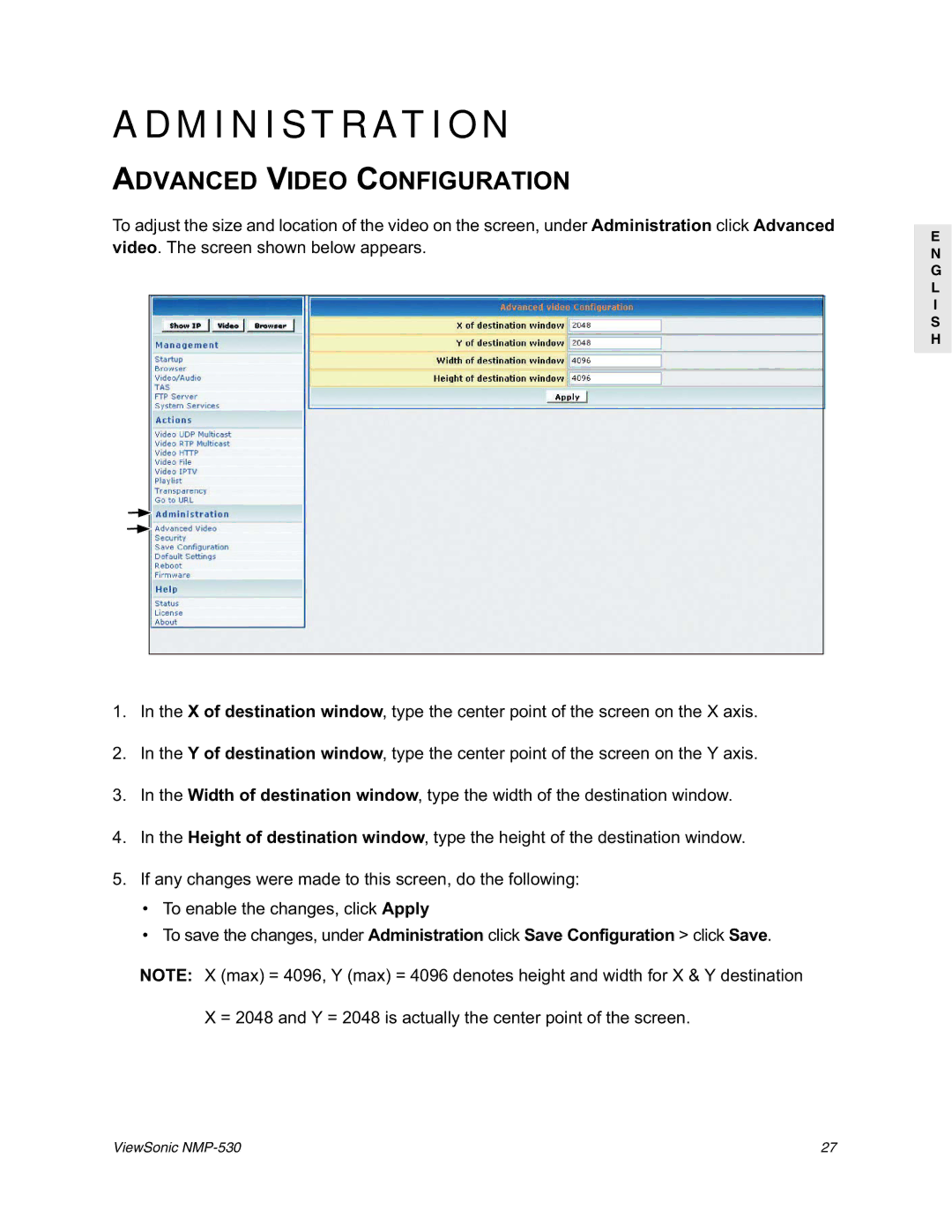ADMINISTRATION
ADVANCED VIDEO CONFIGURATION
To adjust the size and location of the video on the screen, under Administration click Advanced video. The screen shown below appears.
1.In the X of destination window, type the center point of the screen on the X axis.
2.In the Y of destination window, type the center point of the screen on the Y axis.
3.In the Width of destination window, type the width of the destination window.
4.In the Height of destination window, type the height of the destination window.
5.If any changes were made to this screen, do the following:
•To enable the changes, click Apply
•To save the changes, under Administration click Save Configuration > click Save.
NOTE: X (max) = 4096, Y (max) = 4096 denotes height and width for X & Y destination
X = 2048 and Y = 2048 is actually the center point of the screen.
E N G L I S H
ViewSonic | 27 |