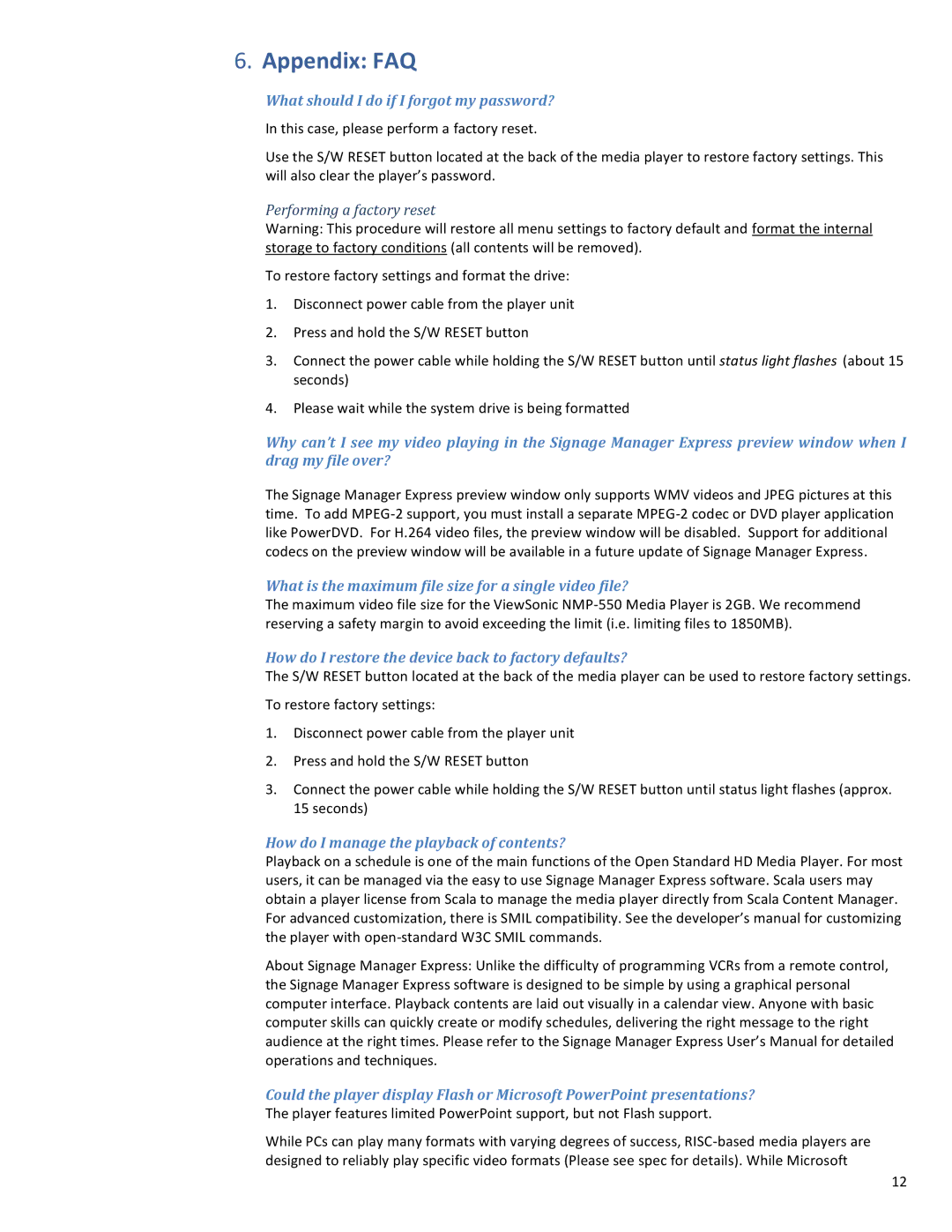6.Appendix: FAQ
What should I do if I forgot my password?
In this case, please perform a factory reset.
Use the S/W RESET button located at the back of the media player to restore factory settings. This will also clear the player’s password.
Performing a factory reset
Warning: This procedure will restore all menu settings to factory default and format the internal storage to factory conditions (all contents will be removed).
To restore factory settings and format the drive:
1.Disconnect power cable from the player unit
2.Press and hold the S/W RESET button
3.Connect the power cable while holding the S/W RESET button until status light flashes (about 15 seconds)
4.Please wait while the system drive is being formatted
Why can’t I see my video playing in the Signage Manager Express preview window when I drag my file over?
The Signage Manager Express preview window only supports WMV videos and JPEG pictures at this time. To add
What is the maximum file size for a single video file?
The maximum video file size for the ViewSonic
How do I restore the device back to factory defaults?
The S/W RESET button located at the back of the media player can be used to restore factory settings.
To restore factory settings:
1.Disconnect power cable from the player unit
2.Press and hold the S/W RESET button
3.Connect the power cable while holding the S/W RESET button until status light flashes (approx. 15 seconds)
How do I manage the playback of contents?
Playback on a schedule is one of the main functions of the Open Standard HD Media Player. For most users, it can be managed via the easy to use Signage Manager Express software. Scala users may obtain a player license from Scala to manage the media player directly from Scala Content Manager. For advanced customization, there is SMIL compatibility. See the developer’s manual for customizing the player with
About Signage Manager Express: Unlike the difficulty of programming VCRs from a remote control, the Signage Manager Express software is designed to be simple by using a graphical personal computer interface. Playback contents are laid out visually in a calendar view. Anyone with basic computer skills can quickly create or modify schedules, delivering the right message to the right audience at the right times. Please refer to the Signage Manager Express User’s Manual for detailed operations and techniques.
Could the player display Flash or Microsoft PowerPoint presentations?
The player features limited PowerPoint support, but not Flash support.
While PCs can play many formats with varying degrees of success,
12