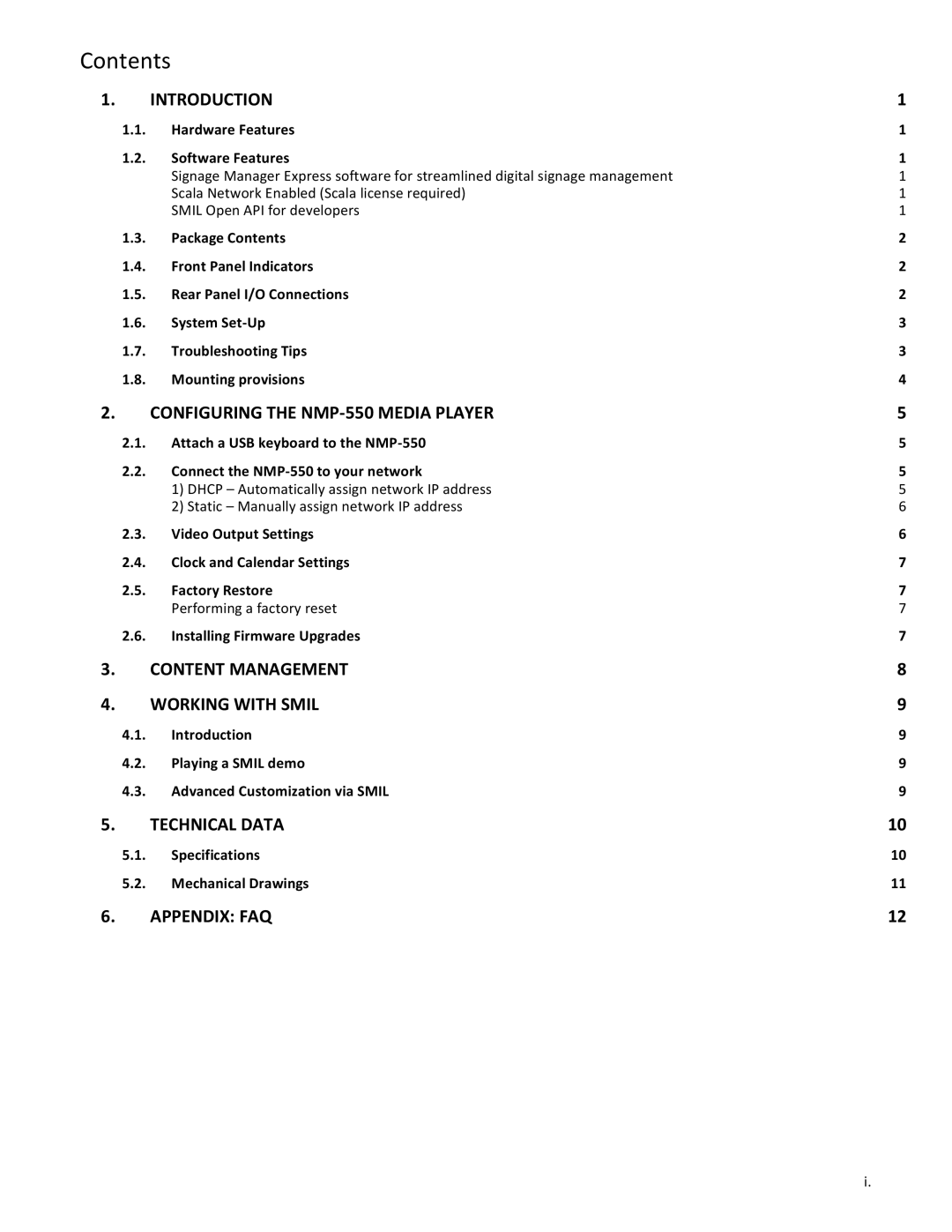Contents
1. | INTRODUCTION | 1 |
1.1. | Hardware Features | 1 |
1.2. | Software Features | 1 |
| Signage Manager Express software for streamlined digital signage management | 1 |
| Scala Network Enabled (Scala license required) | 1 |
| SMIL Open API for developers | 1 |
1.3. | Package Contents | 2 |
1.4. | Front Panel Indicators | 2 |
1.5. | Rear Panel I/O Connections | 2 |
1.6. | System | 3 |
1.7. | Troubleshooting Tips | 3 |
1.8. | Mounting provisions | 4 |
2. | CONFIGURING THE | 5 |
2.1. Attach a USB keyboard to the | 5 | |
2.2. Connect the | 5 | |
| 1) DHCP – Automatically assign network IP address | 5 |
| 2) Static – Manually assign network IP address | 6 |
2.3. | Video Output Settings | 6 |
2.4. Clock and Calendar Settings | 7 | |
2.5. | Factory Restore | 7 |
| Performing a factory reset | 7 |
2.6. | Installing Firmware Upgrades | 7 |
3. | CONTENT MANAGEMENT | 8 |
4. | WORKING WITH SMIL | 9 |
4.1. | Introduction | 9 |
4.2. Playing a SMIL demo | 9 | |
4.3. Advanced Customization via SMIL | 9 | |
5. | TECHNICAL DATA | 10 |
5.1. | Specifications | 10 |
5.2. | Mechanical Drawings | 11 |
6. | APPENDIX: FAQ | 12 |
i.