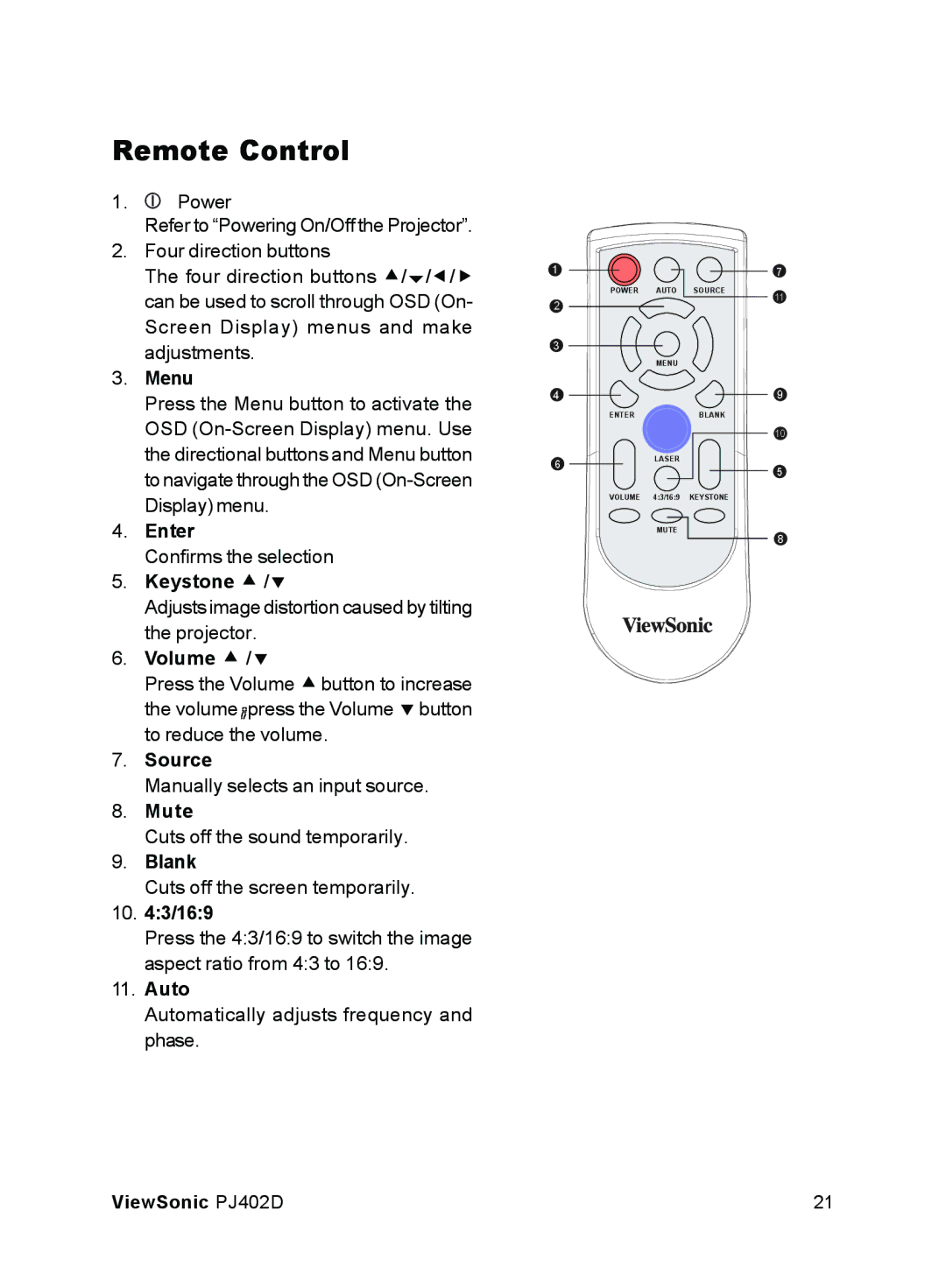Remote Control
1.![]() Power
Power
Refer to “Powering On/Off the Projector”.
2.Four direction buttons
The four direction buttons c/b/e/f can be used to scroll through OSD (On- Screen Display) menus and make adjustments.
3.Menu
Press the Menu button to activate the OSD
4.Enter
Confirms the selection
5.Keystone c /d
Adjusts image distortion caused by tilting the projector.
6.Volume c /d
Press the Volume c button to increase the volume press the Volume dbutton to reduce the volume.
7.Source
Manually selects an input source.
8.Mute
Cuts off the sound temporarily.
9.Blank
Cuts off the screen temporarily.
10.4:3/16:9
Press the 4:3/16:9 to switch the image aspect ratio from 4:3 to 16:9.
11.Auto
Automatically adjusts frequency and phase.
1 |
| 7 |
POWER | AUTO SOURCE | 11 |
2 |
| |
|
|
3 |
|
|
| MENU |
|
4 |
| 9 |
ENTER |
| BLANK |
|
| 10 |
6 | LASER |
|
| 5 | |
|
| |
VOLUME | 4:3/16:9 | KEYSTONE |
MUTE
8
ViewSonic PJ402D | 21 |