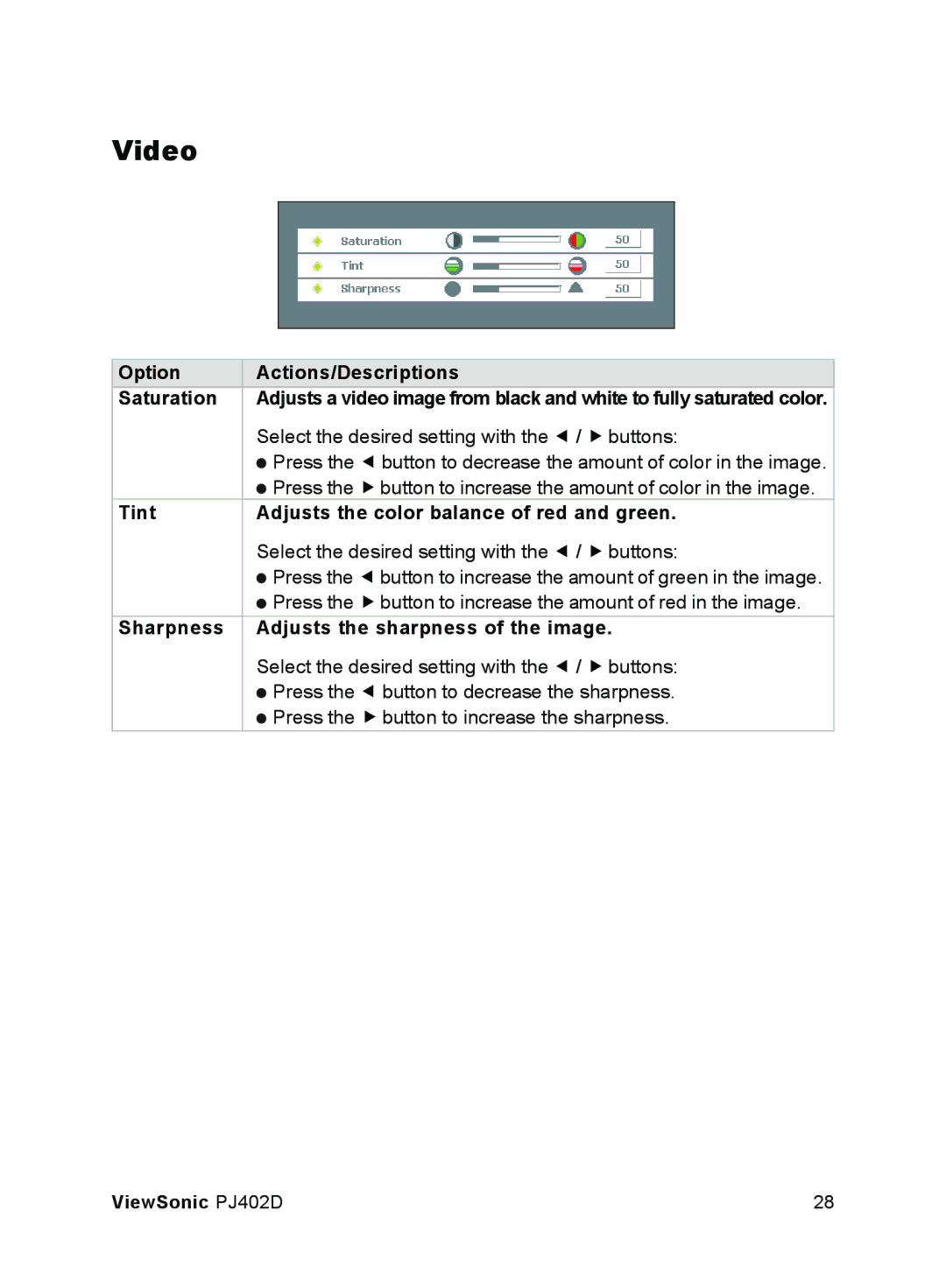Video
Option | Actions/Descriptions |
Saturation | Adjusts a video image from black and white to fully saturated color. |
| Select the desired setting with the e / f buttons: |
| Press the e button to decrease the amount of color in the image. |
| Press the f button to increase the amount of color in the image. |
Tint | Adjusts the color balance of red and green. |
| Select the desired setting with the e / f buttons: |
| Press the e button to increase the amount of green in the image. |
| Press the f button to increase the amount of red in the image. |
Sharpness | Adjusts the sharpness of the image. |
| Select the desired setting with the e / f buttons: |
| Press the e button to decrease the sharpness. |
| Press the f button to increase the sharpness. |
ViewSonic PJ402D | 28 |