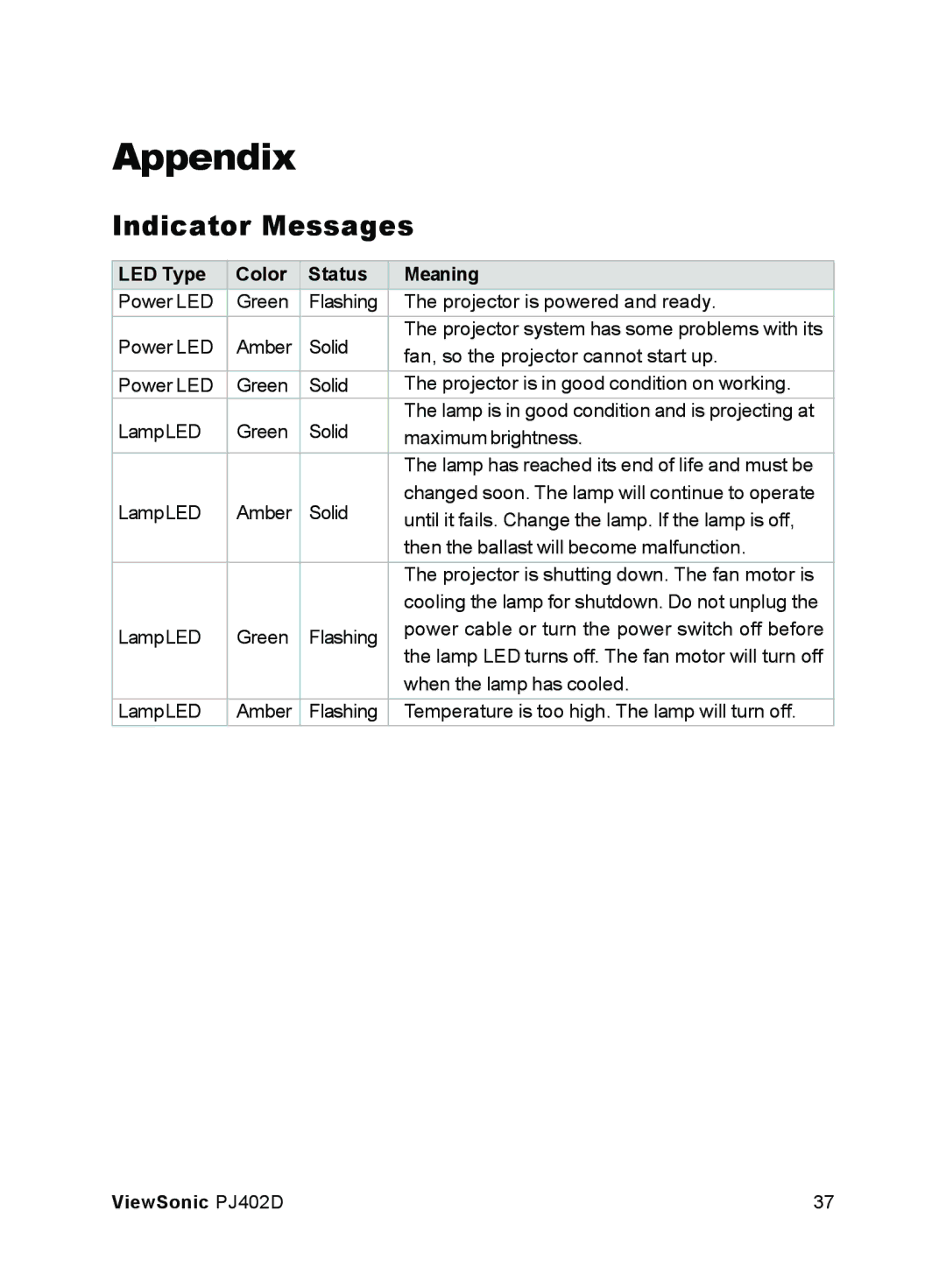Appendix
Indicator Messages
LED Type | Color | Status | Meaning | |
Power LED | Green | Flashing | The projector is powered and ready. | |
Power LED | Amber | Solid | The projector system has some problems with its | |
fan, so the projector cannot start up. | ||||
|
|
| ||
Power LED | Green | Solid | The projector is in good condition on working. | |
LampLED | Green | Solid | The lamp is in good condition and is projecting at | |
maximum brightness. | ||||
|
|
| The lamp has reached its end of life and must be | |
LampLED | Amber | Solid | changed soon. The lamp will continue to operate | |
until it fails. Change the lamp. If the lamp is off, | ||||
|
|
| ||
|
|
| then the ballast will become malfunction. | |
|
|
| The projector is shutting down. The fan motor is | |
|
|
| cooling the lamp for shutdown. Do not unplug the | |
LampLED | Green | Flashing | power cable or turn the power switch off before | |
the lamp LED turns off. The fan motor will turn off | ||||
|
|
| ||
|
|
| when the lamp has cooled. | |
LampLED | Amber | Flashing | Temperature is too high. The lamp will turn off. |
ViewSonic PJ402D | 37 |