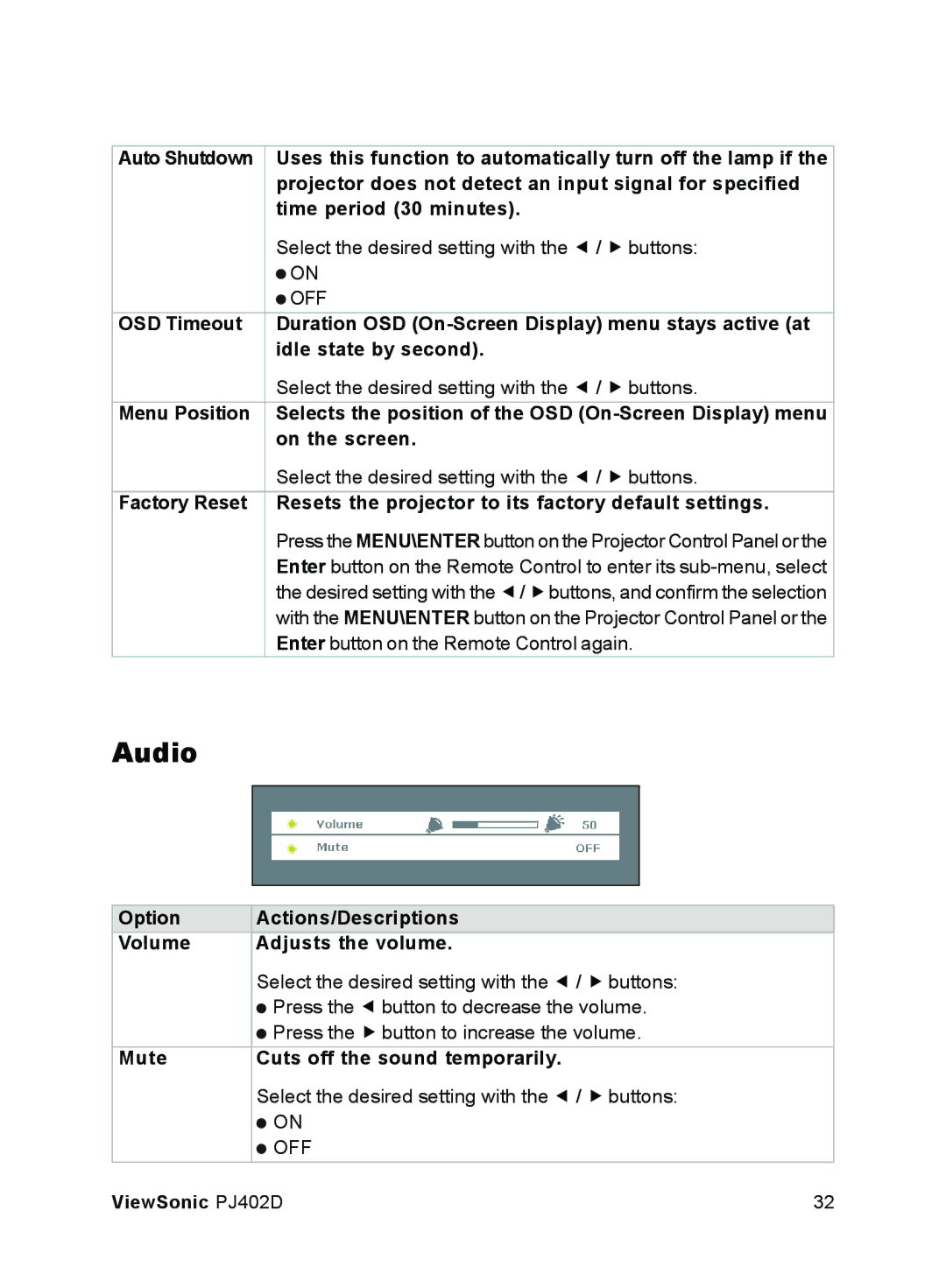Auto Shutdown | Uses this function to automatically turn off the lamp if the |
| projector does not detect an input signal for specified |
| time period (30 minutes). |
| Select the desired setting with the e / f buttons: |
| ON |
| OFF |
OSD Timeout | Duration OSD |
| idle state by second). |
| Select the desired setting with the e / f buttons. |
Menu Position | Selects the position of the OSD |
| on the screen. |
| Select the desired setting with the e / f buttons. |
Factory Reset | Resets the projector to its factory default settings. |
| Press the MENU\ENTER button on the Projector Control Panel or the |
| Enter button on the Remote Control to enter its |
| the desired setting with the e/ fbuttons, and confirm the selection |
| with the MENU\ENTER button on the Projector Control Panel or the |
| Enter button on the Remote Control again. |
Audio
Option | Actions/Descriptions |
|
Volume | Adjusts the volume. |
|
| Select the desired setting with the e / f buttons: |
|
| Press the e button to decrease the volume. |
|
| Press the f button to increase the volume. |
|
Mute | Cuts off the sound temporarily. |
|
| Select the desired setting with the e / f buttons: |
|
| ON |
|
| OFF |
|
ViewSonic PJ402D | 32 | |