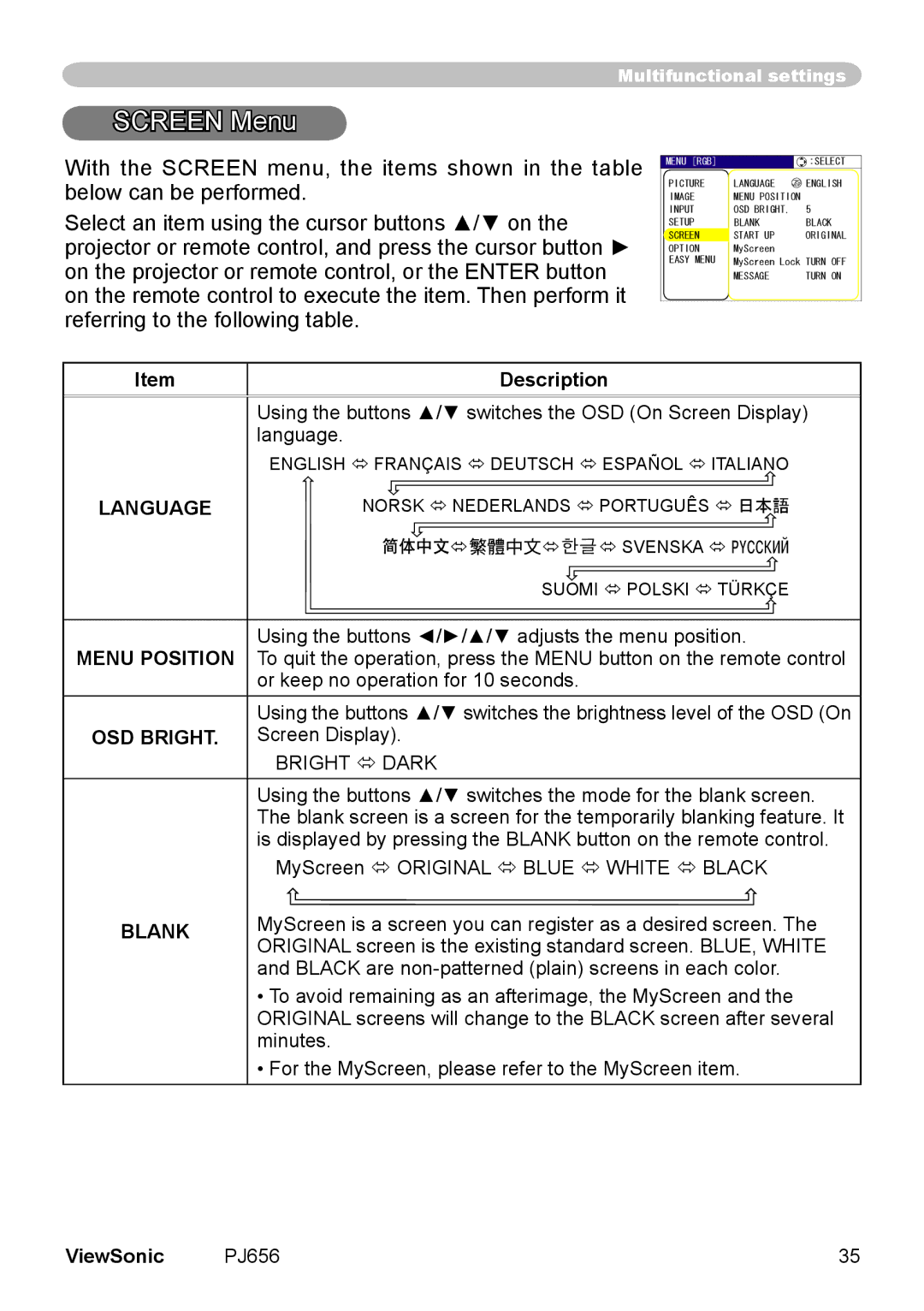Multifunctional settings
SCREEN Menu
With the SCREEN menu, the items shown in the table below can be performed.
Select an item using the cursor buttons ▲/▼ on the projector or remote control, and press the cursor button ► on the projector or remote control, or the ENTER button on the remote control to execute the item. Then perform it referring to the following table.
MENU [RGB] | :SELECT |
PICTURE | LANGUAGE ENGLISH |
IMAGE | MENU POSITION |
INPUT | OSD BRIGHT. 5 |
SETUP | BLANK BLACK |
SCREEN | START UP ORIGINAL |
OPTION | MyScreen |
EASY MENU | MyScreen Lock TURN OFF |
| MESSAGE TURN ON |
Item
Description
| Using the buttons ▲/▼ switches the OSD (On Screen Display) | ||
| language. |
| |
| ENGLISH FRANÇAIS DEUTSCH ESPAÑOL ITALIANO | ||
LANGUAGE | NORSK NEDERLANDS PORTUGUÊS 日本語 | ||
| | SVENSKA | |
|
| SUOMI POLSKI TÜRKÇE | |
|
| ||
MENU POSITION | Using the buttons ◄/►/▲/▼ adjusts the menu position. | ||
To quit the operation, press the MENU button on the remote control | |||
| or keep no operation for 10 seconds. | ||
| Using the buttons ▲/▼ switches the brightness level of the OSD (On | ||
OSD BRIGHT. | Screen Display). |
| |
| BRIGHT DARK |
| |
| Using the buttons ▲/▼ switches the mode for the blank screen. | ||
| The blank screen is a screen for the temporarily blanking feature. It | ||
| is displayed by pressing the BLANK button on the remote control. | ||
| MyScreen ORIGINAL BLUE WHITE BLACK | ||
BLANK | MyScreen is a screen you can register as a desired screen. The | ||
ORIGINAL screen is the existing standard screen. BLUE, WHITE | |||
| |||
| and BLACK are | ||
•To avoid remaining as an afterimage, the MyScreen and the ORIGINAL screens will change to the BLACK screen after several minutes.
•For the MyScreen, please refer to the MyScreen item.
ViewSonic | PJ656 | 35 |