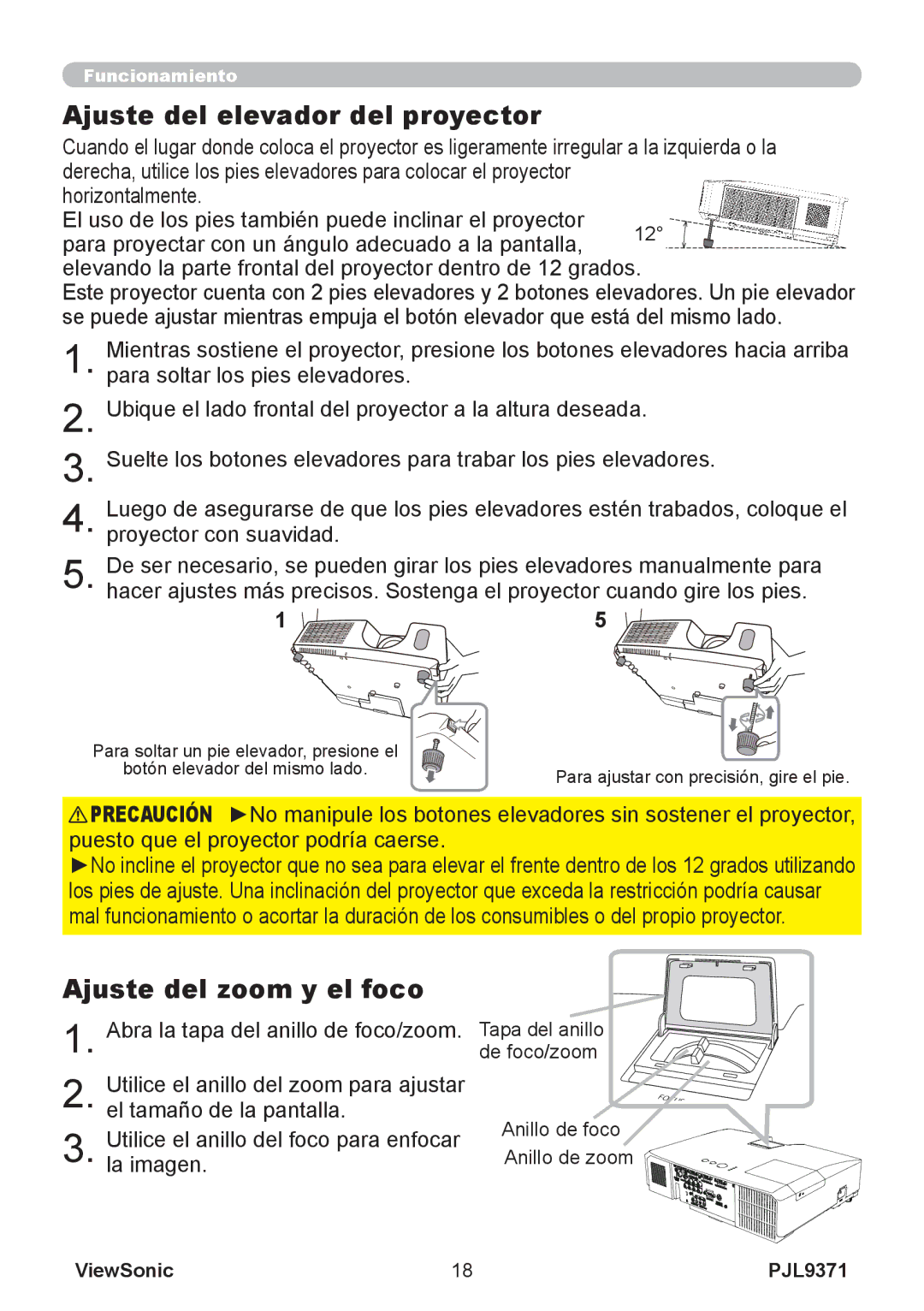ViewSonic
Este es un producto de Clase A, en Unión Europea
Declaración FCC
Para Canadá
Certificación CE para países europeos
Importantes Instrucciones de Seguridad
ViewSonic Iii
Declaración de Cumplimiento de RoHS
Informacionón del copyright
Reconocimiento de marcas registradas
Sobre este manual
Gracias por adquirir este proyector
Índice
Comprobar el contenido del paquete
Características del proyector
Preparación
1011
Identificación de las piezas
Proyector
¡CALIENTE
Puertos Component Cb/Pb, Cr/Pr
Panel de control
Panel trasero
Botón STANDBY/ON
Botón Computer
Control remoto
Sobre una superficie horizontal Colgado del techo
Configuración
Disposición
Disposición continuación
Altavoces
Conexión de los dispositivos
MonitorComputadora
Control remoto Alámbrico y Láser opcional
Acerca de la función Conectar y Usar
Conexión de los dispositivos continuación
Nunca modifique el cable de alimentación
Conexión de la alimentación
Utilización de la ranura y la traba de seguridad
Alimentación hará que se encienda el proyector
Observe las leyes locales cuando descarte las pilas
Control remoto
Colocación de las pilas
Sobre la señal del control remoto
Para ajustar el Modo, mantenga presionada la combinación
Cambiar la frecuencia del control remoto
Remoto no funciona correctamente, intente cambiar la
Frecuencia de la señal
Desconexión de la alimentación
Conexión/desconexión de la alimentación
Seleccionar una señal de entrada
Ajuste del volumen
Funcionamiento
Silenciar el sonido temporalmente
DOC. Camera
Botón Computer
Botón Video
Botón MY Source
Para sin señal
Buscar una señal de entrada
Seleccionar una relación de aspecto
Anillo de foco Anillo de zoom
Ajuste del elevador del proyector
Ajuste del zoom y el foco
Tapa del anillo de foco/zoom
Para una señal de video y una señal de s-video
Utilización de la característica de ajuste automático
Ajuste de la posición
Para una señal de computadora
Presiona primero el botón on de Magnify luego de encender
Presione el botón on de Magnify del control remoto
La indicación Magnifique aparecerá en la pantalla y
El proyector entrará en el modo MAGNIFIQUE. Cuando se
Botón Blank
Dejar la pantalla congelada temporalmente
Dejar la pantalla en blanco temporalmente
Presione el botón Blank del control remoto
En el Menú Avanzado
Utilización de las funciones del menú
En el Menu Facil
Indicación Significado
Indicación en OSD Visualización en pantalla
Al seleccionar esta palabra finaliza el menú OSD. Es lo
Mismo que pulsar el botón Menu del control remoto
Modo Imagen
Aspecto
TRAPEZ. Auto
Ejecutar
Repos
Timer Filtro
Modo ECO
Espejo
Gamma
Menú Imagen
Brillo
Contraste
Nitidez
TEMP. COL
Color
Matiz
MI Memoria CARGAR-1,CARGAR-2,CARGAR-3,CARGAR-4
Activar Iris
GUARDAR-1, GUARDAR-2, GUARDAR-3, GUARDAR-4
Posi
Menú Visualiz
Para una señal de computadora
Para sin señal
Ajuste Auto
Fase H
Ampli H
Ejecucion
ESP.COLOR
Menú Entr
Progresivo
Video N.R
Señal de componentes
El puerto Computer IN1/2 puede soportar también una
Resolución
Auto
Estandar
ENTR.INFORMACIÓN
Menú Colocacion
Salida
El uso de los botones / cambia el modo del estado de espejo
Normal ó INVERS.H ó INVERS.V ó INVERS.HyV
Modo Espera
Fuente DE
Volumen
Menú Audio
Altavoz
EN Blanco
Menú Pantalla
Idioma ENGLISH, FRANÇAIS, DEUTSCH, Español
POS. Menú
Seguridad
Mi Pantalla
El registro de Mi Pantalla ha finalizado
Mensaje
Bloqueo Pant
Plantilla
Nombre Fuente
Nombre Fuente
Canal
Elemento Descripción Closed Caption
Mostrar
Modo
Computer IN1 Computer IN2
Menú OPC
ENCEND. Apagado
Busca Auto
Auto OFF
Timer Lamp
Cancelar Aceptar
MI Fuente
MI Botón
MENS. Filtro
Servicio
Veloc Vent
Fantasma
Servicio Información
BLOQ. Botones
Frec Remoto
1NORMAL 2ALTA
Contraseña
Menú Seguridad
Introduzca el menú Seguridad
Cambiar
Desactivar la Contraseña Mi Pantalla
Activar la Contraseña Mi Pantalla
Contraseña Mi Pantalla
Si olvidó su Código PIN
Bloqueo PIN
Encender el Bloqueo PIN
Desactivar el Bloqueo PIN
Encender el Detector Traslado
Detector Traslado
Apagar Contraseña MI Texto
Contraseña MI Texto
Activar Contraseña MI Texto
Seguridad
MI Texto
Escribir
Indicador
Presione el botón Menu para visualizar un menú
Mantenimiento
Sustitución de la lámpara
Número de tipo RLC-053DT01055 Sustitución de la lámpara
Ación Quemaduras, y también puede dañar la lámpara
Aviso sobre la lámpara
De la
Toma
Limpieza y reemplazo del filtro de aire
Cuidado del gabinete y el control remoto
Cuidados adicionales
Dentro del proyector
Cuidado de la lente
Solución de problemas
Mensaje Descripción
Mensajes relacionados
Acerca de las lámparas indicadoras
Conectar la alimentación
Power
El ventilador de enfriamiento no está
Funcionando
Suministro eléctrico apagón, etc
Restauración de todos los ajustes
El cable de alimentación no está enchufado
Se interrumpió la principal fuente de alimentación
La tapa de la lente está ajustada
La configuración de ESP. Color no es adecuada
La función Mudo está activada
Es correcta
Está trabajando la función Ahorro
La función Modo ECO está activada
La lámpara se acerca al fin de su vida útil
La lente está sucia o empañada
Especificación
Especificaciones
Especificaciones
Unidad mm
GND RTS CTS
RS-232C Communication
RS-232C port Computer RD2 DTR GND DSR RTS DTS
Control port of the projector
Action
Type Setting code
Header code Packet Data size
CRC flag
Data reply 1Dh + xxxxh
Error reply 1Ch + 0000h
ACK reply 06h
NAK reply 15h
RS-232C Communication command table
On next
Be EF CB FE
Be EF CB 2F
On next
Frame Lock
Be EF FD CD Computer IN2
Not all of the languages in the table are supported On next
Be EF FB CA
Be EF C2 FF
País Sitio Web Teléfono Correo electrónico Región
Servicio de atención al cliente
Quién protege la garantía
Cobertura de la garantía
Garantía general limitada de tres 3 años
Garantía de uso severo limitada de un
Alcance de las legislaciones estatales
Cómo obtener asistencia
Límite de las garantías implícitas
Exclusión de daños
Proyector DE Viewsonic
Garantía limitada en México
Número Gratis DE Asistencia Técnica Para Todo México