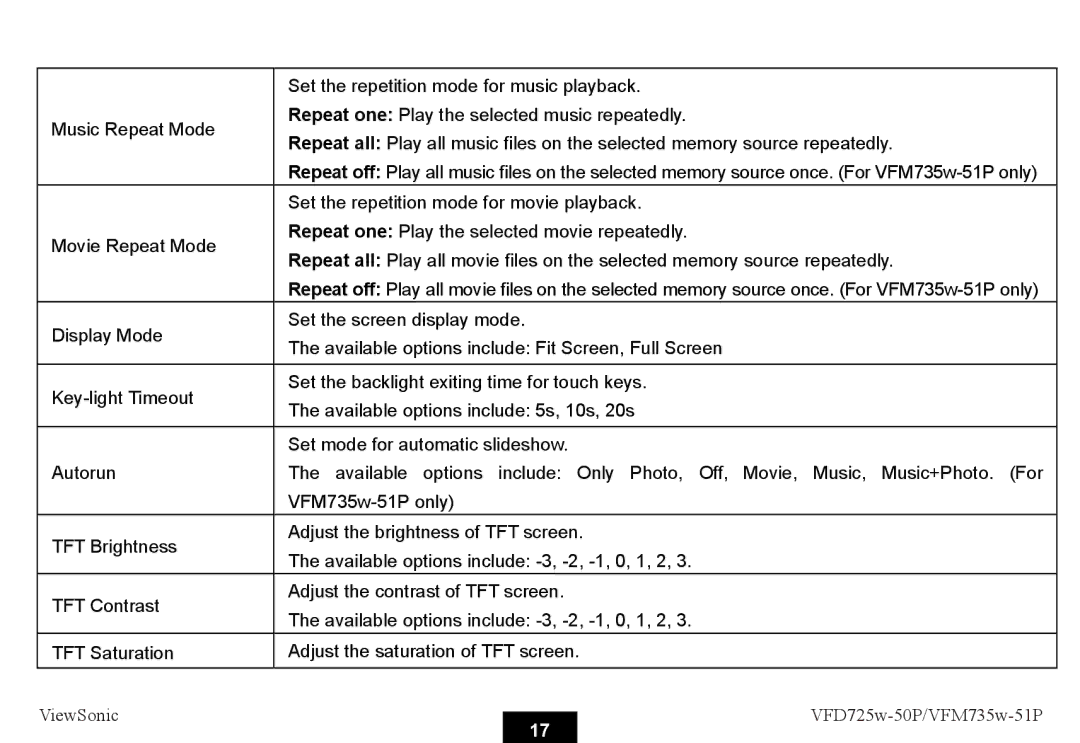Music Repeat Mode
Movie Repeat Mode
Display Mode
Autorun
TFT Brightness
TFT Contrast
TFT Saturation
Set the repetition mode for music playback. Repeat one: Play the selected music repeatedly.
Repeat all: Play all music files on the selected memory source repeatedly.
Repeat off: Play all music files on the selected memory source once. (For
Repeat one: Play the selected movie repeatedly.
Repeat all: Play all movie files on the selected memory source repeatedly.
Repeat off: Play all movie files on the selected memory source once. (For
The available options include: Fit Screen, Full Screen Set the backlight exiting time for touch keys.
The available options include: 5s, 10s, 20s Set mode for automatic slideshow.
The available options include: Only Photo, Off, Movie, Music, Music+Photo. (For
Adjust the brightness of TFT screen.
The available options include:
The available options include:
ViewSonic
17