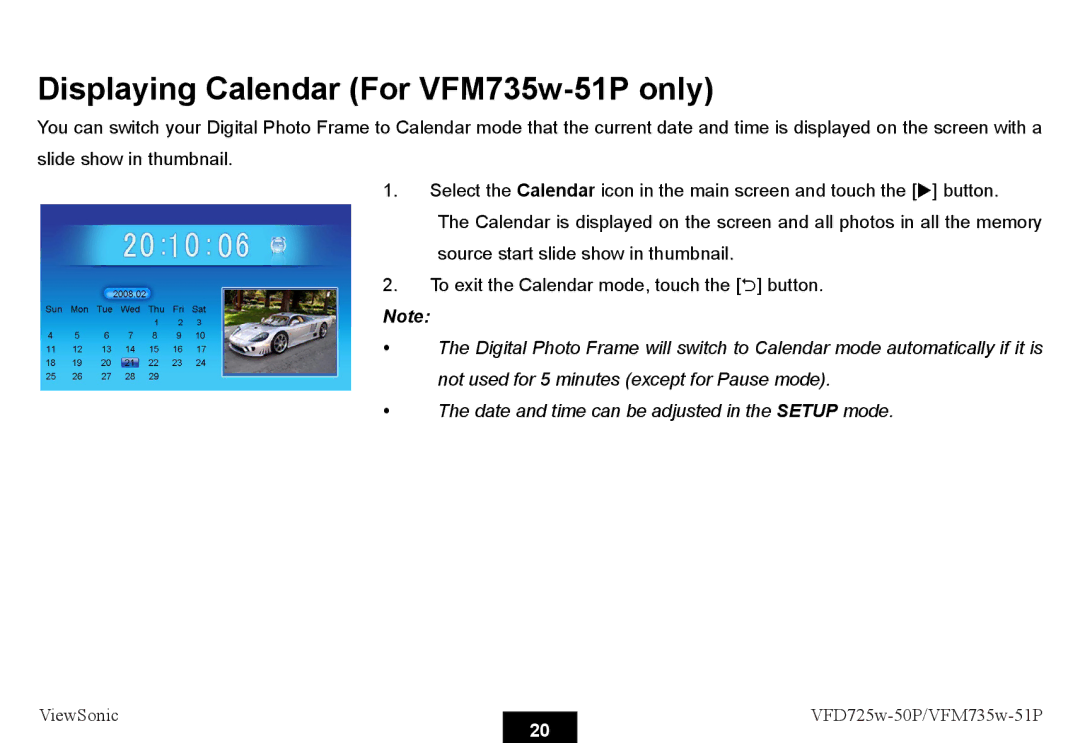Displaying Calendar (For VFM735w-51P only)
You can switch your Digital Photo Frame to Calendar mode that the current date and time is displayed on the screen with a slide show in thumbnail.
1.Select the Calendar icon in the main screen and touch the [X] button.
The Calendar is displayed on the screen and all photos in all the memory source start slide show in thumbnail.
2.To exit the Calendar mode, touch the [2] button.
Note:
y The Digital Photo Frame will switch to Calendar mode automatically if it is not used for 5 minutes (except for Pause mode).
y The date and time can be adjusted in the SETUP mode.
ViewSonic |
| ||
20 | |||
|
|