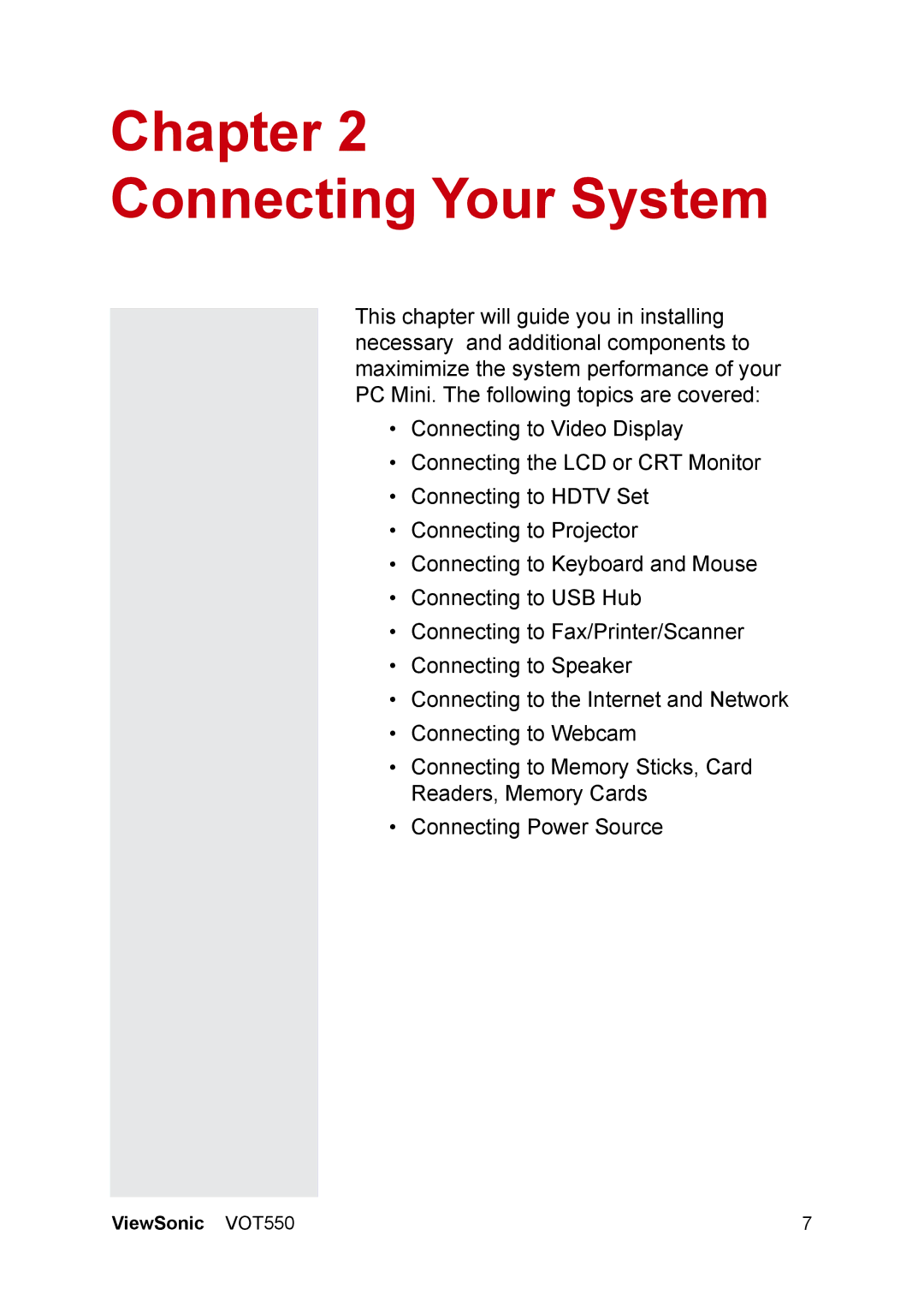Chapter 2
Connecting Your System
This chapter will guide you in installing necessary and additional components to maximimize the system performance of your PC Mini. The following topics are covered:
•Connecting to Video Display
•Connecting the LCD or CRT Monitor
•Connecting to HDTV Set
•Connecting to Projector
•Connecting to Keyboard and Mouse
•Connecting to USB Hub
•Connecting to Fax/Printer/Scanner
•Connecting to Speaker
•Connecting to the Internet and Network
•Connecting to Webcam
•Connecting to Memory Sticks, Card Readers, Memory Cards
•Connecting Power Source
ViewSonic VOT550