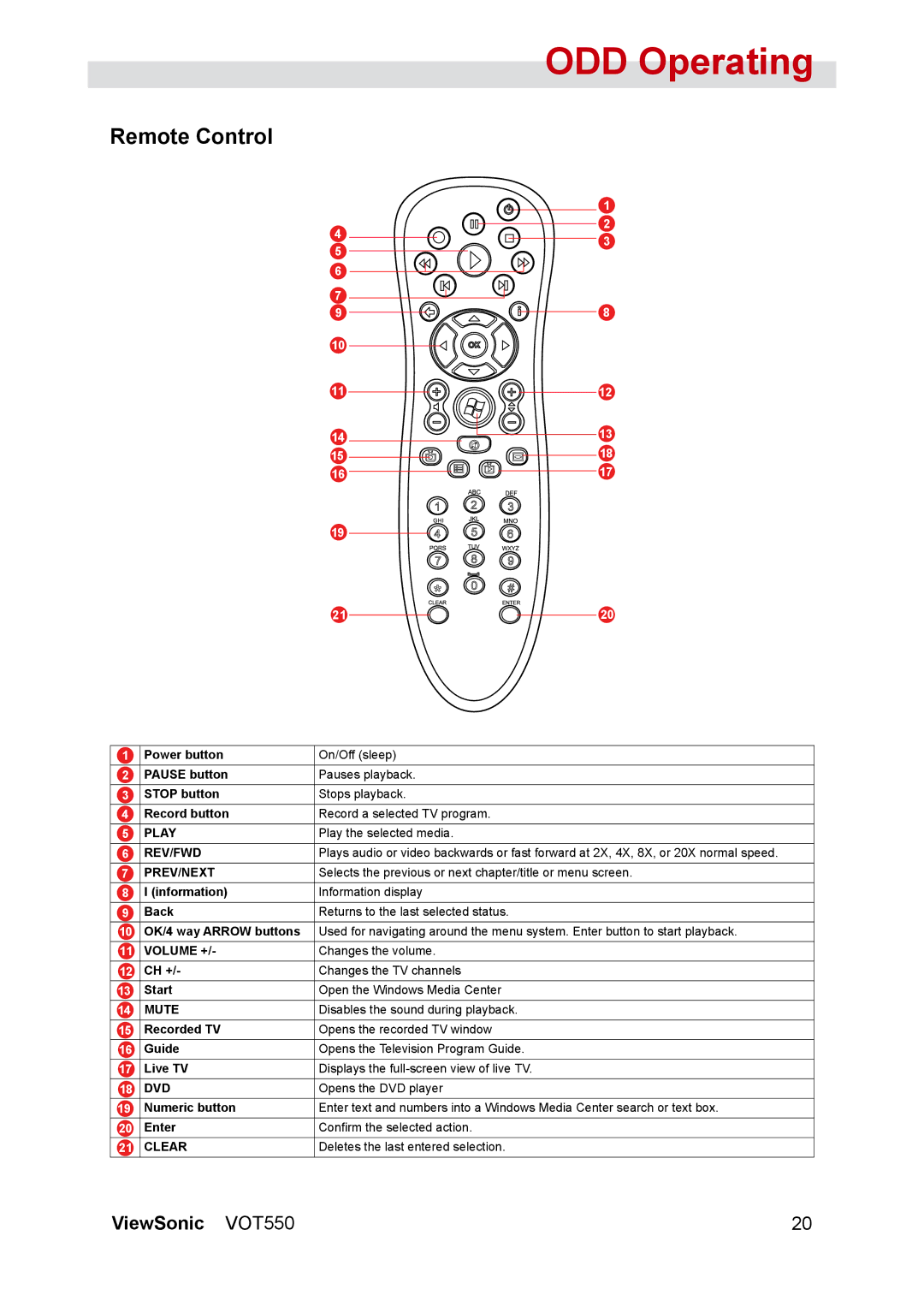ODD Operating
Remote Control
4
5
6
7
9
10
11
14
15
16
19
21
1
2
3
8
12
13
18
17
20
1 | Power button | On/Off (sleep) |
2 | PAUSE button | Pauses playback. |
3 | STOP button | Stops playback. |
4 | Record button | Record a selected TV program. |
5 | PLAY | Play the selected media. |
6 | REV/FWD | Plays audio or video backwards or fast forward at 2X, 4X, 8X, or 20X normal speed. |
7 | PREV/NEXT | Selects the previous or next chapter/title or menu screen. |
8 | I (information) | Information display |
9 | Back | Returns to the last selected status. |
10OK/4 way ARROW buttons Used for navigating around the menu system. Enter button to start playback.
11 | VOLUME +/- | Changes the volume. |
12 | CH +/- | Changes the TV channels |
13 | Start | Open the Windows Media Center |
14 | MUTE | Disables the sound during playback. |
15 | Recorded TV | Opens the recorded TV window |
16 | Guide | Opens the Television Program Guide. |
17 | Live TV | Displays the |
18 | DVD | Opens the DVD player |
19 | Numeric button | Enter text and numbers into a Windows Media Center search or text box. |
20 | Enter | Confirm the selected action. |
21 | CLEAR | Deletes the last entered selection. |
ViewSonic VOT550 | 20 |