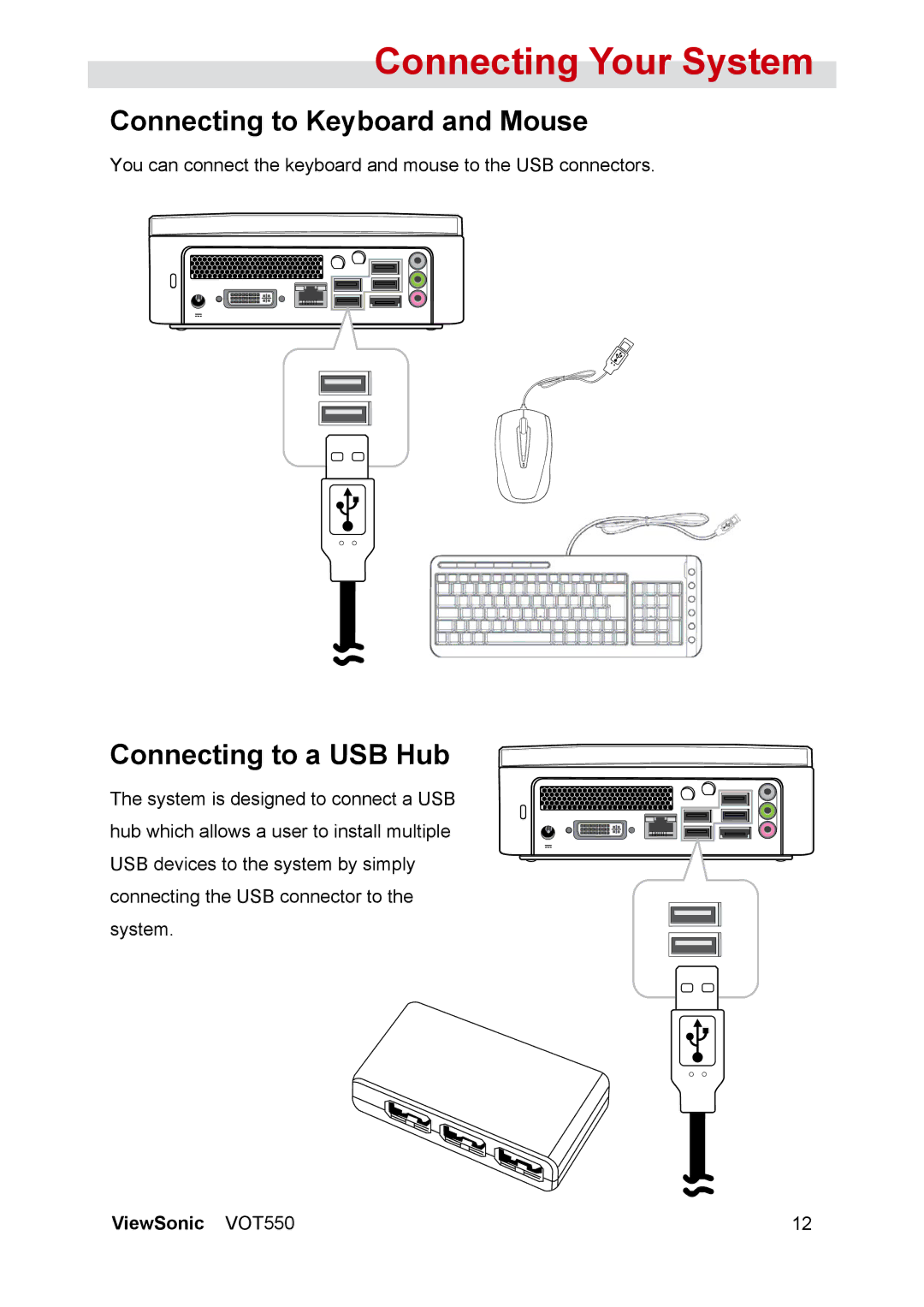Connecting Your System
Connecting to Keyboard and Mouse
You can connect the keyboard and mouse to the USB connectors.
![]() +
+
![]() +
+
Connecting to a USB Hub
The system is designed to connect a USB hub which allows a user to install multiple USB devices to the system by simply connecting the USB connector to the system.
![]() +
+
![]() +
+
ViewSonic VOT550 | 12 |