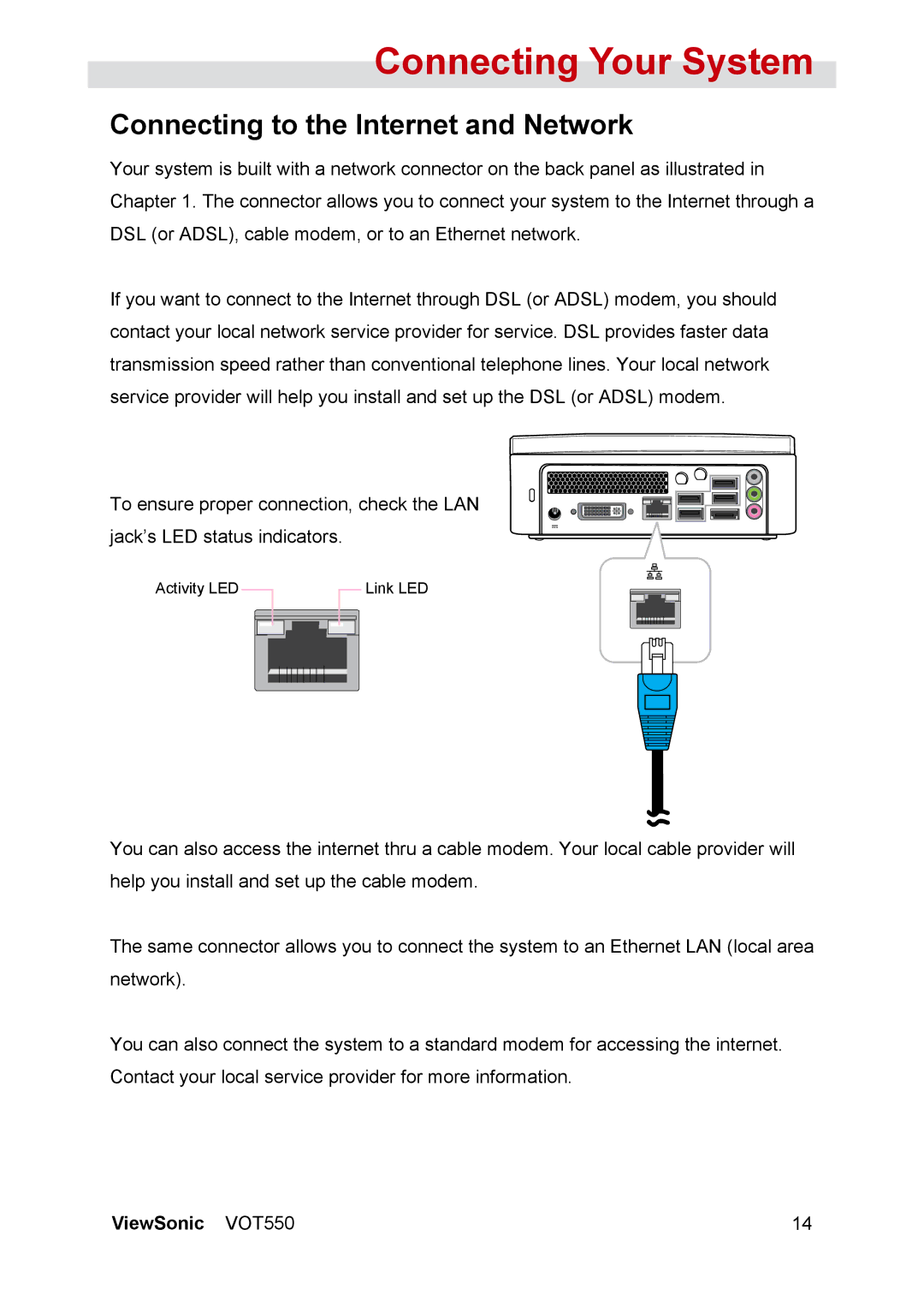Connecting Your System
Connecting to the Internet and Network
Your system is built with a network connector on the back panel as illustrated in Chapter 1. The connector allows you to connect your system to the Internet through a DSL (or ADSL), cable modem, or to an Ethernet network.
If you want to connect to the Internet through DSL (or ADSL) modem, you should contact your local network service provider for service. DSL provides faster data transmission speed rather than conventional telephone lines. Your local network service provider will help you install and set up the DSL (or ADSL) modem.
To ensure proper connection, check the LAN jack’s LED status indicators.
![]() +
+
![]() +
+
Activity LED
Link LED
You can also access the internet thru a cable modem. Your local cable provider will help you install and set up the cable modem.
The same connector allows you to connect the system to an Ethernet LAN (local area network).
You can also connect the system to a standard modem for accessing the internet. Contact your local service provider for more information.
ViewSonic VOT550 | 14 |